Configuration menu system – Asante Technologies 1012 User Manual
Page 63
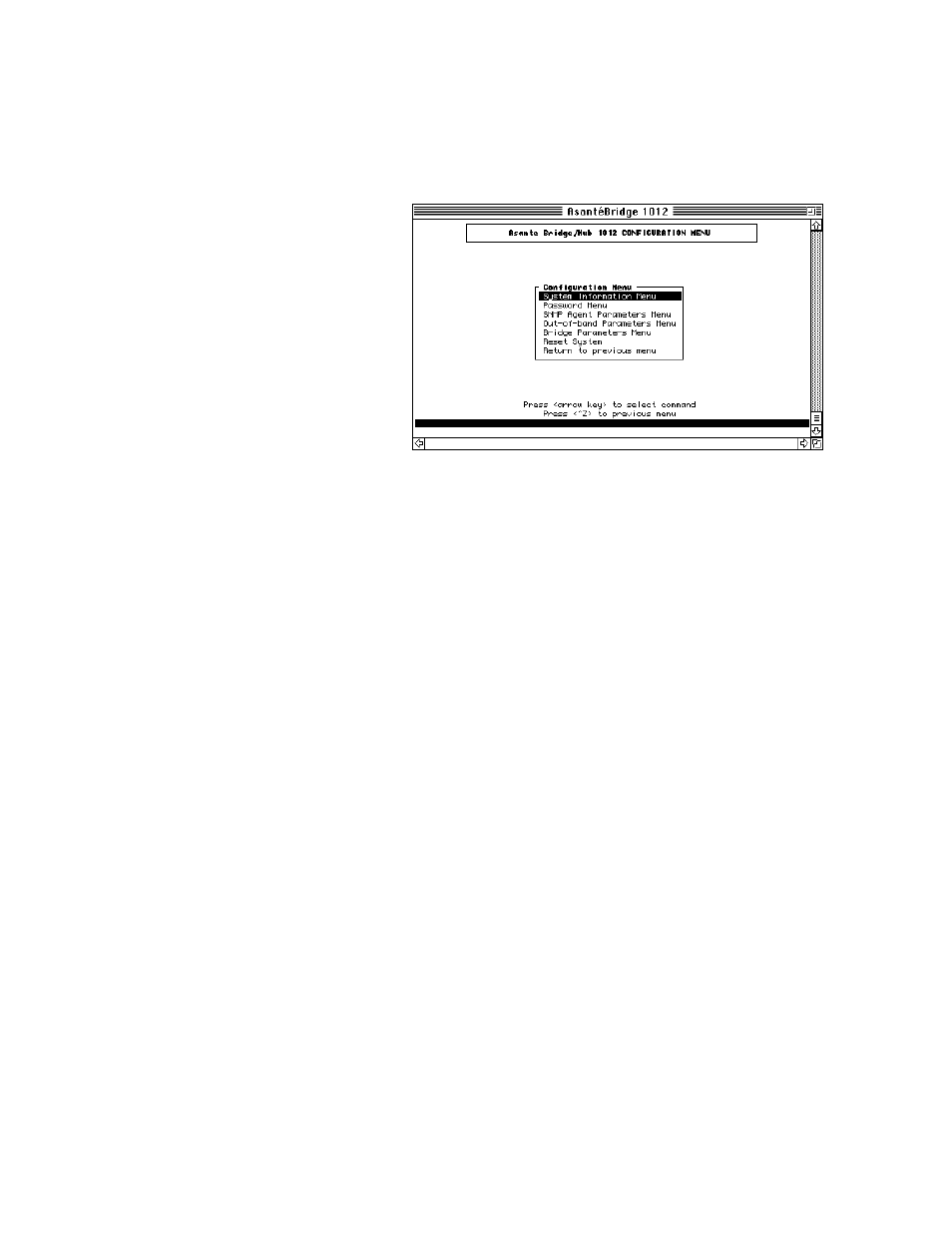
Page 3-7
Configuration Menu System
The main configuration menu, accessed only after entering a pass-
word, provides submenus and commands for:
Figure 3-4 Main Configuration Menu
❏
Checking and updating
system information
(text data
contained in bridge memory)
❏
Defining a new password for the
Configuration Menu
❏
Checking and updating the
SNMP agent parameters
❏
Displaying and modifying the
hub Out-of-Band Parame-
ters Menu
❏
Accessing the
Bridge Parameters Menu
❏
Resetting
the bridge
Accessing the Configuration Menu system
You must be at the main
Local Management Menu
to enter the
menu system.
1
Use the
arrow keys
to select
Configuration Menu
and then
press
return
.
The bridge prompts you for a password.
2
Enter the password defined for this bridge.
The default password, set at the factory, is
Asanté
.
Press
return
after entering your password.
This opens the main
Configuration Menu
.
3
The first five menu entries are submenus. Use the
Up/
Down arrow
keys to move the selection bar to the menu
item you want, then press
return
to select it.
Configuration
Menu System
