Asante Technologies 1012 User Manual
Page 72
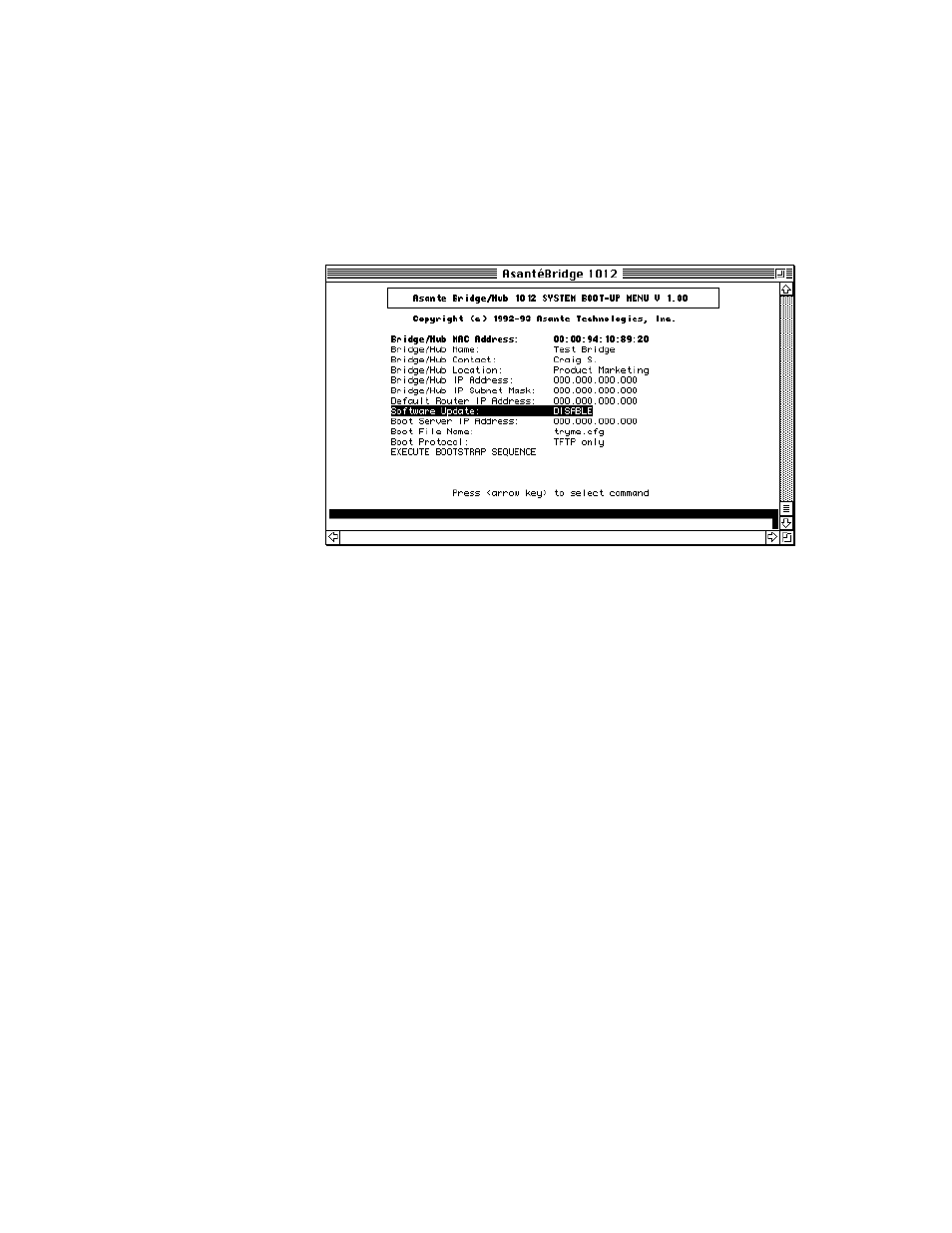
Page 3-16
Chapter 3 — AsantéBridge 1012 Local Management
6
Enter
control-z
to return to the
SNMP Agent Parameter
Menu
without taking any action.
If the software download process fails and you enter a
control-c
from the VT100, the AsantéBridge opens this window.
Figure 3-10 System Update Status Window
This window gives the currently defined SNMP and software
update parameters. Check them to make sure you have specified
the correct IP address for the boot server and provided the cor-
rect file name for the configuration file. Only two fields are active
in this window: the
Software Update:
, and
EXECUTE BOOT-
STRAP SEQUENCE
.
The window opens with the
Software Update:
field highlighted.
This field tells the bridge to either continue with the software
update process or to abort it and reload the existing image soft-
ware currently residing in the FLASH EPROM.
1
Change the
Software Update:
field by pressing
return
.
This makes the field toggle between
DISABLED
and
ENABLED
.
2
Use the
arrow keys
to move the highlight bar to the
EXE-
CUTE BOOTSTRAP SEQUENCE
field.
Press
return
to execute the command.
