Asante Technologies 1012 User Manual
Page 65
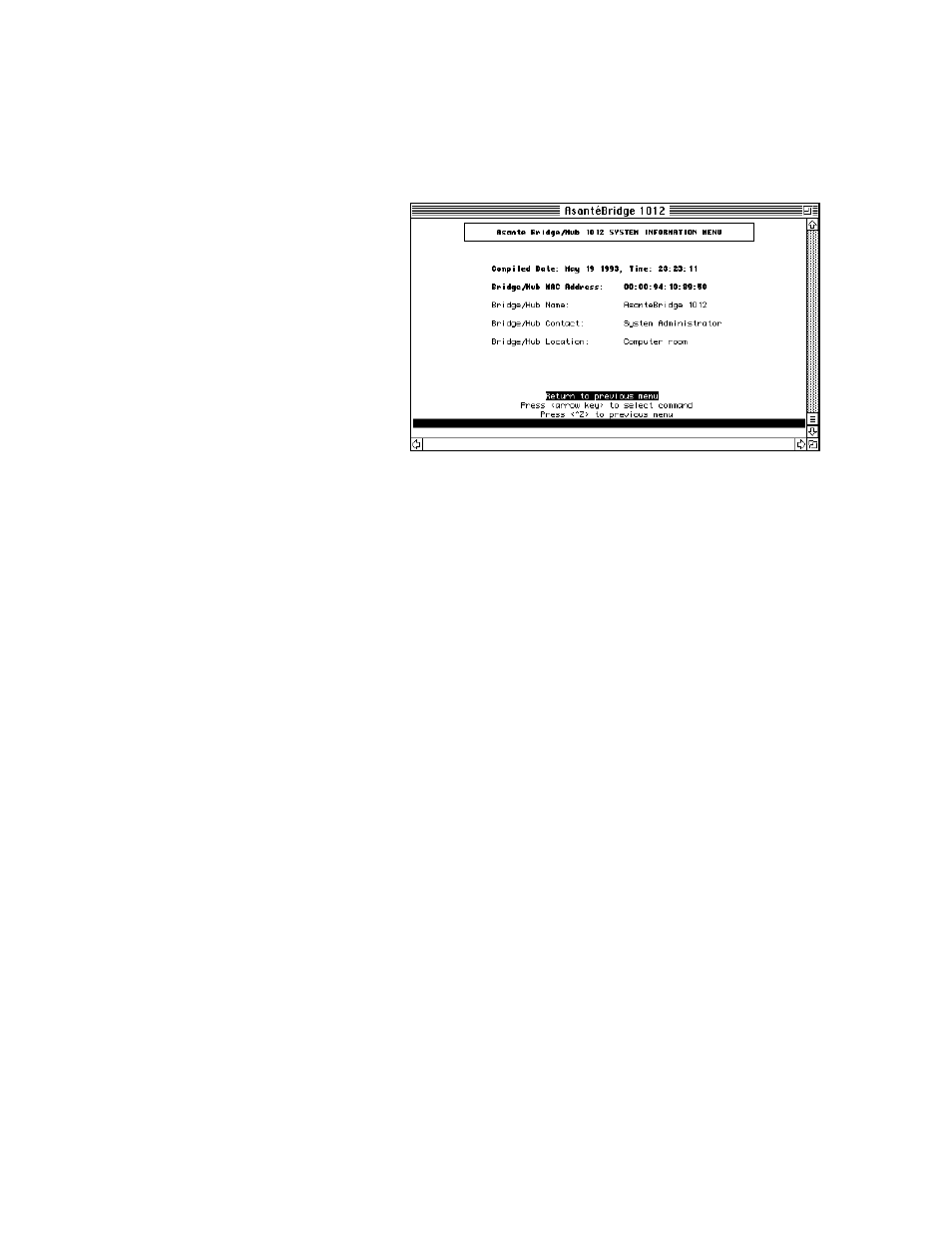
Page 3-9
Configuration Menu System
The System Information menu stores text information in the
bridge memory.
Figure 3-5 System Information Window
❏
The
Bridge/Hub MAC Address
contains the physical
address assigned to the bridge and hub. This field cannot
be modified.
❏
The
Name
,
Contact
, and
Location
fields contain text
and can be modified.
To use the System Information menu, do the following:
1
Use the
arrow keys
to select the field to be modified and
then press
return
.
The contents of the selected field display in the data entry
bar at the bottom of the window.
2
Change the text string and press
return
to update the field
and send the data to the bridge.
You can enter up to 64 characters in each text string.
3
Press
control-z
to return to the previous menu.
System
Information Menu
