Asante Technologies 1012 User Manual
Page 67
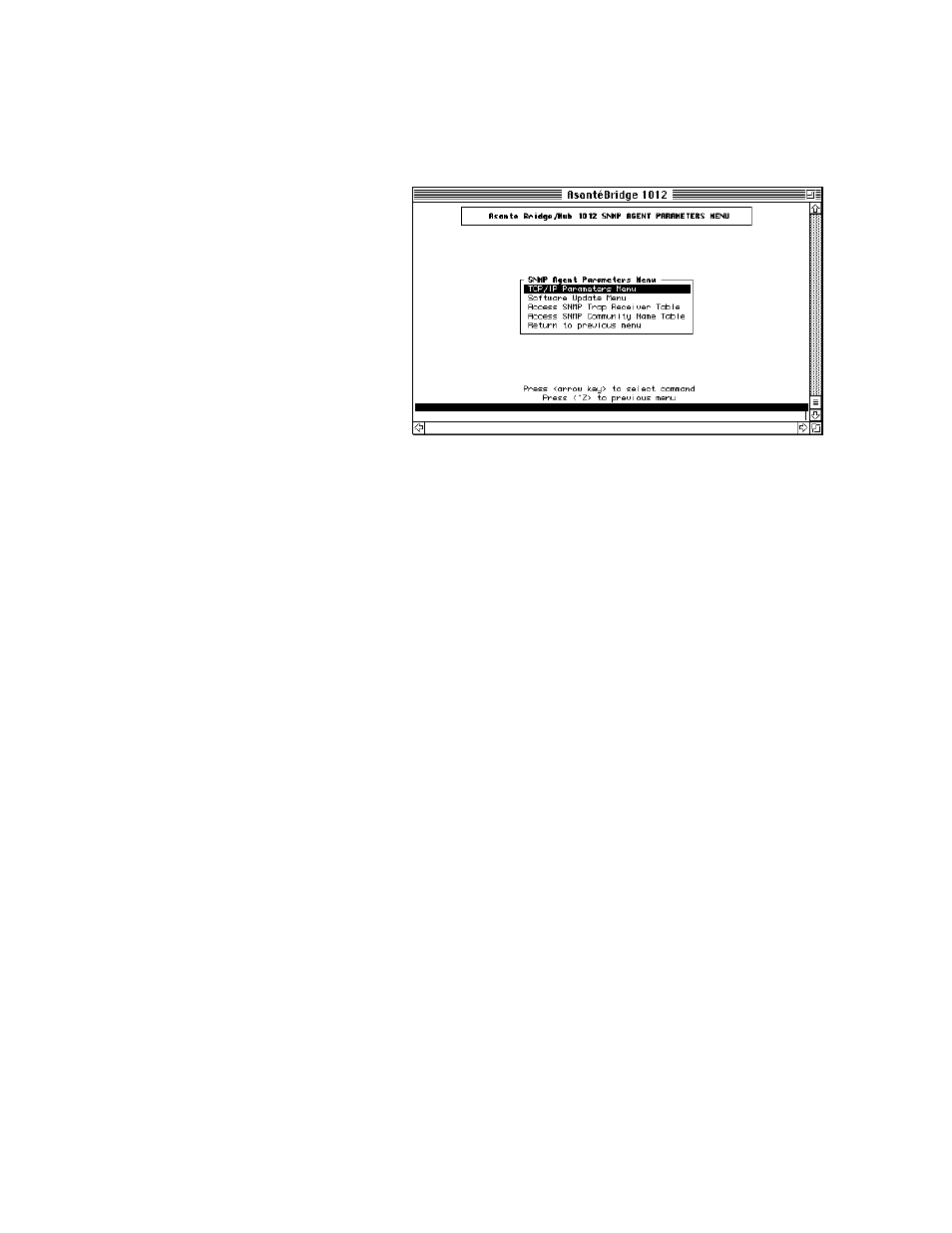
Page 3-11
Configuration Menu System
The bridge SNMP agent menu has the following four submenus:
Figure 3-7 SNMP Agent Parameters Menu
❏
TCP/IP Parameters
, defining the bridge
IP address
,
sub-
net mask
, and
default router IP address
❏
Software Update
, defining the
server IP address
for a
remote boot, the
boot protocol
to be used, the
boot file
name
, and the
update
command itself
❏
Access
SNMP Trap Receiver Table
❏
Access
SNMP Community Name Table
❖
Note: The SNMP parameters apply to both the hub and
bridge modules in the AsantéBridge 1012. The entire unit
has just one Ethernet address and one IP address.
❖
1
Use the
Up/Down arrow
keys to move the highlight bar to
select the submenu you want and then press
return
.
This will open the selected menu window.
2
If you don’t want to select another menu, enter
control-z
to return to the
Configuration Menu
.
SNMP Agent
Parameters
Menu System
