Asus TW510-E2 User Manual
Page 28
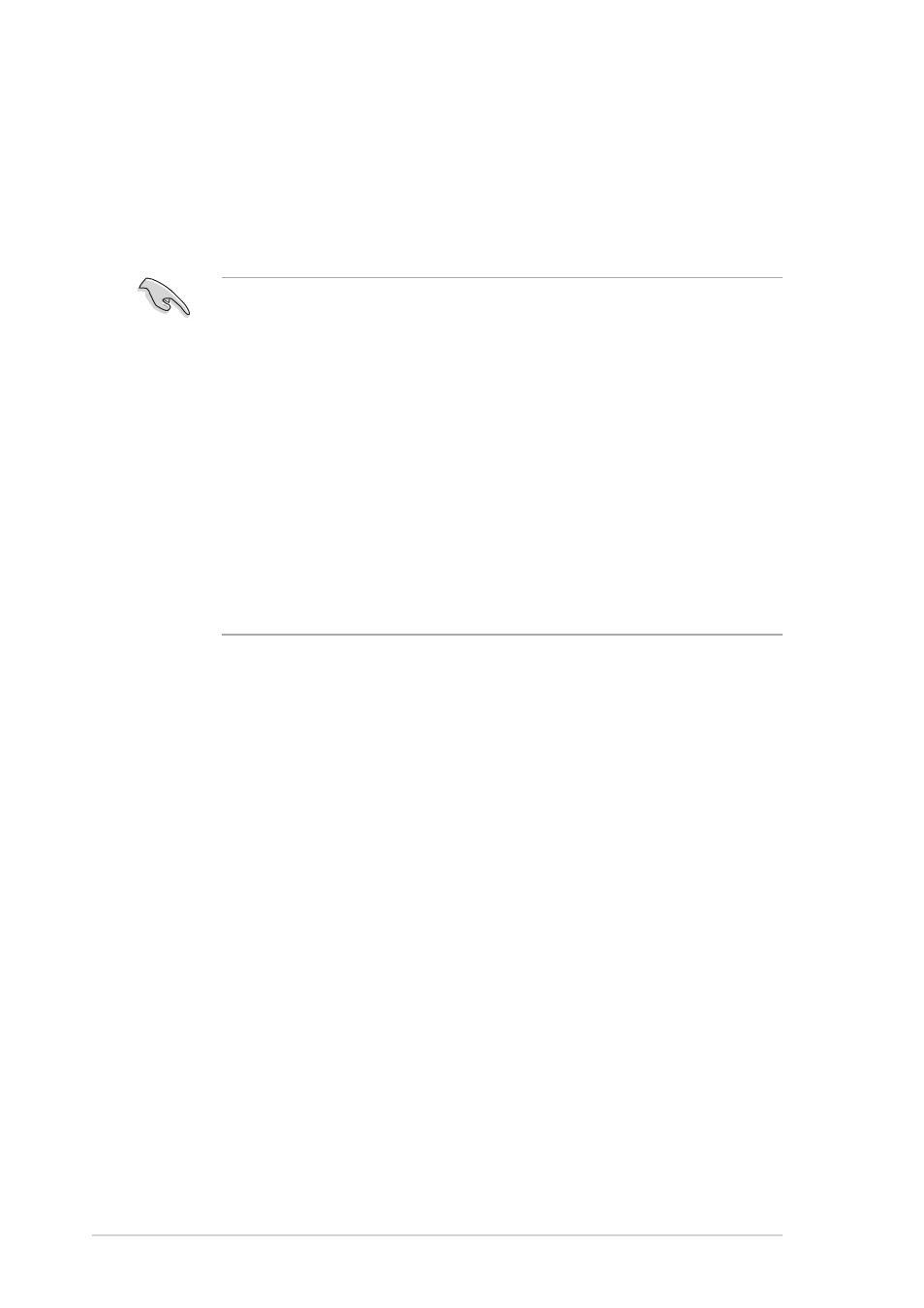
C h a p t e r 2 : H a r d w a r e s e t u p
C h a p t e r 2 : H a r d w a r e s e t u p
C h a p t e r 2 : H a r d w a r e s e t u p
C h a p t e r 2 : H a r d w a r e s e t u p
C h a p t e r 2 : H a r d w a r e s e t u p
2 - 1 0
2 - 1 0
2 - 1 0
2 - 1 0
2 - 1 0
2.4.2
2.4.2
2.4.2
2.4.2
2.4.2
Memory Configurations
Memory Configurations
Memory Configurations
Memory Configurations
Memory Configurations
You may install 256 MB, 512 MB, 1 GB, 2 GB, or 4 GB registered ECC DDR
DIMMs into the DIMM sockets using the memory configurations in this
section.
•
For dual-channel configuration, the total size of memory module(s)
installed per channel must be the same for better performance.
S i n g l e C P U :
S i n g l e C P U :
S i n g l e C P U :
S i n g l e C P U :
S i n g l e C P U :
DIMM_A1+DIMM_A2=DIMM_B1+DIMM_B2
D u a l C P U :
D u a l C P U :
D u a l C P U :
D u a l C P U :
D u a l C P U :
DIMM_A1+DIMM_A2=DIMM_B1+DIMM_B2=DIMM_A3+DIMM_B3
•
When using one DDR DIMM module, install into DIMM_A1 slot only.
•
When using two DDR DIMM modules, install into DIMM_A1 and
DIMM_A2 slots only.
•
Always install DIMMs with the same CAS latency. For optimum
compatibility, it is recommended that you obtain memory modules
from the same vendor.
•
Visit the ASUS website for the latest DDR400 Qualified Vendors List
(QVL).
