Asus TW510-E2 User Manual
Page 124
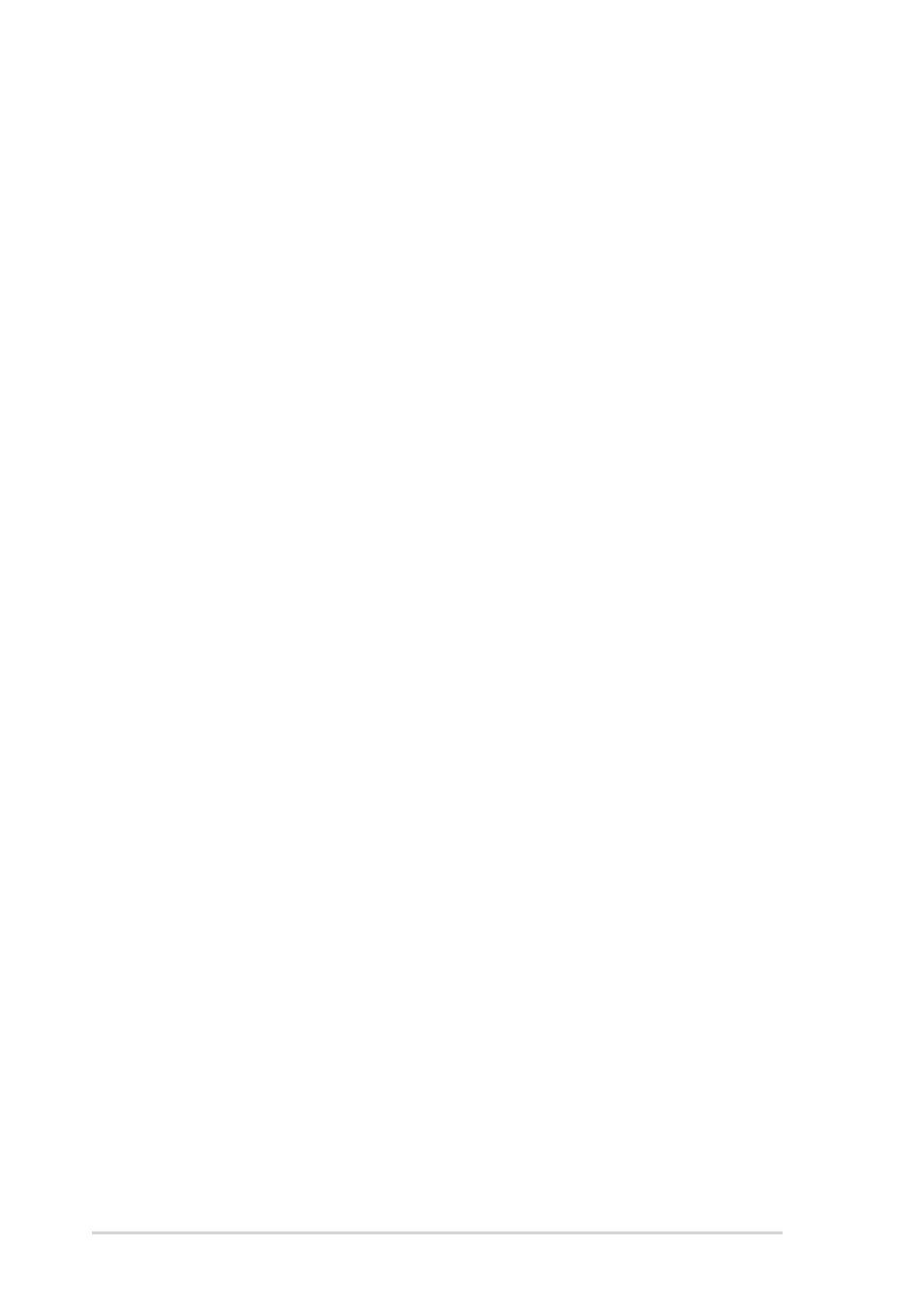
5 - 4 4
5 - 4 4
5 - 4 4
5 - 4 4
5 - 4 4
C h a p t e r 5 : B I O S s e t u p
C h a p t e r 5 : B I O S s e t u p
C h a p t e r 5 : B I O S s e t u p
C h a p t e r 5 : B I O S s e t u p
C h a p t e r 5 : B I O S s e t u p
A n o t e a b o u t p a s s w o r d s
A n o t e a b o u t p a s s w o r d s
A n o t e a b o u t p a s s w o r d s
A n o t e a b o u t p a s s w o r d s
A n o t e a b o u t p a s s w o r d s
The Supervisor password is required to enter the BIOS Setup program
preventing unauthorized access. The User password is required to
boot the system preventing unauthorized use.
F o r g o t y o u r p a s s w o r d ?
F o r g o t y o u r p a s s w o r d ?
F o r g o t y o u r p a s s w o r d ?
F o r g o t y o u r p a s s w o r d ?
F o r g o t y o u r p a s s w o r d ?
If you forget your password, you can clear it by erasing the CMOS Real
Time Clock (RTC) RAM. The RAM data containing the password
information is powered by the onboard button cell battery. If you need
to erase the CMOS RAM, refer to section “4.2 Jumpers” for
instructions.
Password Check
Password Check
Password Check
Password Check
Password Check
This field requires you to enter the password before entering the BIOS
setup or the system. Select [Setup] to require the password before
entering the BIOS Setup. Select [System] to require the password before
entering the system. Configuration options: [Setup] [System]
