Troubleshooting, Search – Sony SVL24145CXB User Manual
Page 506
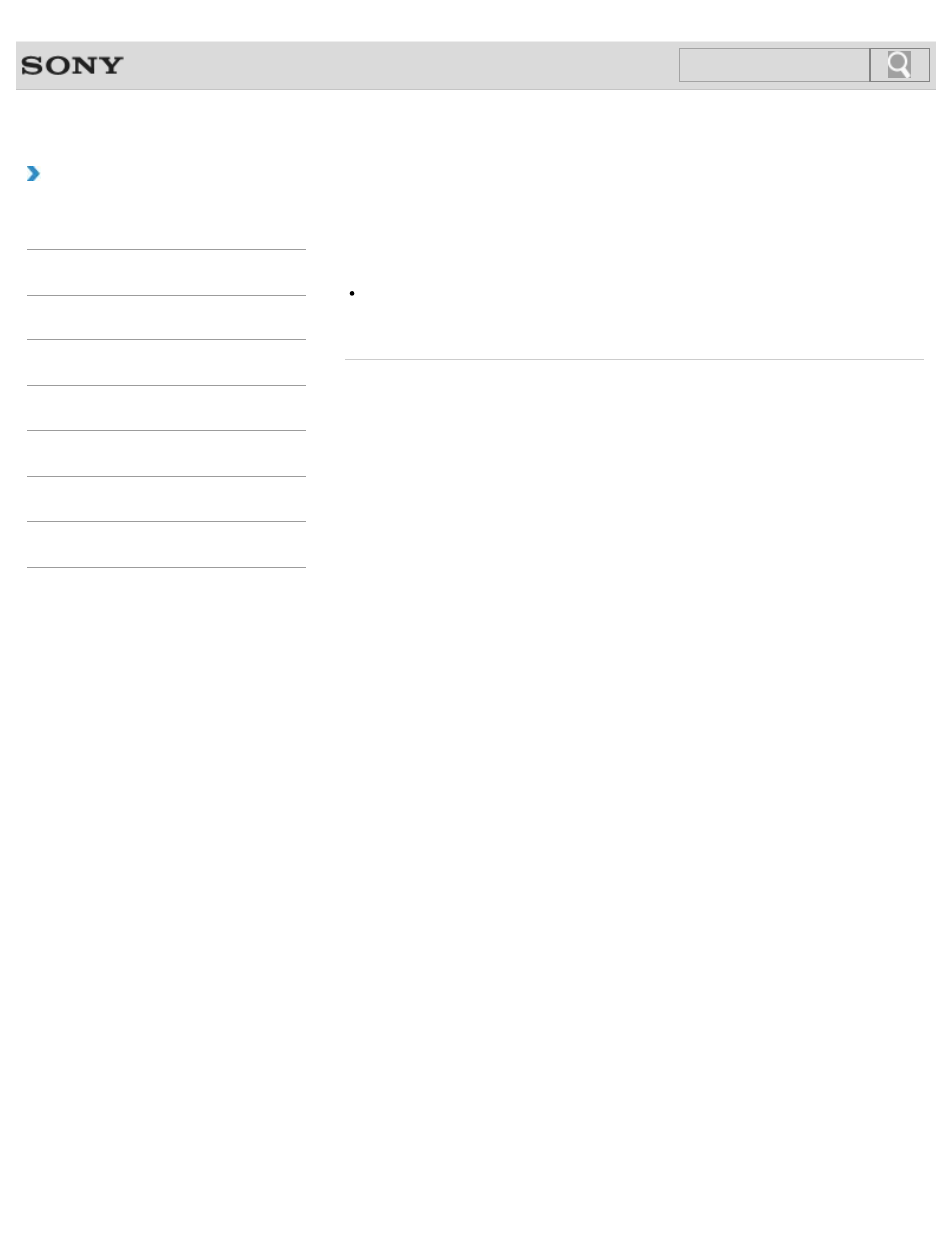
VAIO User Guide
Back
|
Troubleshooting
What should I do if my VAIO computer
automatically turns on or returns to Normal mode
from Sleep mode?
Disable the HDMI control function in
HDMI Settings / HDMI Setup which
automatically turns on or off your screen when you turn on or off the connected HDMI
device.
© 2013 Sony Corporation
506
Search
This manual is related to the following products:
