Troubleshooting, Search – Sony SVL24145CXB User Manual
Page 492
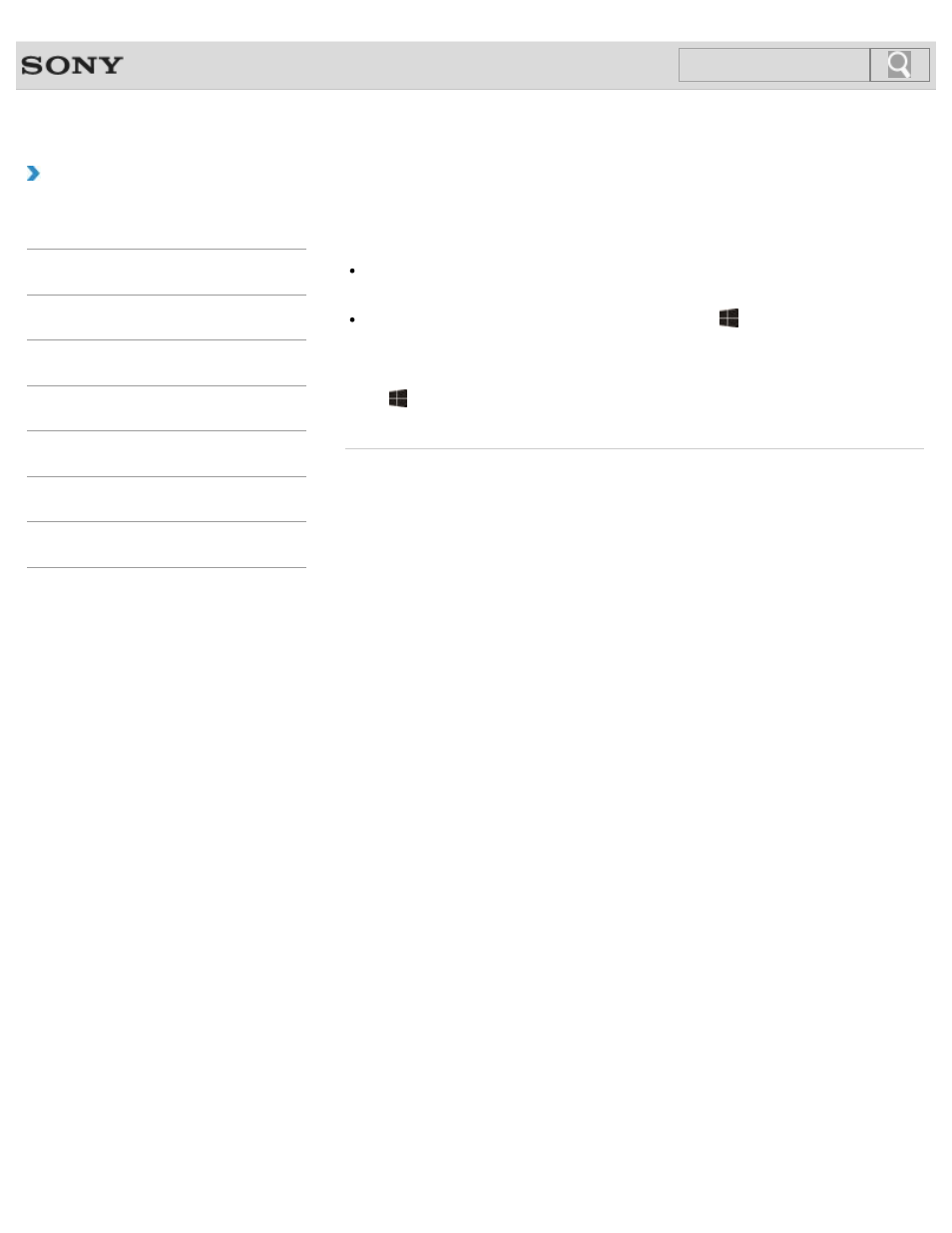
VAIO User Guide
Back
|
Troubleshooting
What should I do if videos are not displayed on
the computer screen?
Your VAIO computer may not have sufficient video memory to display high resolution
videos. In such a case, lower the resolution of the LCD screen.
If you have selected to use an external display using the
(Windows)+
P keys and the
external display is disconnected from your VAIO computer, the computer screen may be
unable to display the video.
In such a case, stop video playback, press the
P key several times while holding down
the
(Windows) key to select the computer screen as the display output, and then
press the
Enter key. Then, restart video playback.
© 2013 Sony Corporation
492
Search
This manual is related to the following products:
