How to use, Search – Sony SVL24145CXB User Manual
Page 243
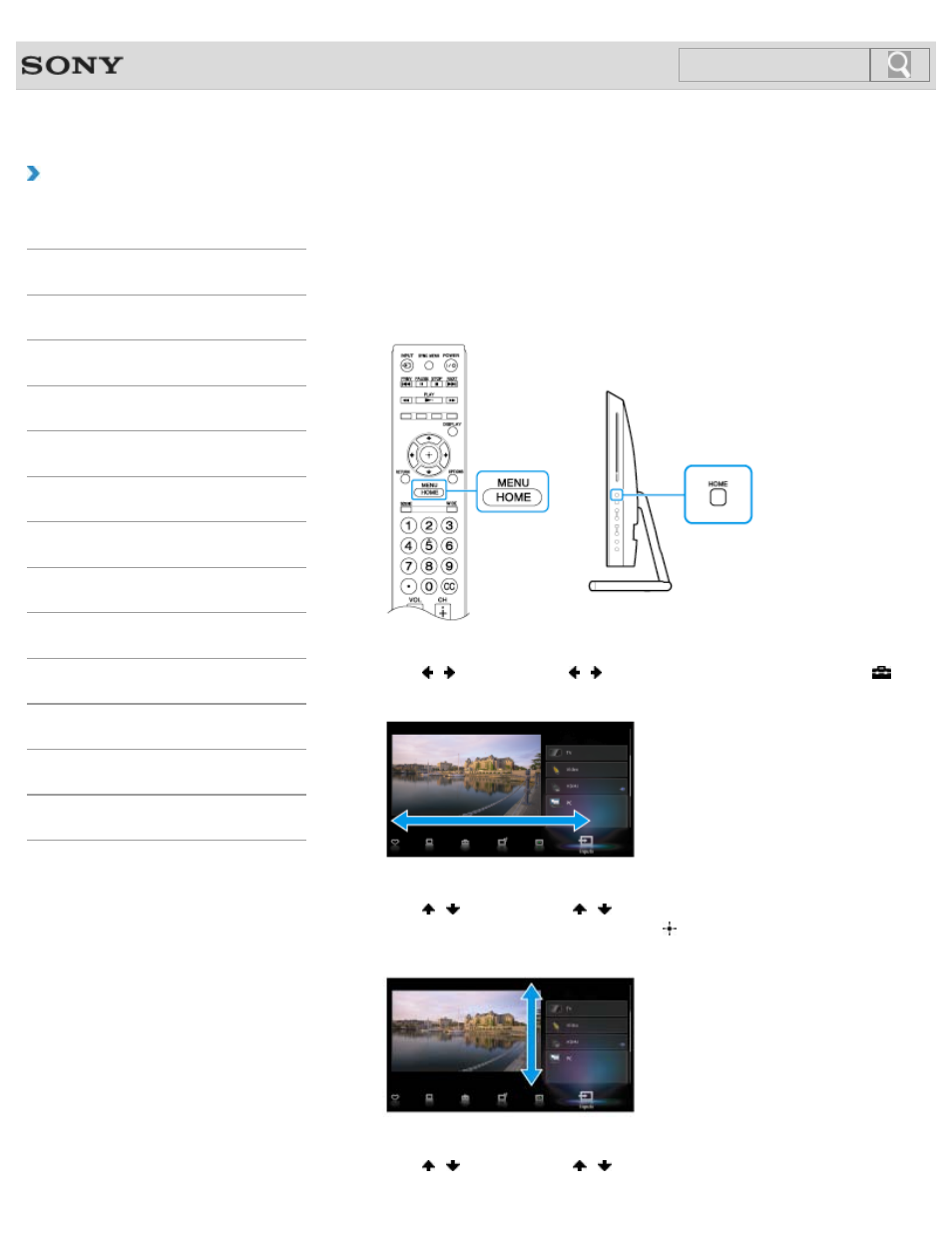
VAIO User Guide
Back
|
How to Use
Changing Settings from the Menu Screen
(MONITOR Function)
Use the settings menu to customize the display and sound settings, etc.
1. Press the HOME button on the remote, or the HOME button on the right side of your
VAIO computer.
The menu screen appears.
2. Press / on the remote, or / on the right side of the computer, to select
(Settings).
The various settings appear on the right of the screen.
3. Press / on the remote, or / on the right side of the computer, to select the
settings you want to change. Then press the button on the remote, or the
INPUT/OK button on the right side of the computer.
The settings menu appears.
4. Press / on the remote, or / on the right side of the computer, to select the
243
Search
