Details, How to use, Search – Sony SVL24145CXB User Manual
Page 389
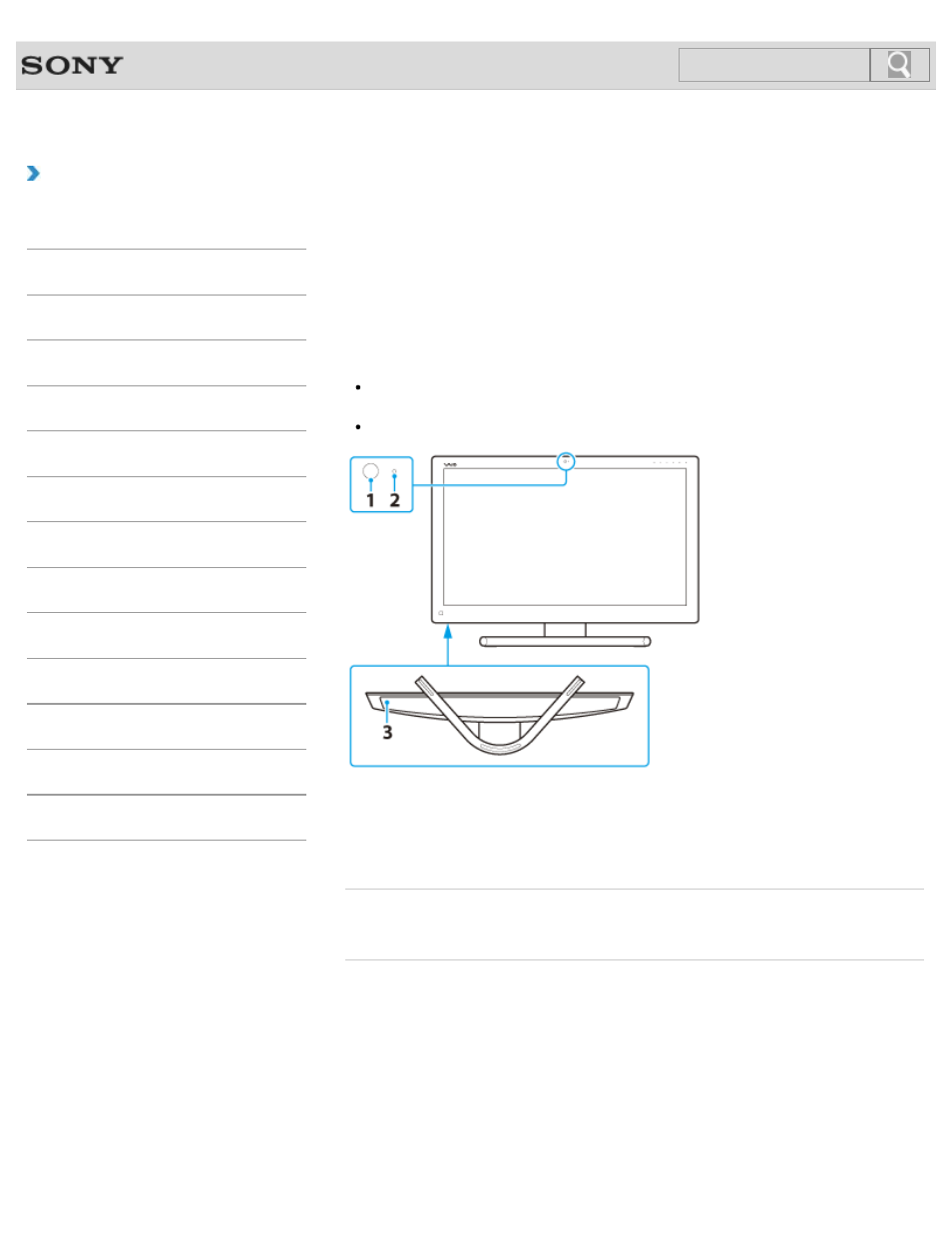
VAIO User Guide
Back
|
How to Use
Using the Built-in Camera
You can make a video call through the Internet using the built-in camera and communication
apps.
Adjust the tilt of the display to change the built-in camera angle.
The built-in camera indicator light is on while the built-in camera is in use.
Hint
The apps installed on your VAIO computer vary depending on the computer’s
configurations.
Some apps may not support the maximum resolution of the built-in camera.
1. Built-in camera
2. Built-in camera indicator
3. Built-in microphone (monaural)
Related Topic
© 2013 Sony Corporation
389
Search
This manual is related to the following products:
