About the screen settings (monitor function), How to use, Search – Sony SVL24145CXB User Manual
Page 240
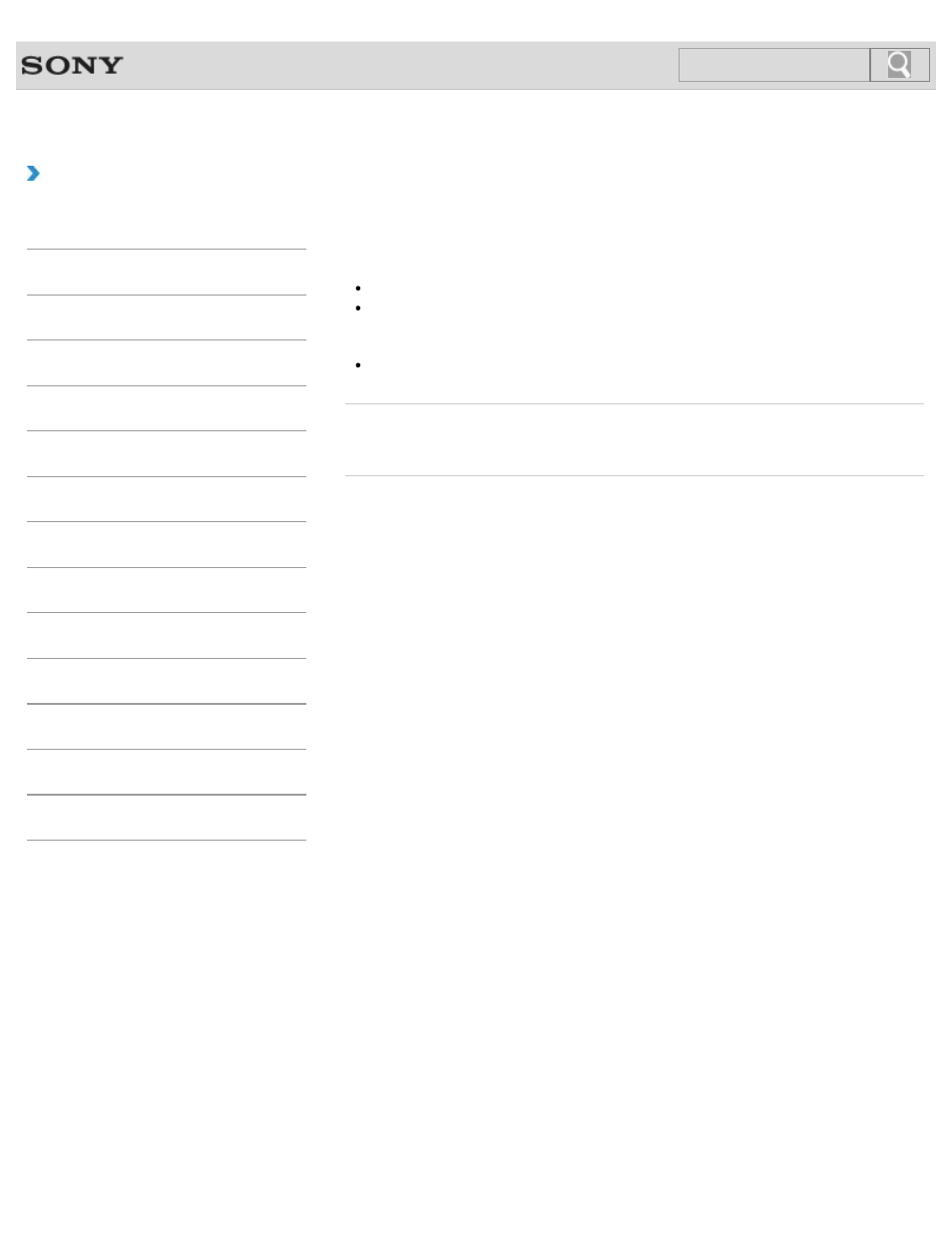
VAIO User Guide
Back
|
How to Use
About the Screen Settings (MONITOR Function)
This topic explains screen settings.
This setting allows you to use the following functions/features.
Switch the display area.
Adjust the vertical position and horizontal position of the picture.
Hint
The above functions are available for all inputs other than PC.
Related Topic
Changing Settings from the Menu Screen (MONITOR Function)
© 2013 Sony Corporation
240
Search
This manual is related to the following products:
