Details, How to use, Search – Sony SVL24145CXB User Manual
Page 373
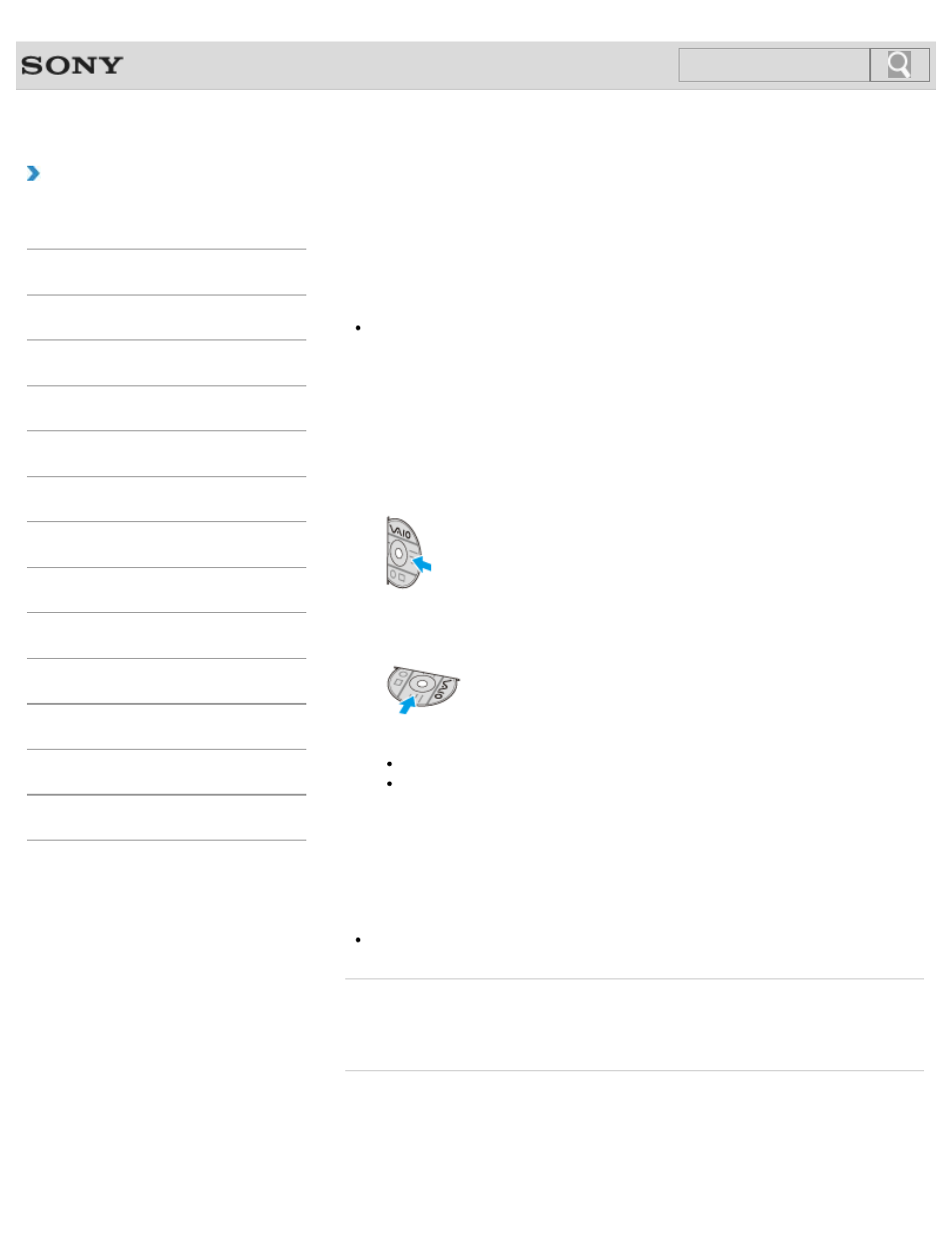
VAIO User Guide
Back
|
How to Use
Inserting/Removing a Disc
Insert/remove a disc to/from your VAIO computer that is turned on.
Note
Insert/remove a disc to/from your VAIO computer when the PC is running. You cannot
insert/remove the disc when you are using the function available without running the PC,
such as the HDMI/VIDEO input function.
To insert a disc
1. Insert a disc into the optical disc drive slot.
When the optical disc drive has a vertical slot, insert a disc with the label side facing
toward you.
When the optical disc drive has a horizontal slot, insert a disc with the label side facing
upward.
Note
Slide the disc straight into the slot without applying excessive pressure to the disc.
Make sure there is no disc inserted in the optical disc drive before inserting a disc
into the slot.
To remove a disc
1. Press the drive eject button.
The disc slides out.
Note
Do not forcibly pull out the disc from the optical disc drive before it completely slides out.
Related Topic
© 2013 Sony Corporation
373
Search
