Creating a restore point, How to use, Search – Sony SVL24145CXB User Manual
Page 415
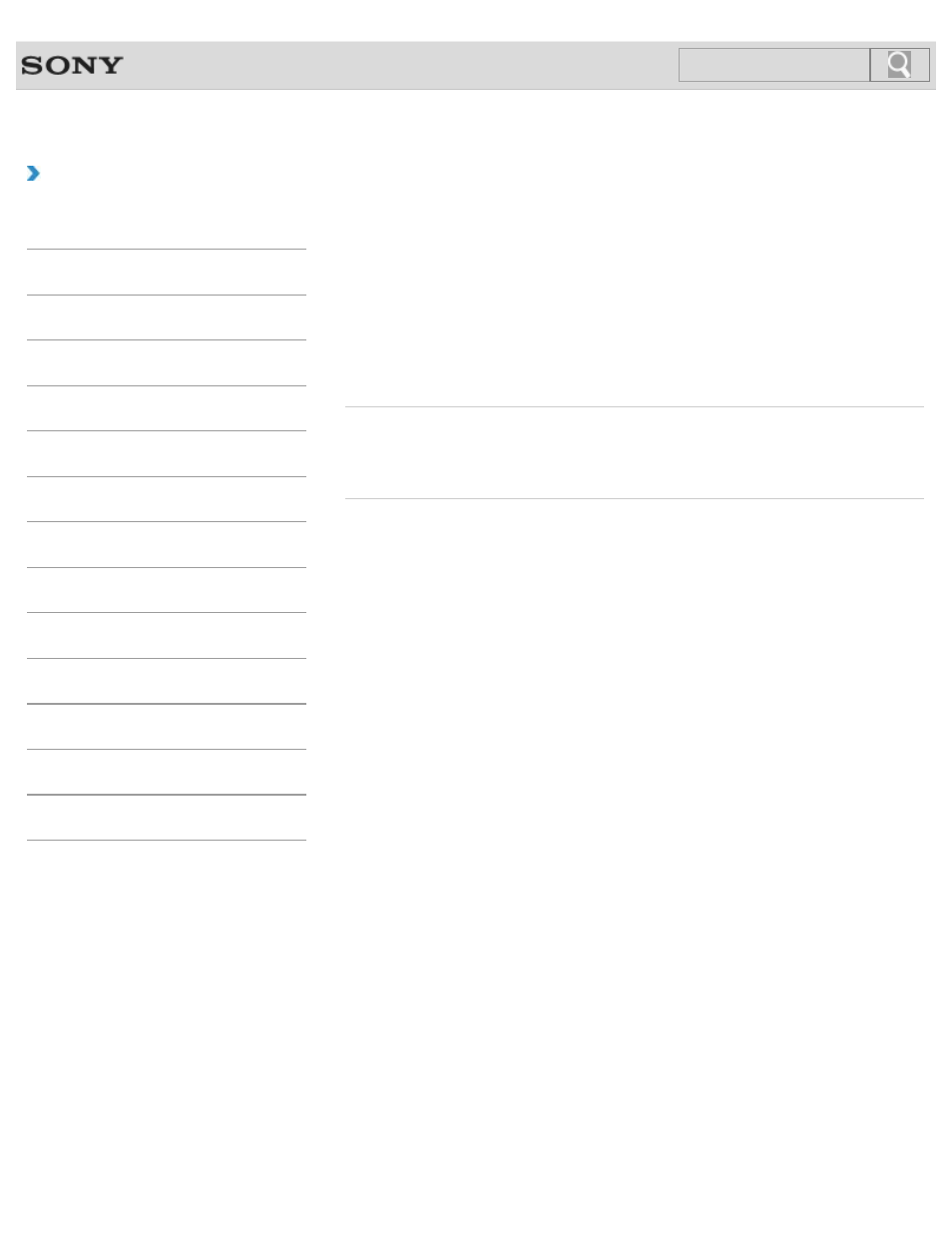
VAIO User Guide
Back
|
How to Use
Creating a Restore Point
A restore point enables you to restore your computer system files to a previous state,
depending on when the restore point was created.
Typically, restore points are created automatically, for example when you install a driver.
However, we recommend that you create a new restore point manually before installing any
apps or drivers on your VAIO computer.
Refer to
Windows Help and Support for information on creating a restore point.
Related Topic
Restoring Your Data with VAIO Data Restore Tool
Restoring System Files Using the Restore Point when You cannot Start Windows
© 2013 Sony Corporation
415
Search
This manual is related to the following products:
