How to use, Search – Sony SVL24145CXB User Manual
Page 238
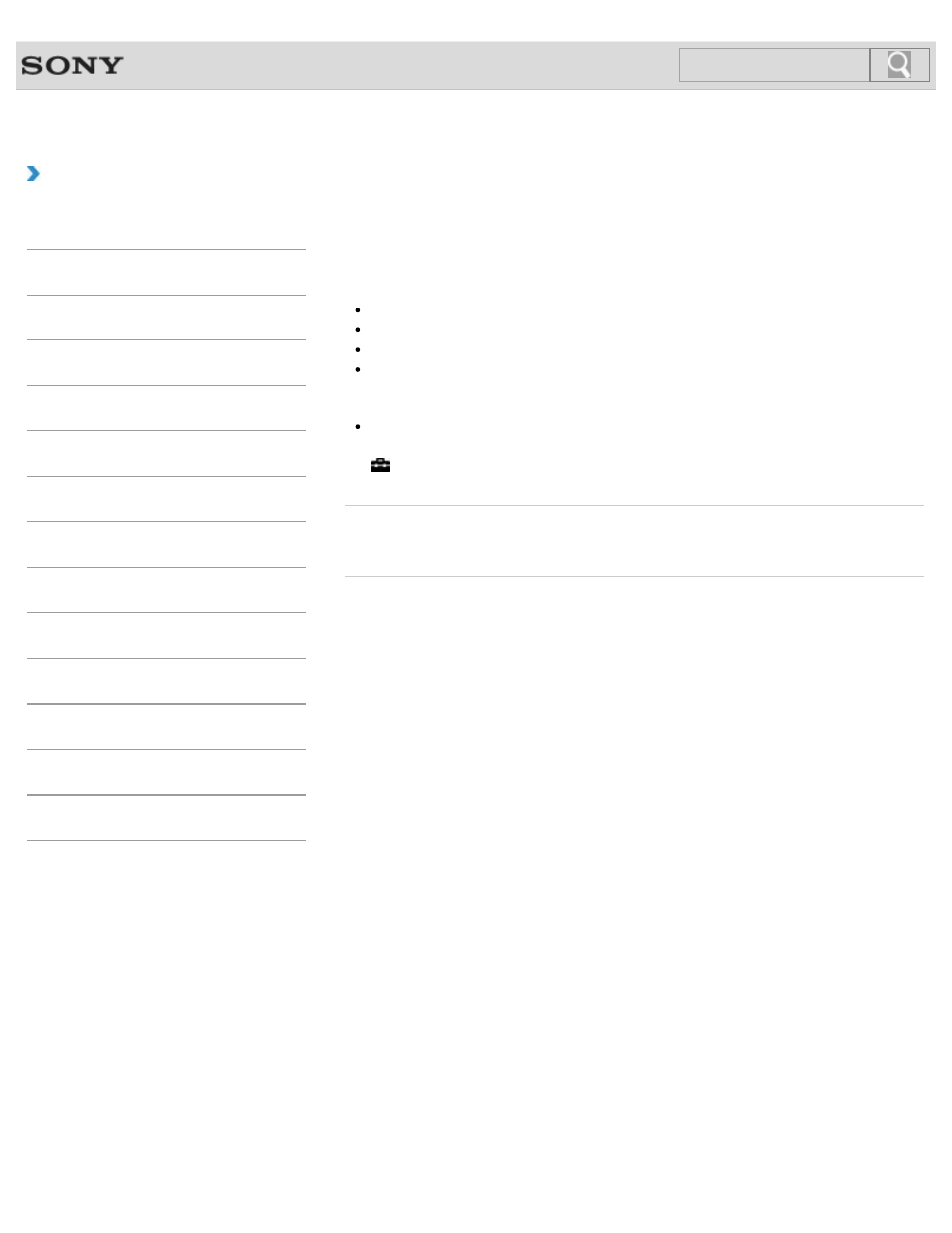
VAIO User Guide
Back
|
How to Use
About the Picture Adjustments / Picture Settings
(MONITOR Function)
This topic explains picture adjustments (for input sources other than PC).
This setting allows to you use the following functions/features.
Change the picture mode for the input source.
Adjust the brightness and contrast of the picture.
Adjust picture colors.
Reduce picture noise and motion blur.
Hint
By pressing the OPTIONS button on the remote, or the
OPTION button on the right
side of your VAIO computer during playback, you can change settings without selecting
(Settings).
Related Topic
Changing Settings from the Menu Screen (MONITOR Function)
© 2013 Sony Corporation
238
Search
This manual is related to the following products:
