Troubleshooting, Search – Sony SVL24145CXB User Manual
Page 495
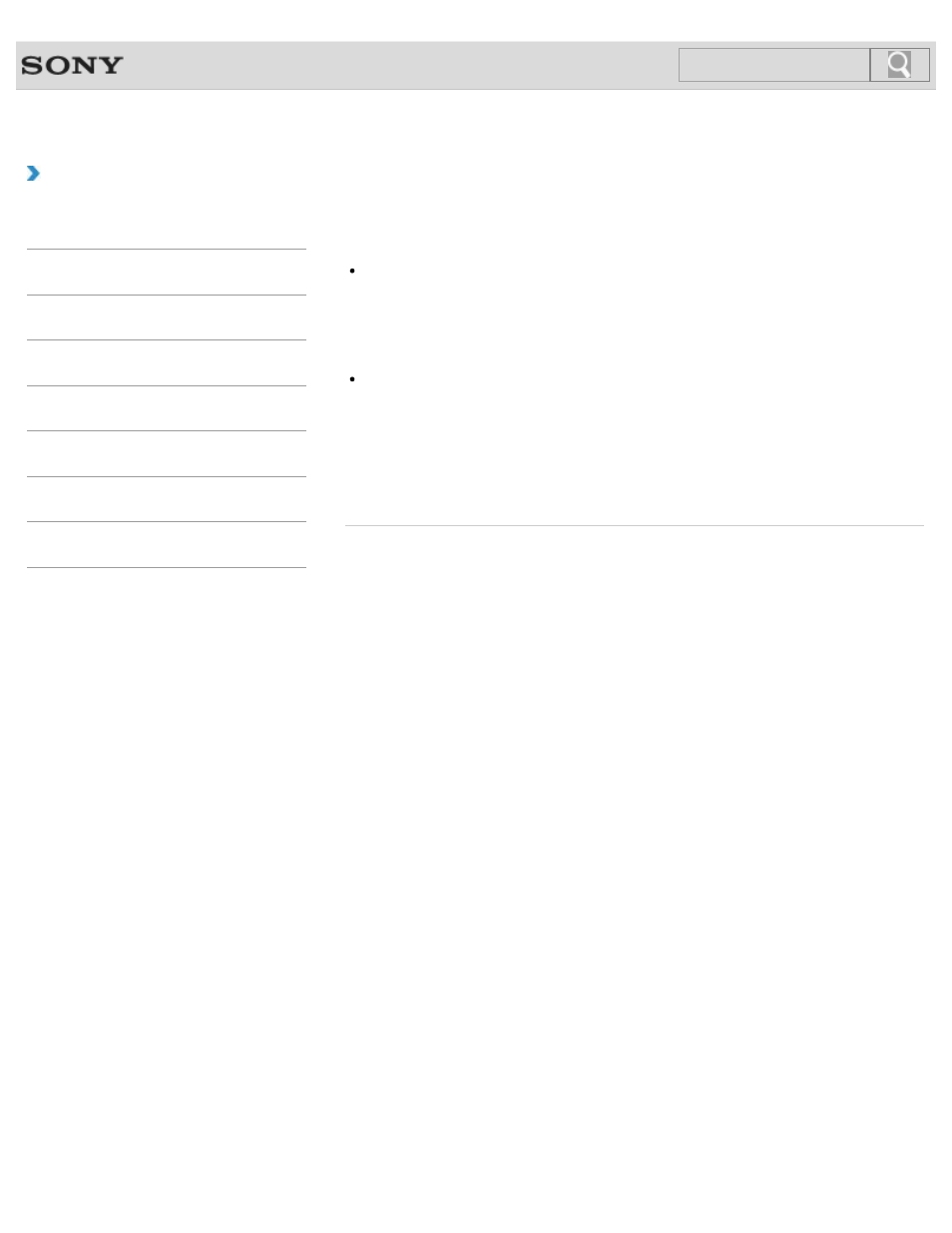
VAIO User Guide
Back
|
Troubleshooting
What should I do if I cannot enter certain
characters with my keyboard?
If you cannot enter numbers by the numeric keypad, check if the Num lock icon in the
desktop notification area is green or gray.
When the icon is grayed out, the numeric keypad works as the directional arrow keys and
the
Home, Page Up, Page Down and End keys. Press the Num Lk key to change
the Num lock icon to green before entering numbers.
Check if the Caps Lock indicator light is on or off.
When the indicator light is on, characters typed will appear in uppercase (or lowercase if
you also hold down the
Shift key).
When the indicator light is off, characters typed will appear in lowercase (or uppercase if
you also hold down the
Shift key).
Press the
Shift+Caps Lock keys to turn the Caps Lock indicator light on or off.
© 2013 Sony Corporation
495
Search
