How to use, Search – Sony SVL24145CXB User Manual
Page 251
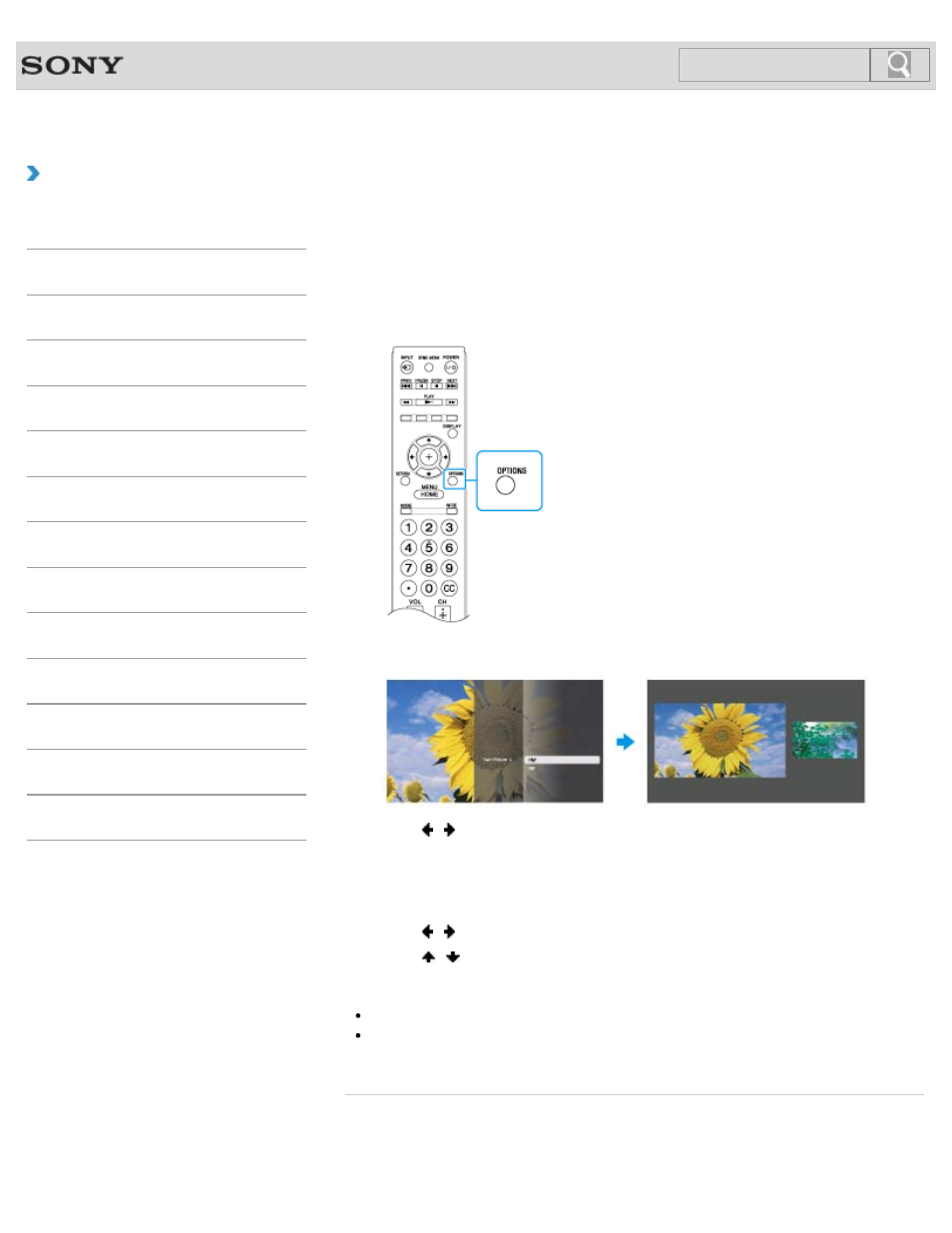
VAIO User Guide
Back
|
How to Use
Displaying Two Pictures side-by-side on the
Screen (P&P)
This feature lets you watch two pictures on the screen side-by-side.
1. Press the OPTIONS button on the remote.
2. Select Twin Picture and P&P.
3. Press / on the remote to switch between the audio output of the two pictures.
The audio output will correspond to the picture that is highlighted.
To change the picture size
1. Press / on the remote to select a picture.
2. Press / on the remote repeatedly to select the size you want.
Note
A PC input picture and an HDMI input picture cannot be displayed simultaneously.
The menu screen (displayed by pressing the HOME button) cannot be displayed
simultaneously with another screen.
Related Topic
Displaying Two Pictures on the Screen Simultaneously (PIP)
251
Search
