Battery, How to use – Sony SVE15125CXW User Manual
Page 91
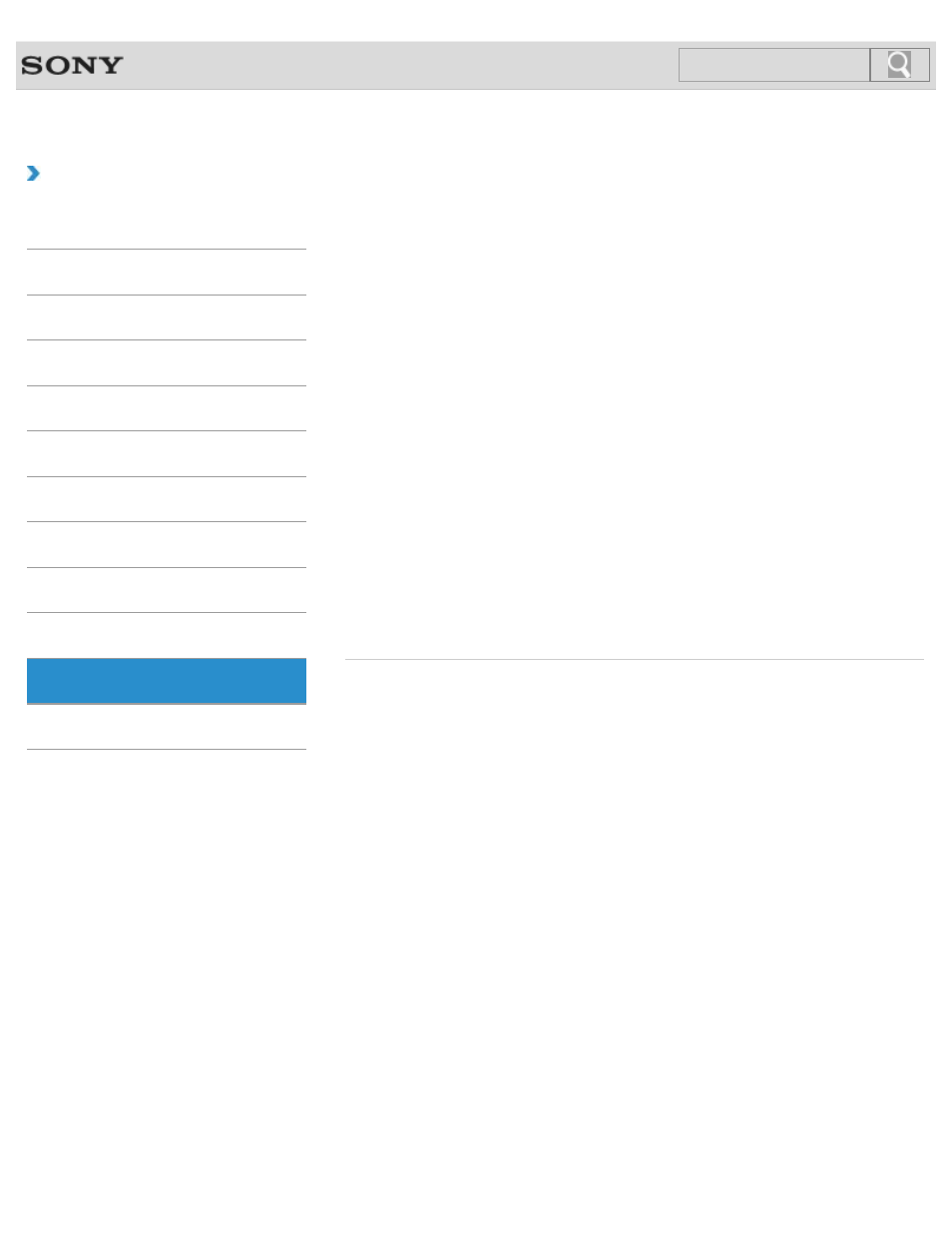
VAIO User Guide
Back
|
How to Use
Battery
Changing the Rapid Wake (Sleep Mode) Settings
You can change the Rapid Wake settings in VAIO Control Center.
The charge indicator light turns on or blinks differently according to conditions.
The battery pack can be charged even while you are using your VAIO computer when the
computer is connected to a power source.
Checking the Battery Charge Capacity
The battery pack is consumable. The capacity gradually declines through repeated cycles of
recharging and discharging. As a result, the battery life becomes short even if it is fully
charged and eventually the battery pack reaches the end of its life.
When your VAIO computer is running on battery power, you can extend the battery life using
the following methods.
You might be looking for the following topics:
Installing/Removing the Battery Pack
Notes on Using the Battery Pack
© 2012 Sony Corporation
91
Search
- SVE14122CXB SVE14125CXW SVE1512GCXW SVE14126CXP SVE1712ACXB SVE14122CXW SVE17125CXB SVE15128CXS SVE15124CXW SVE151290X SVE14122CXP SVE15122CXP SVE1712BCXB SVE1512KCXS SVE15122CXB SVE15124CXP SVE1412ECXB SVE1412ECXW SVE15124CXS SVE141290X SVE15126CXP SVE1412CCXW SVE1512HCXS SVE1412CCXP SVE15125CXS SVE14126CXB SVE1512GCXS SVE1512JCXW SVE1512MPXS SVE14126CXW SVE1412ECXP SVE1512NCXB SVE14125CXB SVE15126CXW SVE15122CXW SVE15126CXS SVE14125CXP SVE17122CXB SVE17127CXB SVE1412BCXB SVE171290X
