Troubleshooting – Sony SVE15125CXW User Manual
Page 333
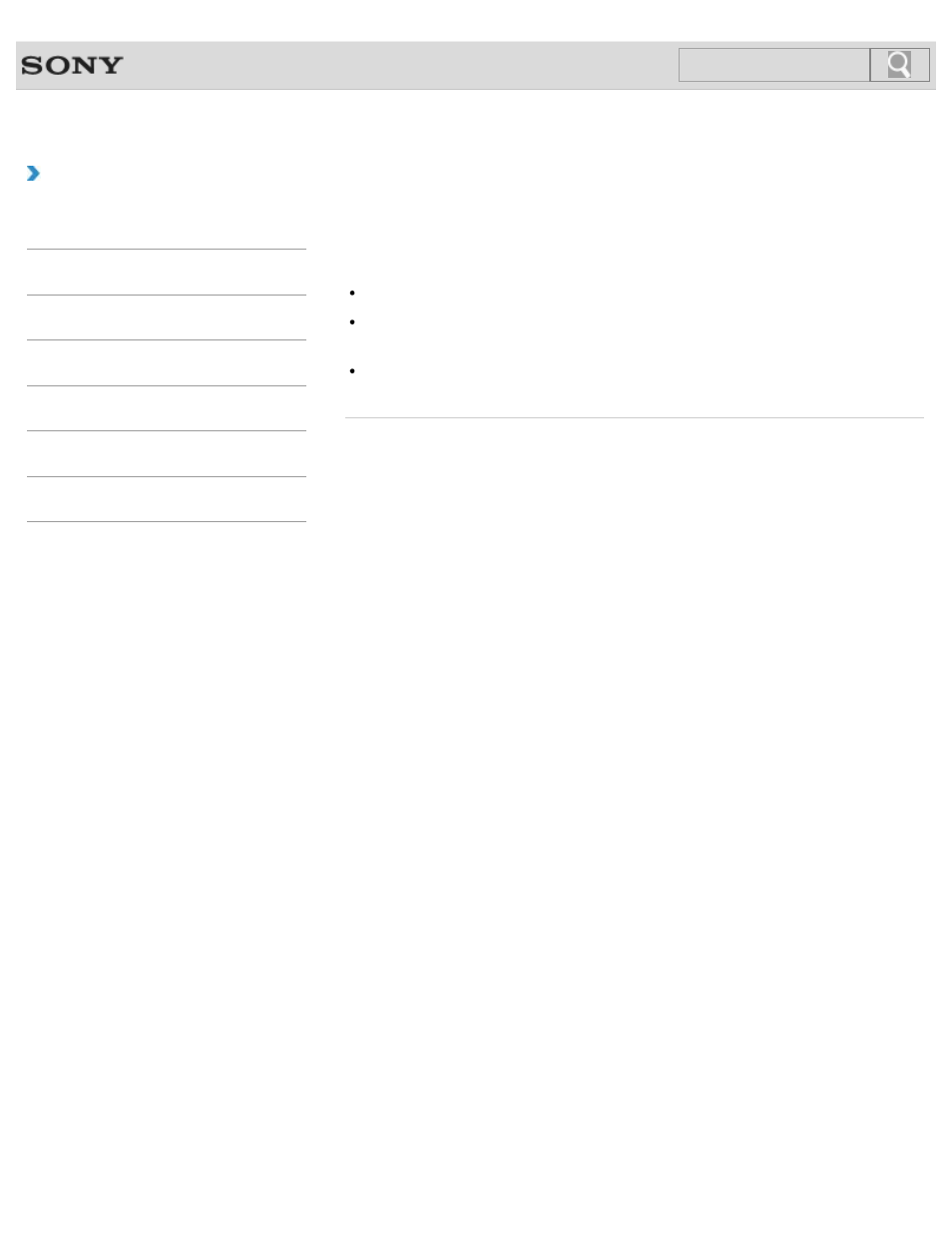
VAIO User Guide
Back
|
Troubleshooting
What should I do if no image is displayed on my
TV screen or external display connected to the
HDMI output port?
Reconnect the HDMI cable (not supplied).
Make sure you are using an HDCP-compliant display. The copyright protected content is
not displayed on a non-HDCP compliant display.
Change the screen resolution of the connected TV or external display.
may appear on the screen.
© 2012 Sony Corporation
333
Search
This manual is related to the following products:
- SVE14122CXB SVE14125CXW SVE1512GCXW SVE14126CXP SVE1712ACXB SVE14122CXW SVE17125CXB SVE15128CXS SVE15124CXW SVE151290X SVE14122CXP SVE15122CXP SVE1712BCXB SVE1512KCXS SVE15122CXB SVE15124CXP SVE1412ECXB SVE1412ECXW SVE15124CXS SVE141290X SVE15126CXP SVE1412CCXW SVE1512HCXS SVE1412CCXP SVE15125CXS SVE14126CXB SVE1512GCXS SVE1512JCXW SVE1512MPXS SVE14126CXW SVE1412ECXP SVE1512NCXB SVE14125CXB SVE15126CXW SVE15122CXW SVE15126CXS SVE14125CXP SVE17122CXB SVE17127CXB SVE1412BCXB SVE171290X
