Switching user accounts, How to use – Sony SVE15125CXW User Manual
Page 140
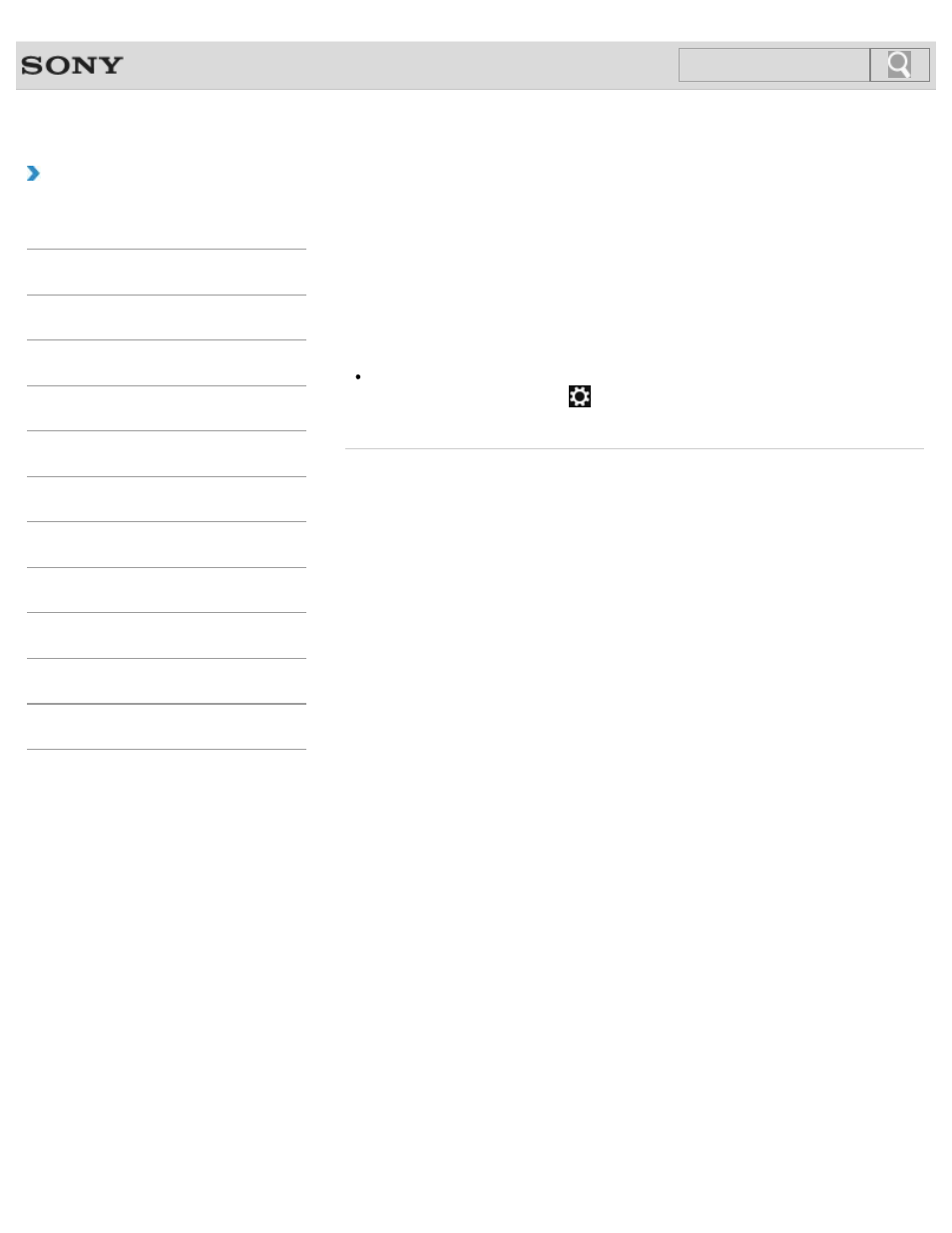
VAIO User Guide
Back
|
How to Use
Switching User Accounts
You can switch to another user account by following these steps.
1. Open the Start screen
and select an account name at the upper-right corner
of the computer screen.
2. Select your desired account name.
Hint
To create a new user account, you need to sign in as an administrator. Then, open the
and select the
Settings charm. Select Change PC settings in
the lower right corner, and select
Users in the left pane.
© 2012 Sony Corporation
140
Search
This manual is related to the following products:
- SVE14122CXB SVE14125CXW SVE1512GCXW SVE14126CXP SVE1712ACXB SVE14122CXW SVE17125CXB SVE15128CXS SVE15124CXW SVE151290X SVE14122CXP SVE15122CXP SVE1712BCXB SVE1512KCXS SVE15122CXB SVE15124CXP SVE1412ECXB SVE1412ECXW SVE15124CXS SVE141290X SVE15126CXP SVE1412CCXW SVE1512HCXS SVE1412CCXP SVE15125CXS SVE14126CXB SVE1512GCXS SVE1512JCXW SVE1512MPXS SVE14126CXW SVE1412ECXP SVE1512NCXB SVE14125CXB SVE15126CXW SVE15122CXW SVE15126CXS SVE14125CXP SVE17122CXB SVE17127CXB SVE1412BCXB SVE171290X
