Refreshing your vaio computer, Details, How to use – Sony SVE15125CXW User Manual
Page 242
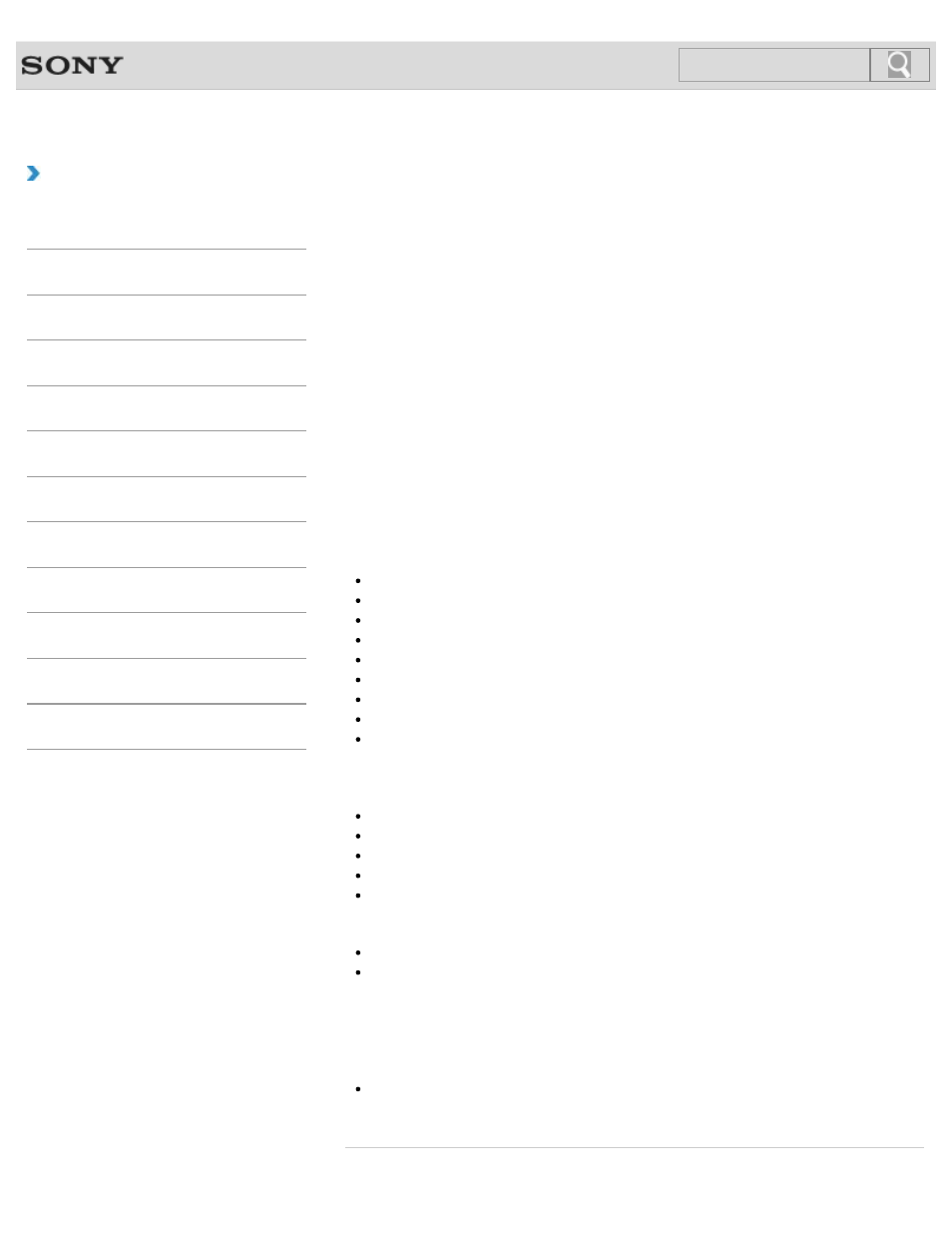
VAIO User Guide
Back
|
How to Use
Refreshing Your VAIO Computer
If your VAIO computer has become unstable, it is recommended that you use the refresh
function provided by Windows. Refresh the computer by following these steps.
1. Press the ASSIST button while your VAIO computer is off.
The
VAIO Care Rescue Mode screen appears.
2. Select Recover or maintain your system.
Follow the on-screen instructions until the
Choose an option screen appears.
3. Select Troubleshoot and Refresh your PC.
Most user data saved on your built-in storage device, some Windows settings and all apps
downloaded from
Windows Store will be retained even after you refresh your VAIO
computer. However, some app settings or files in the specific folders may not be retained.
Confirm the following list for details of which settings are retained, and which data is erased
after you refresh the computer.
Settings retained after you refresh your VAIO computer
The following settings will be retained after you refresh your VAIO computer.
Library settings
User accounts (local, domain, Microsoft account), and group memberships
Domain settings
Windows Update settings
Start screen and lock screen background
Desktop themes
International settings
Wireless network profiles
Settings configured in Windows Welcome
Data erased after you refresh your VAIO computer
The data in the folders specified below will be erased after you refresh your VAIO computer.
\Windows
\Program Files
\Program Files(x86)
\ProgramData
\Users\
Note
Save important data in advance.
Copyright protected data, such as digital broadcast data or music files organized by
digital media playback apps may not be available, even if the data is retained in the
same location after you refresh your VAIO computer.
Refer to the help file included with the app you are using for instructions.
Hint
The apps installed at the time of delivery and installed from
Windows Store are
retained, whereas all Desktop apps that you installed after the purchase will be erased.
Related Topic
242
Search
- SVE14122CXB SVE14125CXW SVE1512GCXW SVE14126CXP SVE1712ACXB SVE14122CXW SVE17125CXB SVE15128CXS SVE15124CXW SVE151290X SVE14122CXP SVE15122CXP SVE1712BCXB SVE1512KCXS SVE15122CXB SVE15124CXP SVE1412ECXB SVE1412ECXW SVE15124CXS SVE141290X SVE15126CXP SVE1412CCXW SVE1512HCXS SVE1412CCXP SVE15125CXS SVE14126CXB SVE1512GCXS SVE1512JCXW SVE1512MPXS SVE14126CXW SVE1412ECXP SVE1512NCXB SVE14125CXB SVE15126CXW SVE15122CXW SVE15126CXS SVE14125CXP SVE17122CXB SVE17127CXB SVE1412BCXB SVE171290X
