Details, How to use – Sony SVE15125CXW User Manual
Page 225
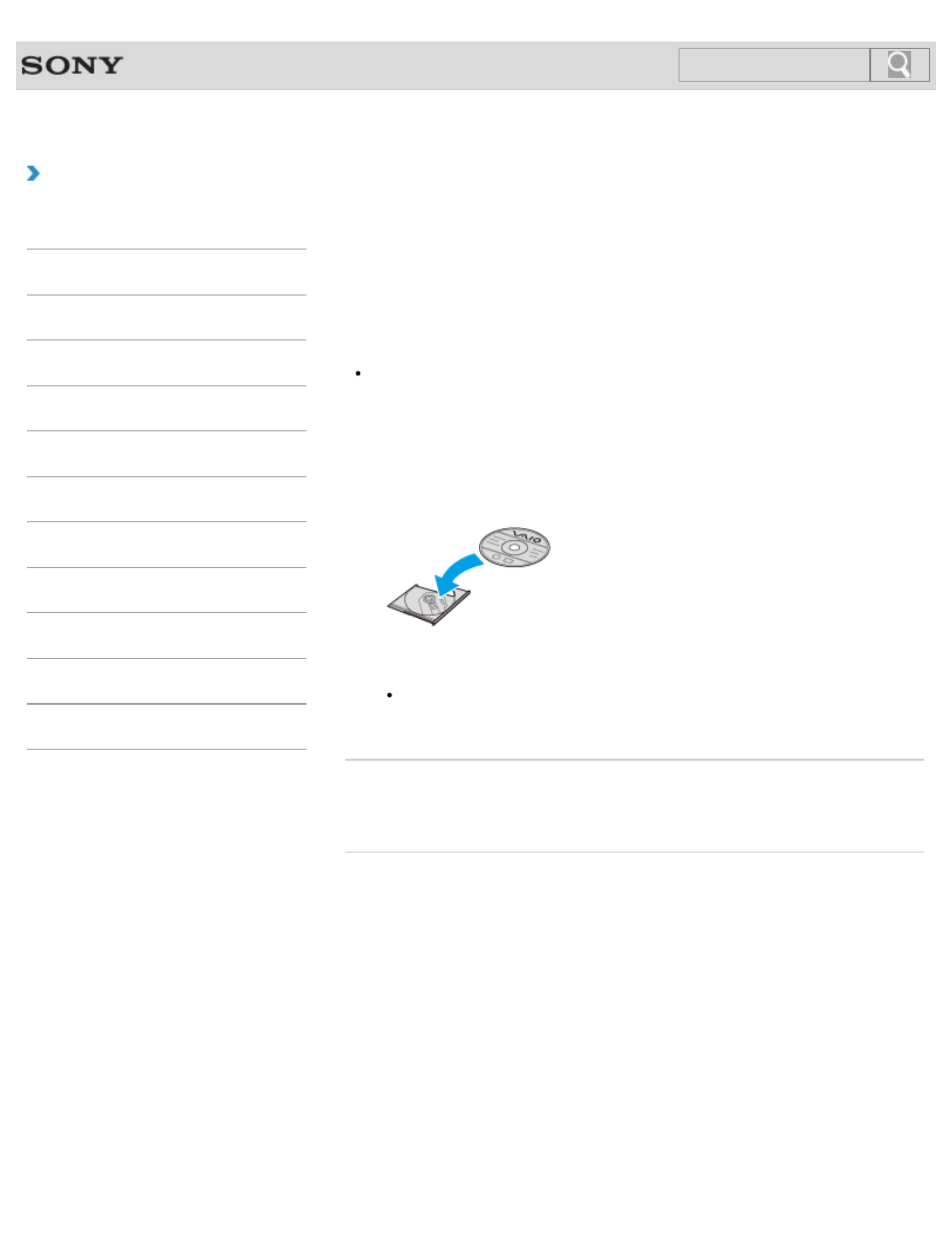
VAIO User Guide
Back
|
How to Use
Inserting/Removing a Disc
Insert/remove a disc to/from your VAIO computer that is turned on.
1. Press the drive eject button.
The drive tray slides out.
Hint
The location of the drive eject button varies depending on the model you purchased. It is
located on the front or side of your VAIO computer.
2. Insert/remove a disc to/from your VAIO computer.
When you insert a disc:
Hold the bottom of the drive tray with one hand, place a disc in the middle of the drive
tray, and gently push it down until the disc clicks into place. If the disc is not properly
placed when you close the drive tray, it may become unable to open.
Place the disc with the label side facing upward.
Note
Do not exert pressure on the drive tray when placing a disc.
3. Close the drive tray by pushing it in gently.
Related Topic
© 2012 Sony Corporation
225
Search
- SVE14122CXB SVE14125CXW SVE1512GCXW SVE14126CXP SVE1712ACXB SVE14122CXW SVE17125CXB SVE15128CXS SVE15124CXW SVE151290X SVE14122CXP SVE15122CXP SVE1712BCXB SVE1512KCXS SVE15122CXB SVE15124CXP SVE1412ECXB SVE1412ECXW SVE15124CXS SVE141290X SVE15126CXP SVE1412CCXW SVE1512HCXS SVE1412CCXP SVE15125CXS SVE14126CXB SVE1512GCXS SVE1512JCXW SVE1512MPXS SVE14126CXW SVE1412ECXP SVE1512NCXB SVE14125CXB SVE15126CXW SVE15122CXW SVE15126CXS SVE14125CXP SVE17122CXB SVE17127CXB SVE1412BCXB SVE171290X
