Booting your vaio computer from external devices, How to use – Sony SVE15125CXW User Manual
Page 190
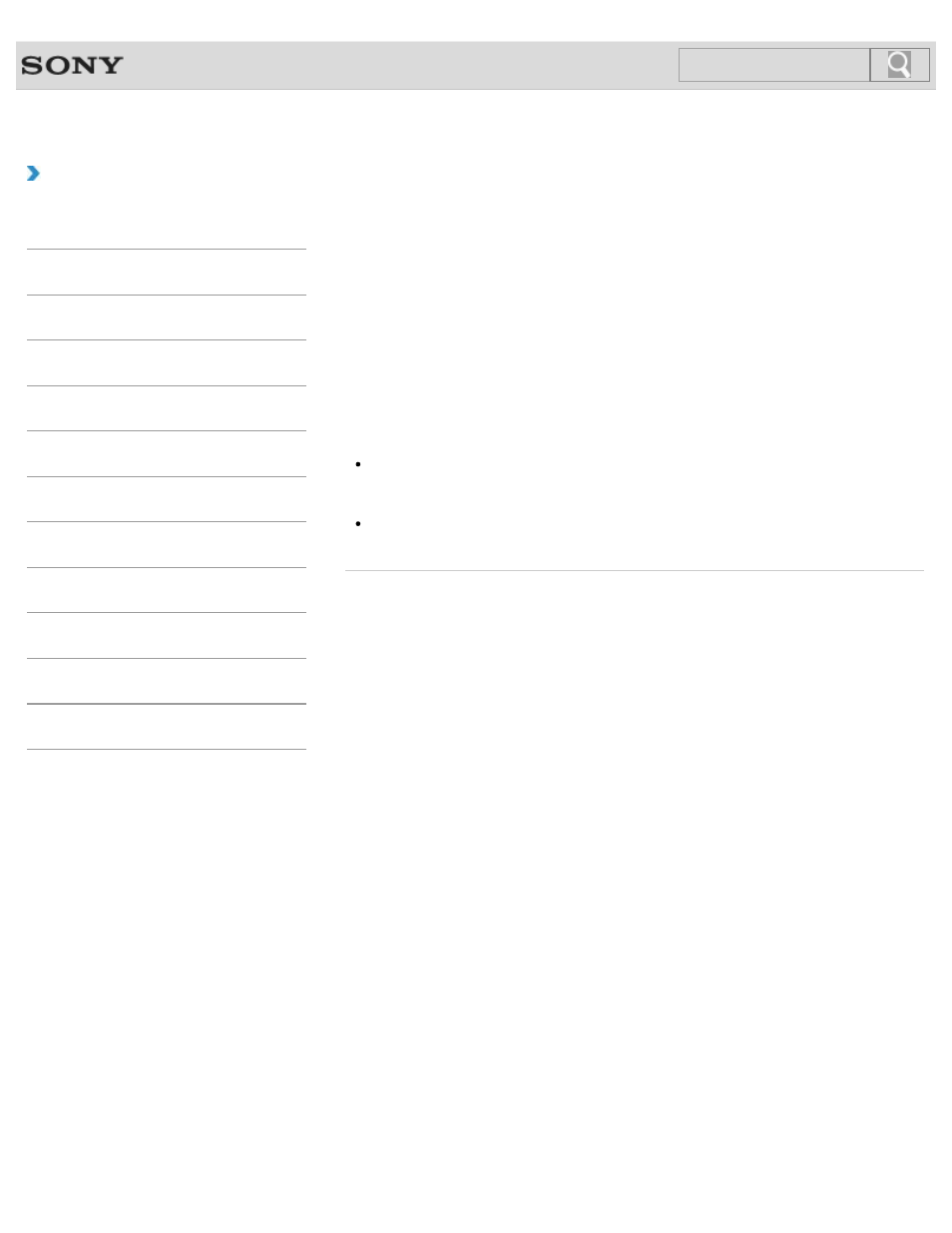
VAIO User Guide
Back
|
How to Use
Booting Your VAIO Computer from External
Devices
You can boot your VAIO computer from external devices, such as an optical disc drive, a
USB floppy disk drive, or a USB flash drive by using the BIOS function.
1. Connect an external device to your VAIO computer.
2. Press the ASSIST button while your VAIO computer is off.
The
VAIO Care Rescue Mode screen appears.
3. Select Start from media (USB device/optical disc).
The booting process from the external device starts.
Note
Disconnect all devices from your VAIO computer except for the external device from
which you intend to boot up. Some devices cannot be used to boot the computer, or
cannot be used with the computer.
If an AC adapter is supplied with the external device, be sure to connect it to an AC
power source in advance.
© 2012 Sony Corporation
190
Search
- SVE14122CXB SVE14125CXW SVE1512GCXW SVE14126CXP SVE1712ACXB SVE14122CXW SVE17125CXB SVE15128CXS SVE15124CXW SVE151290X SVE14122CXP SVE15122CXP SVE1712BCXB SVE1512KCXS SVE15122CXB SVE15124CXP SVE1412ECXB SVE1412ECXW SVE15124CXS SVE141290X SVE15126CXP SVE1412CCXW SVE1512HCXS SVE1412CCXP SVE15125CXS SVE14126CXB SVE1512GCXS SVE1512JCXW SVE1512MPXS SVE14126CXW SVE1412ECXP SVE1512NCXB SVE14125CXB SVE15126CXW SVE15122CXW SVE15126CXS SVE14125CXP SVE17122CXB SVE17127CXB SVE1412BCXB SVE171290X
