Backing up your data when you cannot start windows, How to use – Sony SVE15125CXW User Manual
Page 262
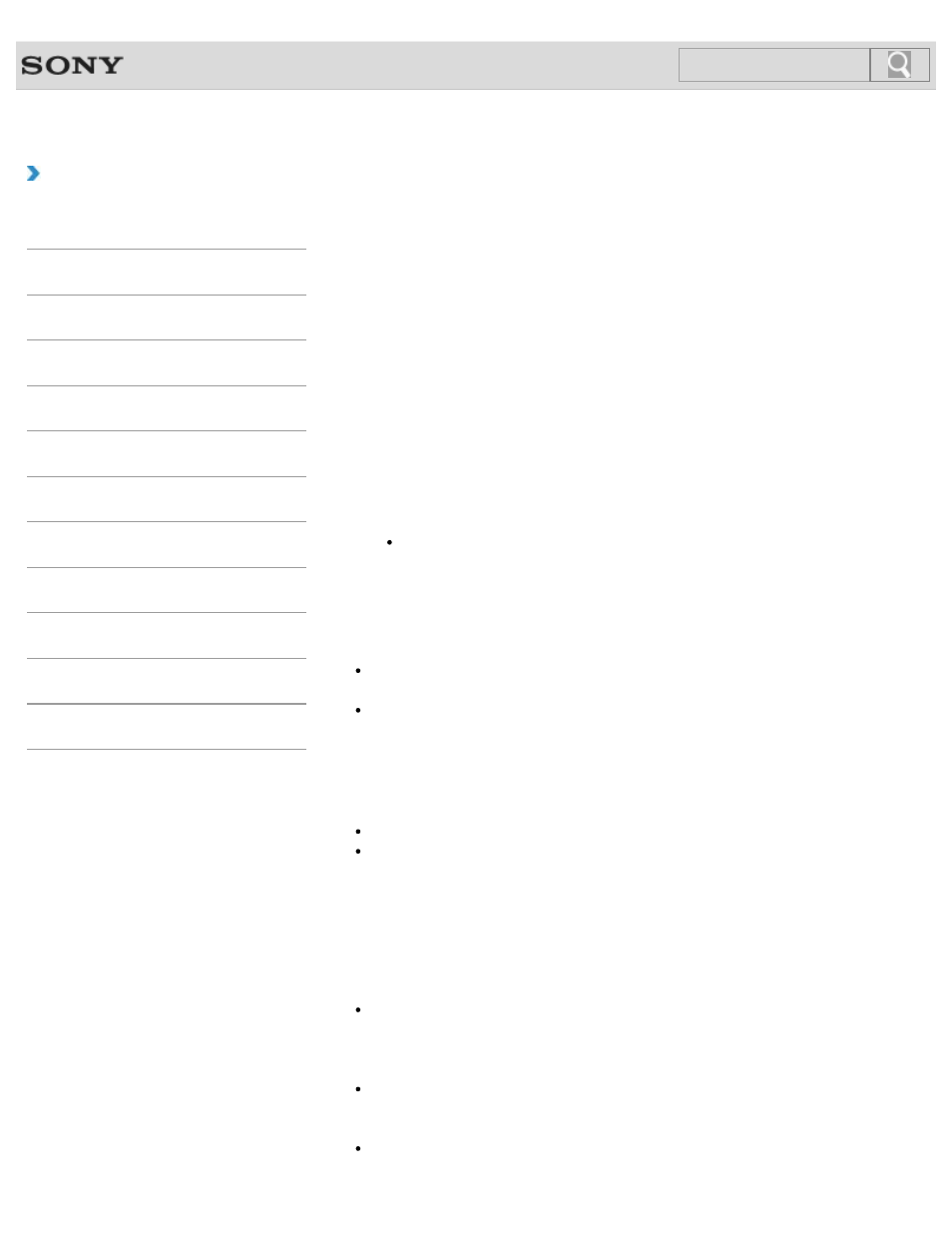
VAIO User Guide
Back
|
How to Use
Backing Up Your Data when You cannot Start
Windows
If you cannot start Windows, back up your data with
VAIO Care (Rescue Mode) :
Recover or maintain your system.
To rescue your data
1. Press the ASSIST button while your VAIO computer is off.
The
VAIO Care Rescue Mode screen appears.
2. Select Recover or maintain your system.
Follow the on-screen instructions until the
Choose an option screen appears.
3. Select Troubleshoot and Recovery and maintenance.
Follow the on-screen instructions until the
VAIO Care (Rescue Mode) : Recover
or maintain your system screen appears.
Hint
If the display language selection window appears, select your desired language,
then
OK.
4. Select Tools and Rescue Data.
5. Follow the on-screen instructions.
Hint
Alternatively, you can start
VAIO Care (Rescue Mode) : Recover or maintain
your system with Recovery Media.
It is recommended that you select an external hard disk drive as a location to save
rescued files if you select
Custom rescue.
Notes on using VAIO Care (Rescue Mode) : Recover or maintain
your system
Handle rescued files with care to protect from unauthorized access.
Disable the Windows hard disk drive encryption feature before using
VAIO Care
(Rescue Mode) : Recover or maintain your system to back up and restore
your data.
However, rescued files which are not encrypted on the built-in storage device can be
easily accessed by unauthorized users using Recovery Media and this app. Therefore,
after using the app, be sure to set the power-on or hard disk password, enable the
Windows hard disk drive encryption feature, and keep the Recovery Media in a secure
place to protect rescued files from unauthorized access.
To restore copyright protected data, such as music files organized by digital media
playback apps, use a backup tool specified by the app you used to import such data.
Sony does not guarantee the playback compatibility of data which is not restored with
the specified backup tool.
Using
VAIO Care (Rescue Mode) : Recover or maintain your system does
not guarantee backup of all the data on your built-in storage device.
Sony assumes no liabilities for any loss of your data arising out of the backup process.
Use the power cord or the AC adapter to power your VAIO computer while using
VAIO
Care (Rescue Mode) : Recover or maintain your system.
262
Search
- SVE14122CXB SVE14125CXW SVE1512GCXW SVE14126CXP SVE1712ACXB SVE14122CXW SVE17125CXB SVE15128CXS SVE15124CXW SVE151290X SVE14122CXP SVE15122CXP SVE1712BCXB SVE1512KCXS SVE15122CXB SVE15124CXP SVE1412ECXB SVE1412ECXW SVE15124CXS SVE141290X SVE15126CXP SVE1412CCXW SVE1512HCXS SVE1412CCXP SVE15125CXS SVE14126CXB SVE1512GCXS SVE1512JCXW SVE1512MPXS SVE14126CXW SVE1412ECXP SVE1512NCXB SVE14125CXB SVE15126CXW SVE15122CXW SVE15126CXS SVE14125CXP SVE17122CXB SVE17127CXB SVE1412BCXB SVE171290X
