Finding support information, About the start screen and menu – Sony SVE15125CXW User Manual
Page 126
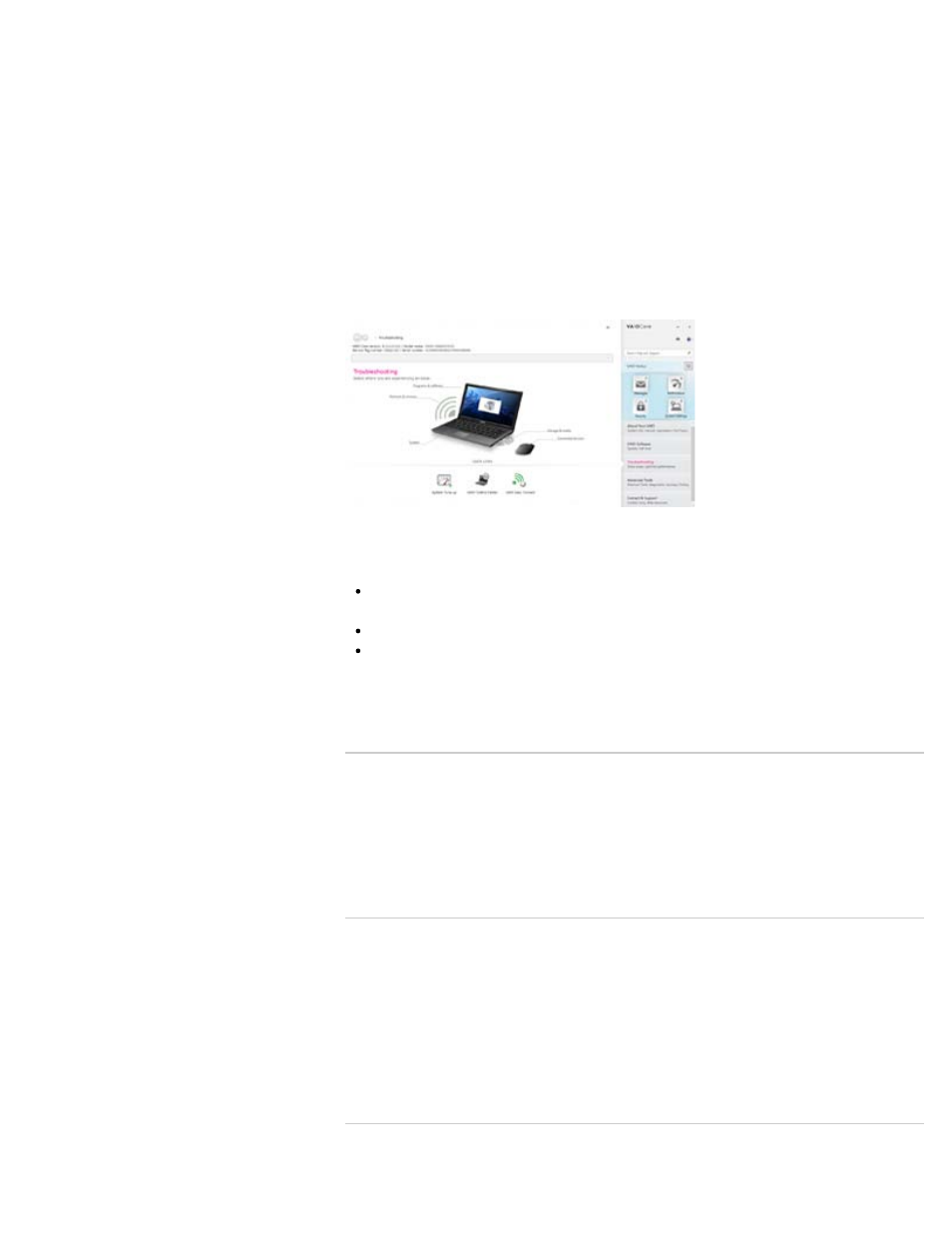
Solving Problems on Your VAIO Computer Using
VAIO Care
With
VAIO Care, you can regularly conduct performance checks and system tune-ups on
your VAIO computer to keep it running at optimum level. Start
VAIO Care whenever a
problem arises.
VAIO Care will provide appropriate measures and support information to
solve the problem.
To start VAIO Care
Press the
ASSIST button while your VAIO computer is on.
Below is an example of a screenshot in English.
* Design and content of the screen are subject to change.
Hint
Alternatively, search for
VAIO Care on the Search charm to start VAIO Care.
Refer to the help file included with
VAIO Care for more information.
Pressing the
ASSIST button while your VAIO computer is off displays the VAIO Care
Rescue Mode screen. You can recover the computer by selecting Recover or
maintain your system in case of emergency, for example, when Windows does not
start.
Finding Support Information
The Sony online support website provides instant access to information on commonly
encountered problems. You can find support information such as the support website URL in
Contact & Support on VAIO Care or the supplied Quick Start Guide.
Windows 8 : How to Start
About the Start Screen and Menu
126
Search
- SVE14122CXB SVE14125CXW SVE1512GCXW SVE14126CXP SVE1712ACXB SVE14122CXW SVE17125CXB SVE15128CXS SVE15124CXW SVE151290X SVE14122CXP SVE15122CXP SVE1712BCXB SVE1512KCXS SVE15122CXB SVE15124CXP SVE1412ECXB SVE1412ECXW SVE15124CXS SVE141290X SVE15126CXP SVE1412CCXW SVE1512HCXS SVE1412CCXP SVE15125CXS SVE14126CXB SVE1512GCXS SVE1512JCXW SVE1512MPXS SVE14126CXW SVE1412ECXP SVE1512NCXB SVE14125CXB SVE15126CXW SVE15122CXW SVE15126CXS SVE14125CXP SVE17122CXB SVE17127CXB SVE1412BCXB SVE171290X
