Troubleshooting – Sony SVE15125CXW User Manual
Page 352
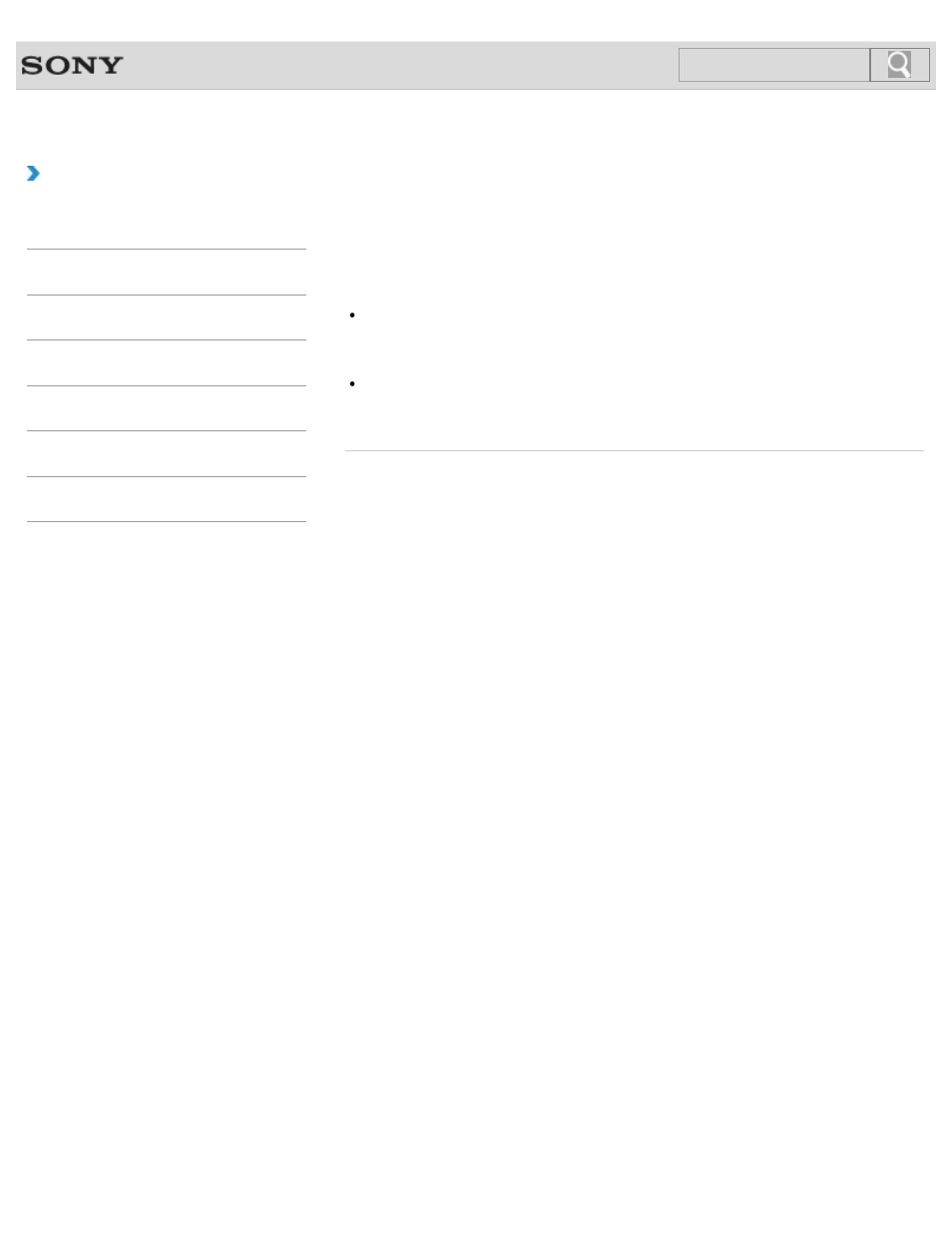
VAIO User Guide
Back
|
Troubleshooting
What should I do if a message appears indicating
that the battery pack is incompatible or has been
incorrectly installed, after which my VAIO
computer enters Hibernate mode?
This problem could be due to the battery pack not being installed properly.
To solve this problem, turn off your VAIO computer, remove the battery pack, and then
reinstall it.
If the problem persists, it is likely that the installed battery pack is not compatible with
your VAIO computer or has failed. Turn off the computer, remove the battery pack, and
then replace it with a new one specified by Sony.
© 2012 Sony Corporation
352
Search
This manual is related to the following products:
- SVE14122CXB SVE14125CXW SVE1512GCXW SVE14126CXP SVE1712ACXB SVE14122CXW SVE17125CXB SVE15128CXS SVE15124CXW SVE151290X SVE14122CXP SVE15122CXP SVE1712BCXB SVE1512KCXS SVE15122CXB SVE15124CXP SVE1412ECXB SVE1412ECXW SVE15124CXS SVE141290X SVE15126CXP SVE1412CCXW SVE1512HCXS SVE1412CCXP SVE15125CXS SVE14126CXB SVE1512GCXS SVE1512JCXW SVE1512MPXS SVE14126CXW SVE1412ECXP SVE1512NCXB SVE14125CXB SVE15126CXW SVE15122CXW SVE15126CXS SVE14125CXP SVE17122CXB SVE17127CXB SVE1412BCXB SVE171290X
