Searching/starting apps, files, or settings, Checking currently running apps, Details – Sony SVE15125CXW User Manual
Page 128
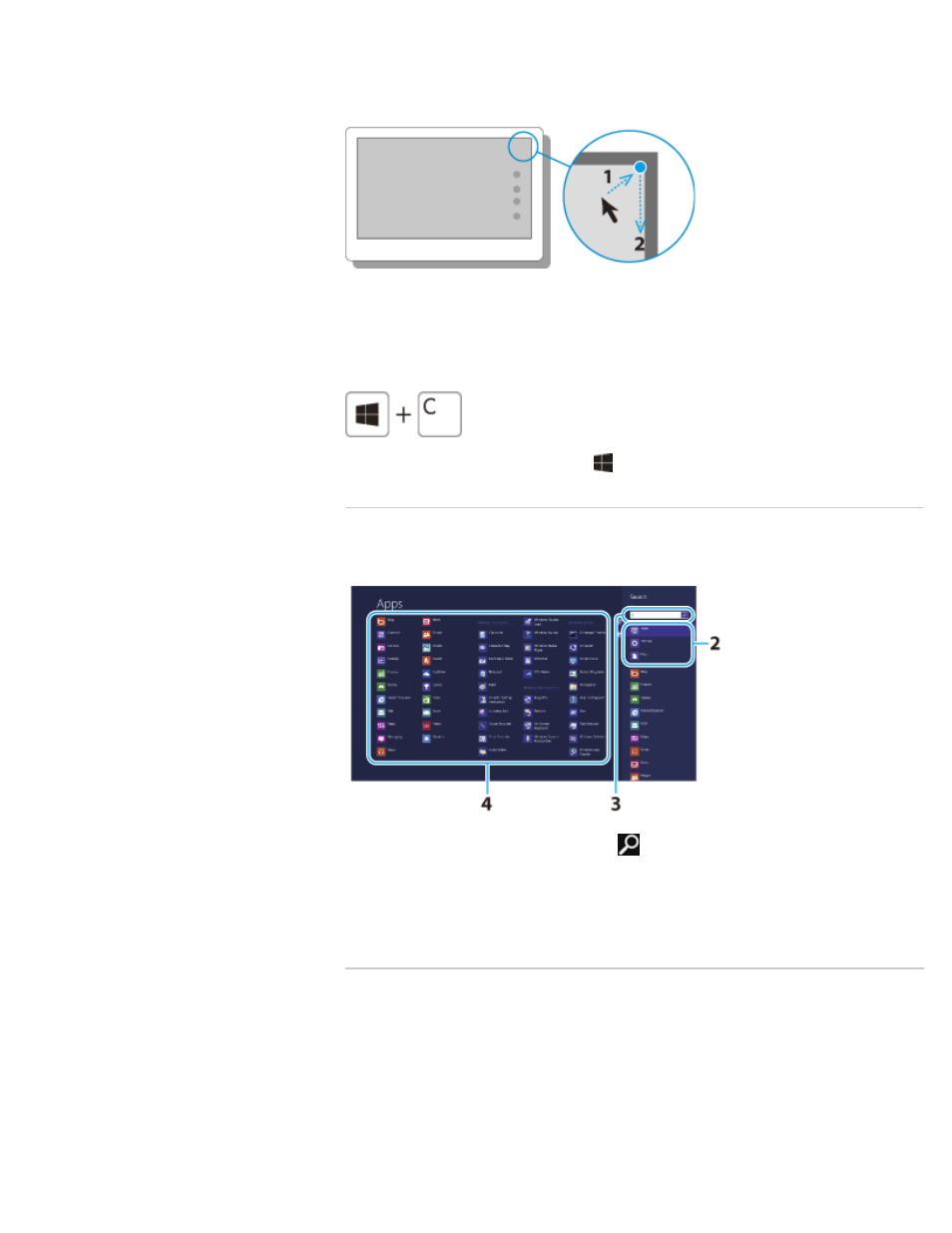
Swipe in from the right edge.
Mouse operation
Place the pointer at the upper-right corner, then move the pointer down when the charms
appear.
Keyboard operation
Press the
C key while holding down the (Windows) key.
Searching/Starting Apps, Files, or Settings
1. Open the charms
and select
(
Search).
2. Select Apps, Files, or Settings.
3. Enter a keyword in the Search box.
4. Select your desired app or file.
Checking Currently Running Apps
Touch operation
128
Search
This manual is related to the following products:
- SVE14122CXB SVE14125CXW SVE1512GCXW SVE14126CXP SVE1712ACXB SVE14122CXW SVE17125CXB SVE15128CXS SVE15124CXW SVE151290X SVE14122CXP SVE15122CXP SVE1712BCXB SVE1512KCXS SVE15122CXB SVE15124CXP SVE1412ECXB SVE1412ECXW SVE15124CXS SVE141290X SVE15126CXP SVE1412CCXW SVE1512HCXS SVE1412CCXP SVE15125CXS SVE14126CXB SVE1512GCXS SVE1512JCXW SVE1512MPXS SVE14126CXW SVE1412ECXP SVE1512NCXB SVE14125CXB SVE15126CXW SVE15122CXW SVE15126CXS SVE14125CXP SVE17122CXB SVE17127CXB SVE1412BCXB SVE171290X
