Backup, How to use – Sony SVE15125CXW User Manual
Page 81
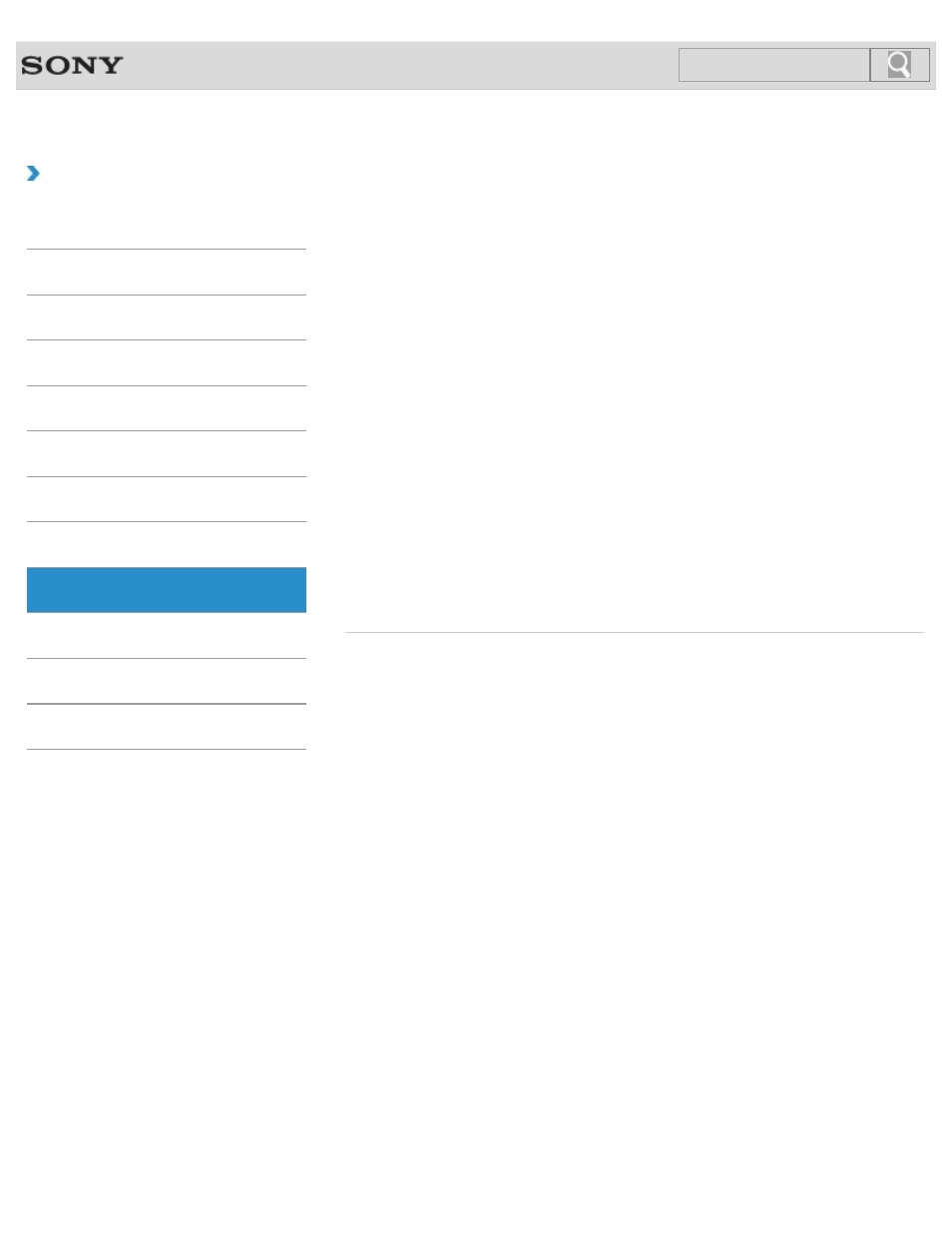
VAIO User Guide
Back
|
How to Use
Backup
The backup process creates a backup copy of your data stored on the built-in storage device
and saves it to another location.
You can use the Windows Backup and Restore feature to back up your valuable data.
Backing Up Your Data when You cannot Start Windows
If you cannot start Windows, back up your data with VAIO Care (Rescue Mode) : Recover or
maintain your system.
A restore point enables you to restore your computer system files to a previous state,
depending on when the restore point was created.
Restoring System Files Using the Restore Point when You cannot Start
Windows
When you cannot start Windows, follow these steps to restore computer system files.
Restoring Your Data with VAIO Data Restore Tool
You can use VAIO Data Restore Tool to restore files previously backed up using VAIO Care
(Rescue Mode) : Recover or maintain your system.
© 2012 Sony Corporation
81
Search
- SVE14122CXB SVE14125CXW SVE1512GCXW SVE14126CXP SVE1712ACXB SVE14122CXW SVE17125CXB SVE15128CXS SVE15124CXW SVE151290X SVE14122CXP SVE15122CXP SVE1712BCXB SVE1512KCXS SVE15122CXB SVE15124CXP SVE1412ECXB SVE1412ECXW SVE15124CXS SVE141290X SVE15126CXP SVE1412CCXW SVE1512HCXS SVE1412CCXP SVE15125CXS SVE14126CXB SVE1512GCXS SVE1512JCXW SVE1512MPXS SVE14126CXW SVE1412ECXP SVE1512NCXB SVE14125CXB SVE15126CXW SVE15122CXW SVE15126CXS SVE14125CXP SVE17122CXB SVE17127CXB SVE1412BCXB SVE171290X
