HID VertX Vx00 Installation Guide User Manual
Page 9
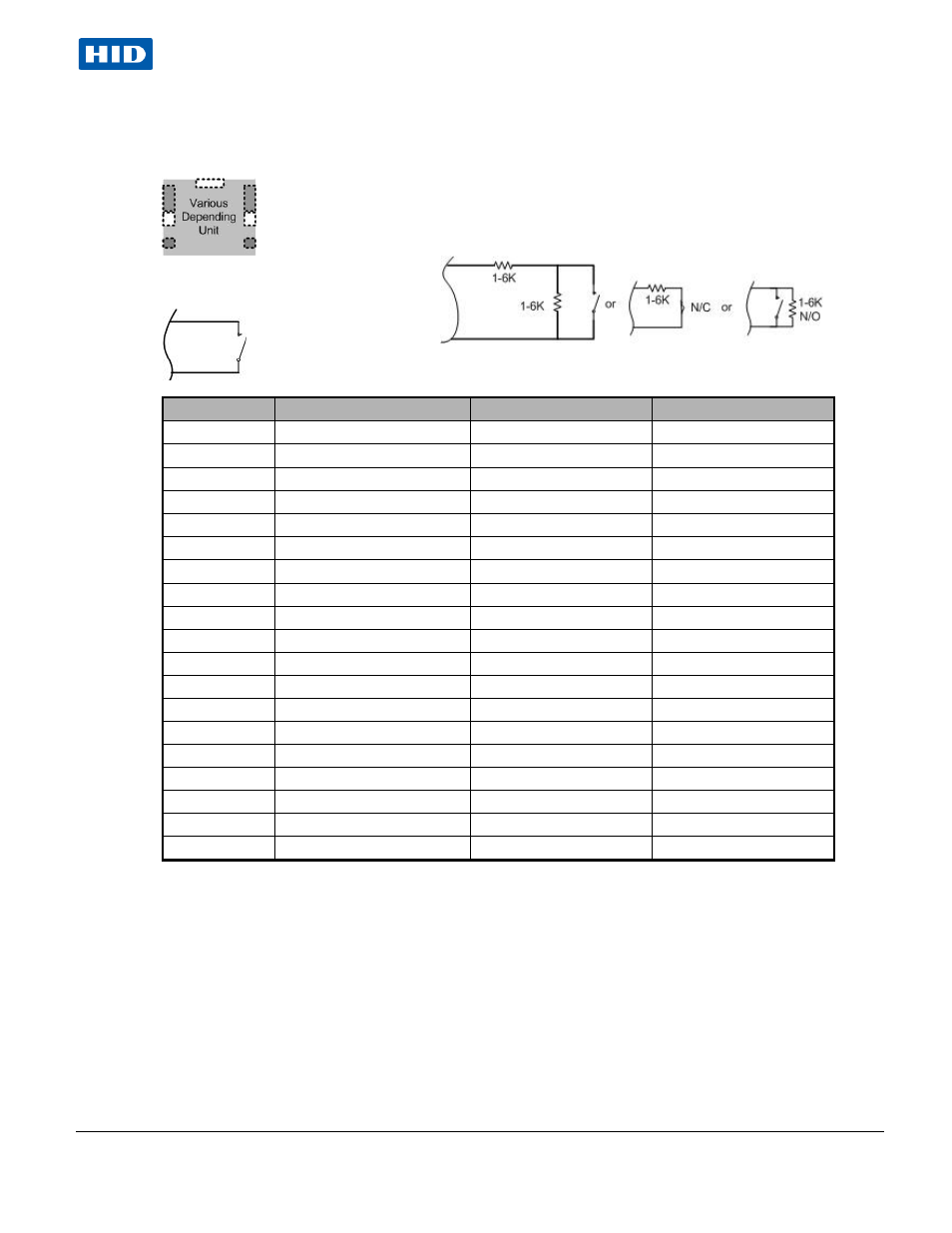
November 2011
Page 9 of 10
© 2003 - 2011 HID Global Corporation. All rights reserved.
VertX V100, V200 and V300 Installation Guide
Any input can be configured as NO or NC, as well as unsupervised or supervised. They can be configured
for supervisory resistors of 1K – 6K Ohm. The setup of supervised inputs should be done during
configuration of the VertX devices via the host
Example: Input 1, V1000 is: P14 Pin1 is + and Pin 2 is -.
Input Number
V100
V200
V300
1
P2 Pins 1/2 Door Monitor
P1 Pins 1/2
P6 Pins 2/1
2
P2 Pins 3/4 REX input
P1 Pins 3/4
P3 Pins 1/2
3
P5 Pins 4/3 Door Monitor
P1 Pins 5/6
P7 Pins 8/7 Tamper
4
P5 Pins 2/1 Rex Input
P1 Pins 7/8
P7 Pins 6/5 AC Fail
5
P7 Pins 8/7 Tamper
P1 Pins 9/10
P7 Pins 4/3 Batt Fail
6
P7 Pins 6/5 AC Fail
P2 Pins 1/2
7
P7 Pins 4/3 Batt Fail
P2 Pins 3/4
8
P2 Pins 5/6
9
P4 Pins 10/9
10
P4 Pins 8/7
11
P4 Pins 6/5
12
P4 Pins 4/3
13
P4 Pins 2/1
14
P5 Pins 6/5
15
P5 Pins 4/3
16
P5 Pins 2/1
17
P7 Pins 8/7 Tamper
18
P7 Pins 6/5 AC Fail
19
P7 Pins 4/3 Batt Fail
Supervised inputs can be configured for:
Except for the door monitor, all other
inputs default to NO, unsupervised:
- bioCLASS Installation Guide (12 pages)
- Crescendo Integration (54 pages)
- EDGE EVO EDM-M Door Module Installation Guide (4 pages)
- EDGE EVO EDWM-M Door-Wiegand Module Installation Guide (4 pages)
- EDGE EVO EH400 Hi-O Controller Installation Guide (12 pages)
- EDGE EVO Solo ESH400 Hi-O Controller Installation Guide (12 pages)
- EDGE EVO EH400-K Standard Controller Installation Guide (12 pages)
- EDGE EVO Solo ESHR40 Hi-O Controller/Reader Installation Guide (12 pages)
- EDGE EVO EIM-M Hi-O Input Module Installation Guide (2 pages)
- EDGE EVO EIM-M Input Module Installation Guide (2 pages)
- EDGE EVO ELM Hi-O Lock Module Installation Guide (2 pages)
- EDGE EVO ELM Lock Module Installation Guide (2 pages)
- EDGE EVO EVM Hi-O Voltage Module Installation Guide (2 pages)
- EDGE EVO EVM Voltage Module Installation Guide (2 pages)
- EDGE EVO Hi-O Interface Door Module Installation Guide (4 pages)
- EDGE EVO Solo ESH400-K Networked Controller Installation Guide (10 pages)
- EDGE EWM-M Hi-O Wiegand module Installation Guide (4 pages)
- EDGE Plus Installation Guide (2 pages)
- EntryProx Installation Guide (58 pages)
- MIFARE Reader Installation Guide (6 pages)
- Hi-O iCLASS Installation Guide (49 pages)
- iCLASS Keypad Installation Guide (12 pages)
- iCLASS R Installation Guide (12 pages)
- iCLASS RK Series Rev C Installation Guide (12 pages)
- iCLASS SE Installation Guide (10 pages)
- iCLASS SE/ multiClass SE Installation Guide (10 pages)
- Magnetic Stripe / Prox Reader 230 and 240 Installation Guide (2 pages)
- Magnetic Stripe Reader 644 Installation Guide (2 pages)
- Magnetic Stripe Reader 740 Installation Guide (2 pages)
- Magnetic Stripe Reader 780 Installation Guide (2 pages)
- MaxiProx Installation Guide (19 pages)
- multiCLASS / Magnetic Stripe Installation Guide (12 pages)
- multiCLASS / Magnetic Stripe with Keypad Installation Guide (10 pages)
- multiCLASS RP Series Hi-O Installation Guide (6 pages)
- pivClass Installation Guide (8 pages)
- Prox Programmer Installation Guide (21 pages)
- ProxPass Installation Guide (3 pages)
- ProxPoint Installation Guide (3 pages)
- ProxPoint Plus Installation Guide (2 pages)
- ProxPro II Installation Guide (2 pages)
- ProxPro Installation Guide (14 pages)
- Serial ProxPro Reader Installation Guide (10 pages)
- SmartID Mounting Plate Installation Guide (2 pages)
- SmartID Spacer Installation Guide (2 pages)
- VertX EVO V1000 Installation Guide (19 pages)
