Nikon D2Xs User Manual
Page 79
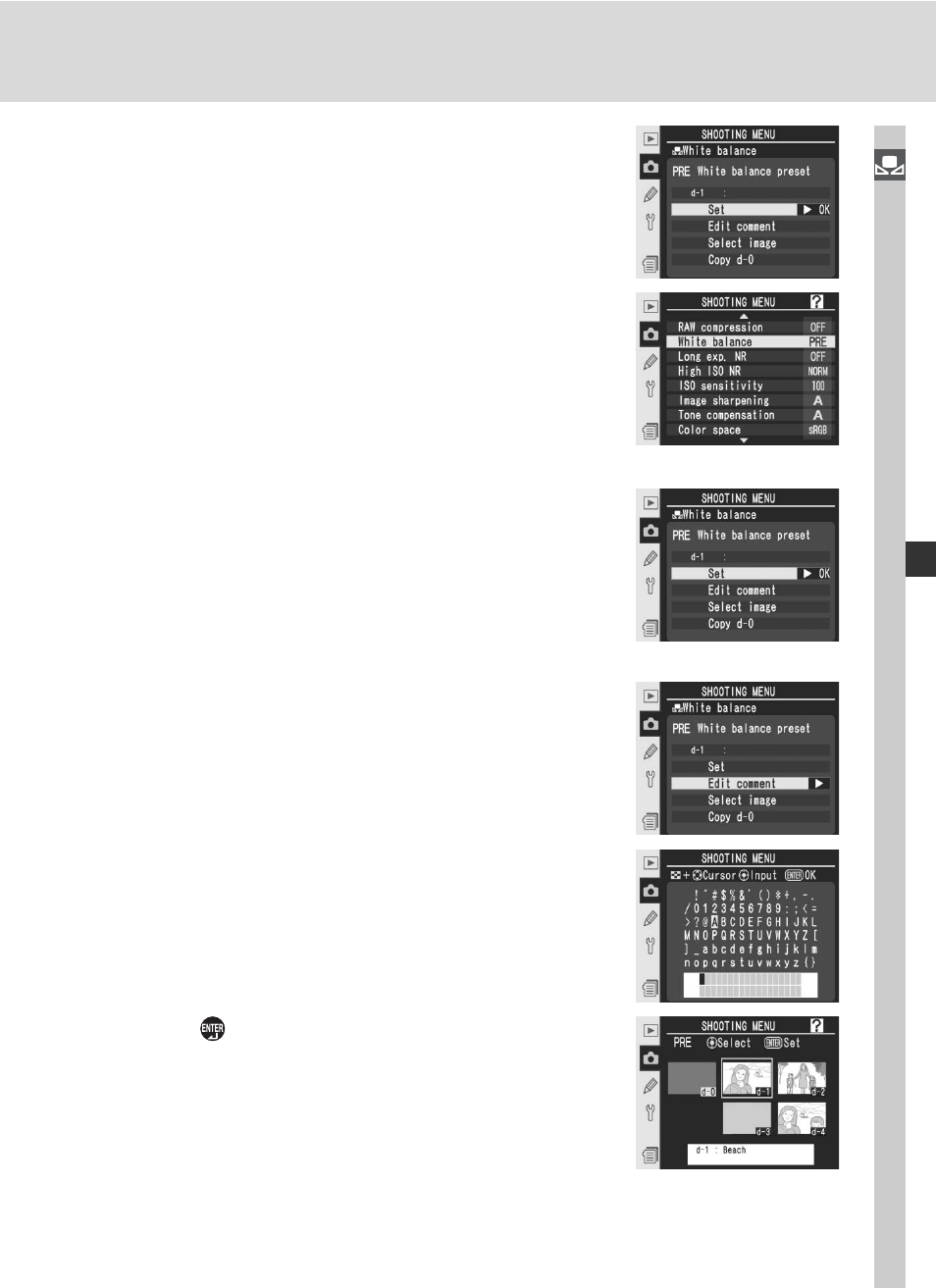
65
Taking Photographs—White BalanceTaking Photographs—White Balance
5
Press the multi selector to the right to set
white balance to the value stored in the
selected preset and return to the shooting
menu.
Entering a Comment
To enter a descriptive comment of up to thirty-six
characters for a selected white balance preset,
highlight the preset in the thumbnail display and
press the center of the multi selector as described
in steps 1–3 on the previous page. The menu
shown at right will be displayed.
1
Press the multi selector up or down to high-
light Edit comment.
3
Press the
button to return to the thumbnail
display.
2
Press the multi selector to the right to display
the text edit dialog. Edit the comment as de-
scribed on page 217.
4
Press the multi selector up or down to high-
light Set.
- D800 (48 pages)
- D800 (472 pages)
- D800 (38 pages)
- N80 (116 pages)
- n65 (116 pages)
- D300 (452 pages)
- D80 (162 pages)
- F100 (57 pages)
- D200 (48 pages)
- D200 (221 pages)
- D40X (139 pages)
- D100 (212 pages)
- D60 (204 pages)
- D40 (139 pages)
- Coolpix S3000 (184 pages)
- Coolpix L110 (156 pages)
- F3 (3 pages)
- F3 (71 pages)
- D50 (148 pages)
- D700 (472 pages)
- COOLPIX-P100 (216 pages)
- COOLPIX-S8100 (220 pages)
- D90 (2 pages)
- D90 (300 pages)
- D3000 (68 pages)
- D3000 (216 pages)
- D5000 (256 pages)
- D3100 (224 pages)
- D300s (432 pages)
- EM (34 pages)
- FG (34 pages)
- fe (49 pages)
- fe2 (66 pages)
- f2 (70 pages)
- n2000 (54 pages)
- COOLPIX P500 (252 pages)
- Coolpix S550 (2 pages)
- Coolpix 5400 (4 pages)
- Coolpix 775 (2 pages)
- Coolpix 2500 (120 pages)
- Coolpix S4 (28 pages)
- Coolpix S4 (8 pages)
- Coolpix S560 (172 pages)
- SQ (116 pages)
- Coolpix 990 (50 pages)
