Image size – Nikon D2Xs User Manual
Page 62
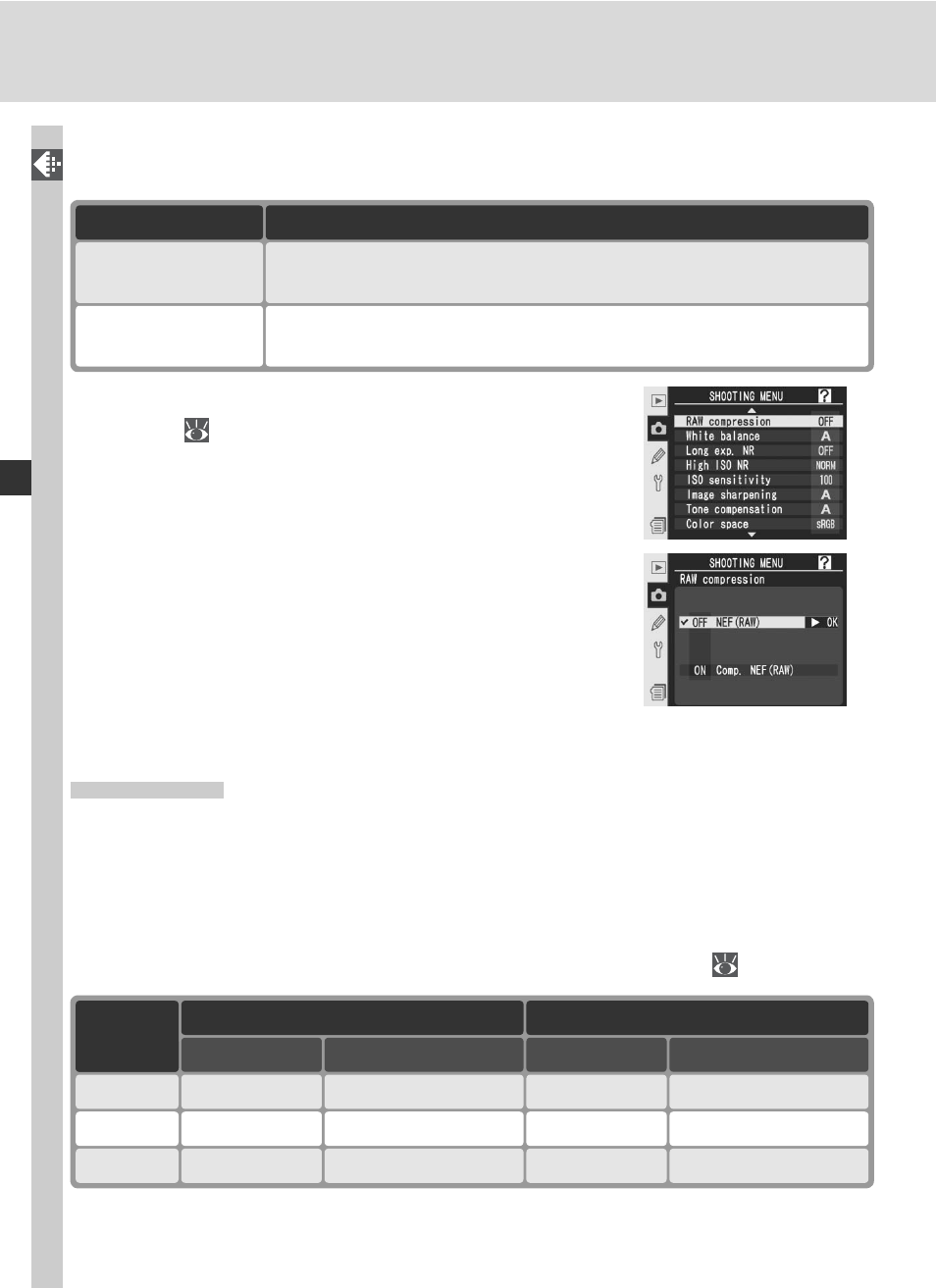
48
Taking Photographs—Image Quality and Size
The Raw Compression Menu
The following options are available for NEF (RAW) images:
Option
Description
Comp. NEF
(RAW)
NEF images are compressed, reducing fi le size by about 40–50%
per cent with almost no effect on image quality.
NEF (RAW)
(default)
NEF images are not compressed.
1
Highlight RAW compression in the shooting
menu (
168) and press the multi selector to
the right.
2
High light the de sired op tion and press the multi
se lec tor to the right. The shooting menu will
be displayed. The selected option takes effect
whenever image quality is set to NEF (RAW) +
JPEG fi ne, NEF (RAW) + JPEG normal, NEF
(RAW) + JPEG basic, or NEF (RAW).
Image Size
Image size is measured in pixels. Smaller sizes pro duce smaller fi les, making
them suited to dis tri bu tion via e-mail or inclusion in web pages. Con verse ly,
the larger the image, the larger the size at which it can be printed without
becoming noticeably “grainy.” Choose image size according to the space
available on the memory card and the task at hand (note that image size
varies depending on the setting selected for Hi-speed crop;
41).
Large
54.5 Ч 36.2 (21˝ Ч 14˝)
4,288 Ч 2,848
40.8 Ч 27.1 (16˝ Ч 11˝)
3,216 Ч 2,136
Medium
40.8 Ч 27.1 (16˝ Ч 11˝)
3,216 Ч 2,136
30.5 Ч 20.3 (12˝ Ч 8˝)
2,400 Ч 1,600
Small
27.2 Ч 18.1 (11˝ Ч 7˝)
2,144 Ч 1,424
20.3 Ч 13.5 (8˝ Ч 5˝)
1,600 Ч 1,064
Size (pixels)
Print size (cm)
*
Size (pixels)
Print size (cm)
*
Hi-speed crop: Off
Hi-speed crop: On
Option
* Approximate size when printed at 200 dpi.
