Nikon D2Xs User Manual
Page 134
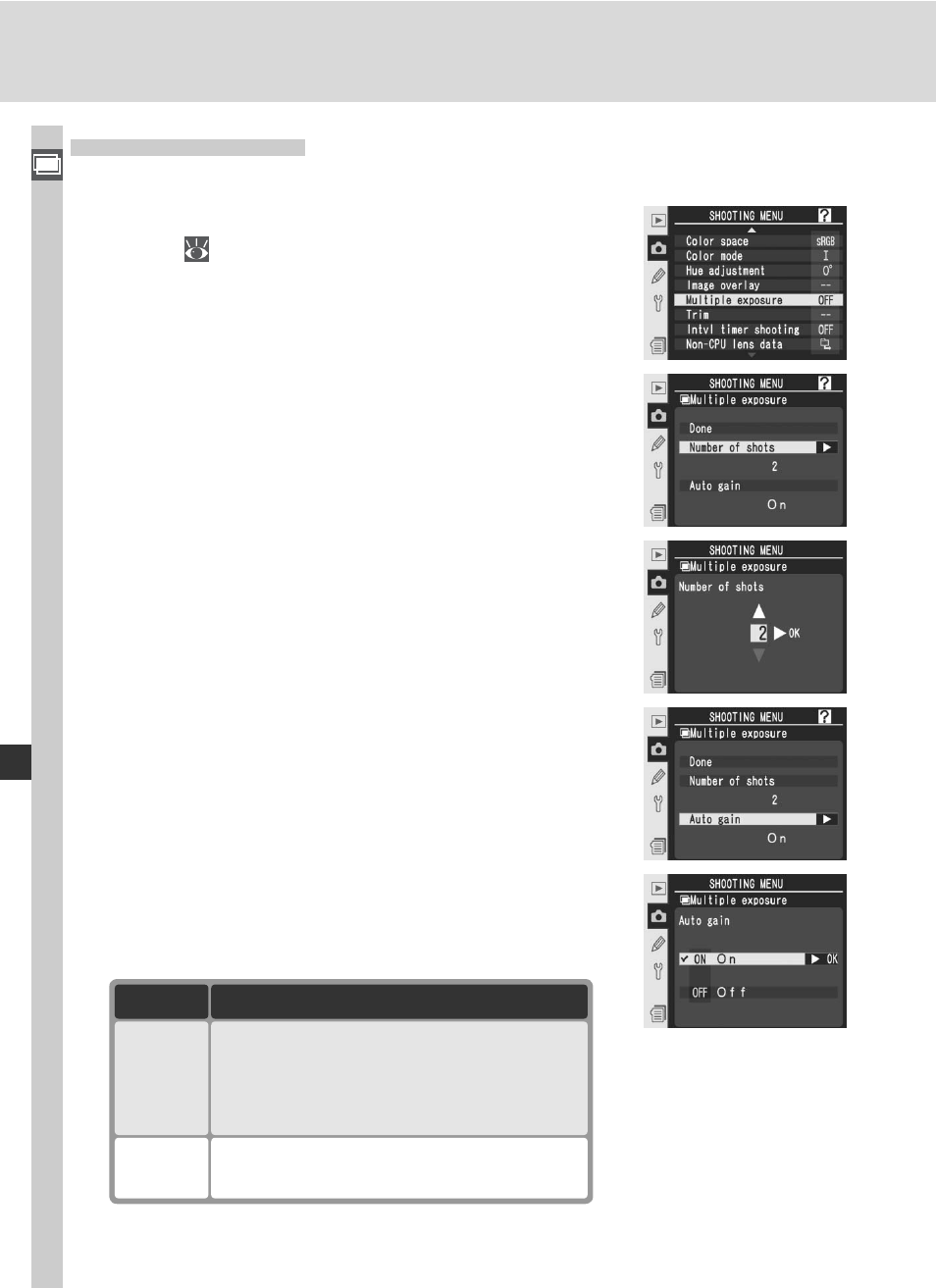
120
Taking Photographs—Overlay/Multiple Exposur
e
Multiple Exposure
To create a multiple exposure:
1
Highlight Multiple exposure in the shooting
menu (
168) and press the multi selector to
the right.
2
Press the multi selector up or down to high-
light Number of shots and press the multi
selector to the right.
3
Press the multi selector up or down to choose
the number of exposures that will be com-
bined to form a single photograph. Press
the multi selector to the right to return to the
multiple exposure menu.
4
Press the multi selector up or down to high-
light Auto gain and press the multi selector
to the right.
5
Press the multi selector up or down to high-
light one of the following options and then
press the multi selector to the right.
Description
Option
Gain adjusted according to number of
exposures actually recorded (gain for
each exposure is set to ½ for 2 expo-
sures,
1
/
3
for 3 exposures, etc.).
On
(default)
Gain is not adjusted when recording
multiple exposure.
Off
- D800 (472 pages)
- D800 (38 pages)
- D800 (48 pages)
- N80 (116 pages)
- n65 (116 pages)
- D300 (452 pages)
- D80 (162 pages)
- F100 (57 pages)
- D200 (48 pages)
- D200 (221 pages)
- D40X (139 pages)
- D100 (212 pages)
- D60 (204 pages)
- D40 (139 pages)
- Coolpix S3000 (184 pages)
- Coolpix L110 (156 pages)
- F3 (3 pages)
- F3 (71 pages)
- D50 (148 pages)
- D700 (472 pages)
- COOLPIX-P100 (216 pages)
- COOLPIX-S8100 (220 pages)
- D90 (300 pages)
- D90 (2 pages)
- D3000 (216 pages)
- D3000 (68 pages)
- D5000 (256 pages)
- D3100 (224 pages)
- D300s (432 pages)
- EM (34 pages)
- FG (34 pages)
- fe (49 pages)
- fe2 (66 pages)
- f2 (70 pages)
- n2000 (54 pages)
- COOLPIX P500 (252 pages)
- Coolpix S550 (2 pages)
- Coolpix 5400 (4 pages)
- Coolpix 775 (2 pages)
- Coolpix 2500 (120 pages)
- Coolpix S4 (28 pages)
- Coolpix S4 (8 pages)
- Coolpix S560 (172 pages)
- SQ (116 pages)
- Coolpix 990 (50 pages)
