Nikon D2Xs User Manual
Page 167
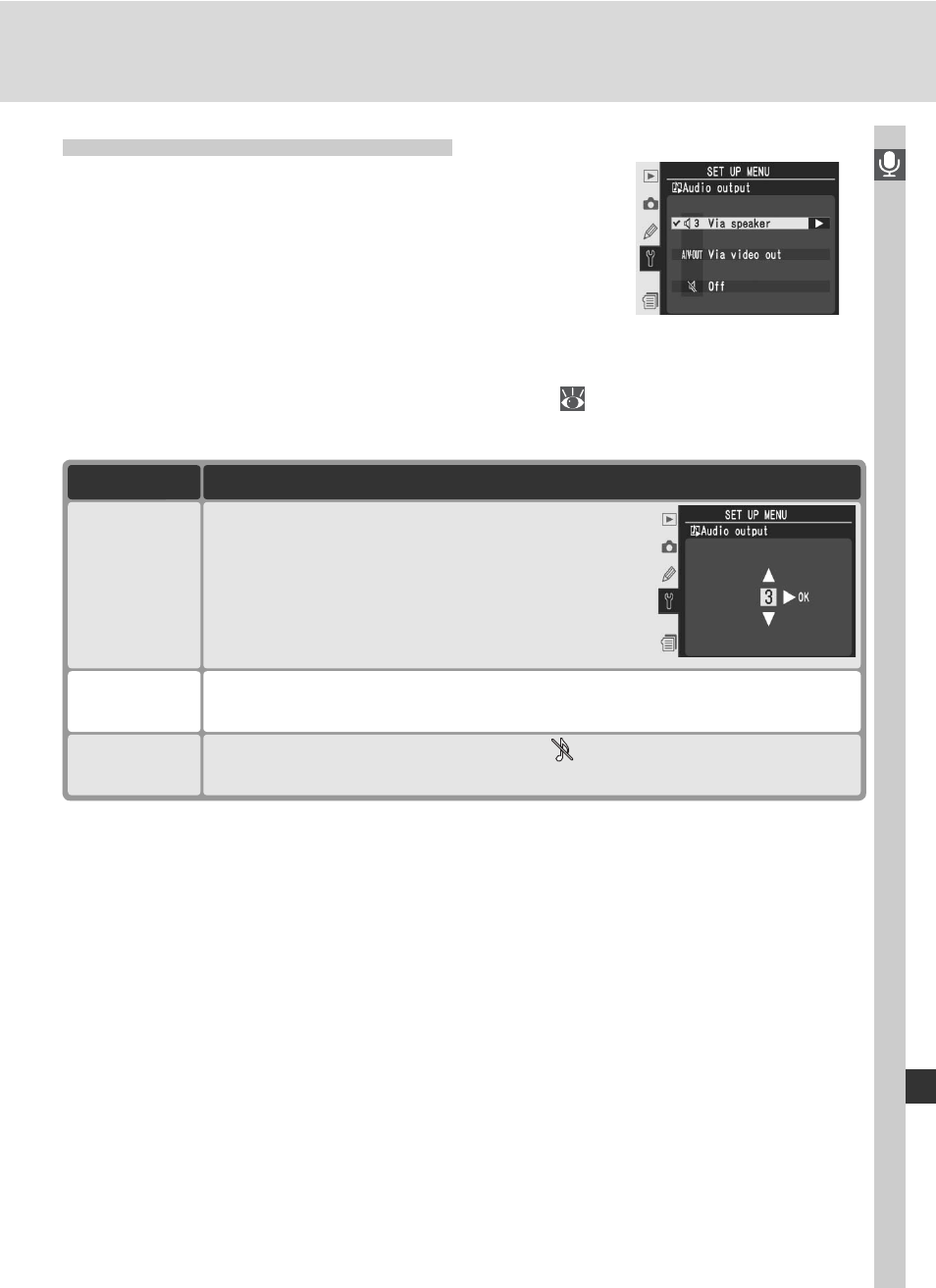
153
V
oice Memos
Voice Memo Playback Options
The Audio output option in the setup menu
controls whether voice memos are played back
over the camera’s built-in speaker or by a device
to which the camera is connected via the EG-D2
audio / video cable. When sound is played back
over the built-in speaker, the Audio output op-
tion also controls playback volume.
Highlight Audio output in the setup menu (
213) and press the multi
selector to the right. The following options are available:
To
Option
Via speaker
(default)
Description
Voice memos are played back over built-in
speaker. Selecting this option displays menu
shown at right. Press multi selector up or down
to change volume. Beep will sound when op-
tion is selected. Press multi selector to right to
make selection and return to setup menu.
Via VIDEO
OUT
Audio signal output to A / V-OUT terminal.
Off
Video memos are not played back.
icon is displayed when photo
for which voice memo exists is viewed in monitor.
- D800 (472 pages)
- D800 (38 pages)
- D800 (48 pages)
- N80 (116 pages)
- n65 (116 pages)
- D300 (452 pages)
- D80 (162 pages)
- F100 (57 pages)
- D200 (221 pages)
- D200 (48 pages)
- D40X (139 pages)
- D100 (212 pages)
- D60 (204 pages)
- D40 (139 pages)
- Coolpix S3000 (184 pages)
- Coolpix L110 (156 pages)
- F3 (71 pages)
- F3 (3 pages)
- D50 (148 pages)
- D700 (472 pages)
- COOLPIX-P100 (216 pages)
- COOLPIX-S8100 (220 pages)
- D90 (300 pages)
- D90 (2 pages)
- D3000 (68 pages)
- D3000 (216 pages)
- D5000 (256 pages)
- D3100 (224 pages)
- D300s (432 pages)
- EM (34 pages)
- FG (34 pages)
- fe (49 pages)
- fe2 (66 pages)
- f2 (70 pages)
- n2000 (54 pages)
- COOLPIX P500 (252 pages)
- Coolpix S550 (2 pages)
- Coolpix 5400 (4 pages)
- Coolpix 775 (2 pages)
- Coolpix 2500 (120 pages)
- Coolpix S4 (8 pages)
- Coolpix S4 (28 pages)
- Coolpix S560 (172 pages)
- SQ (116 pages)
- Coolpix 990 (50 pages)
