Nikon D2Xs User Manual
Page 280
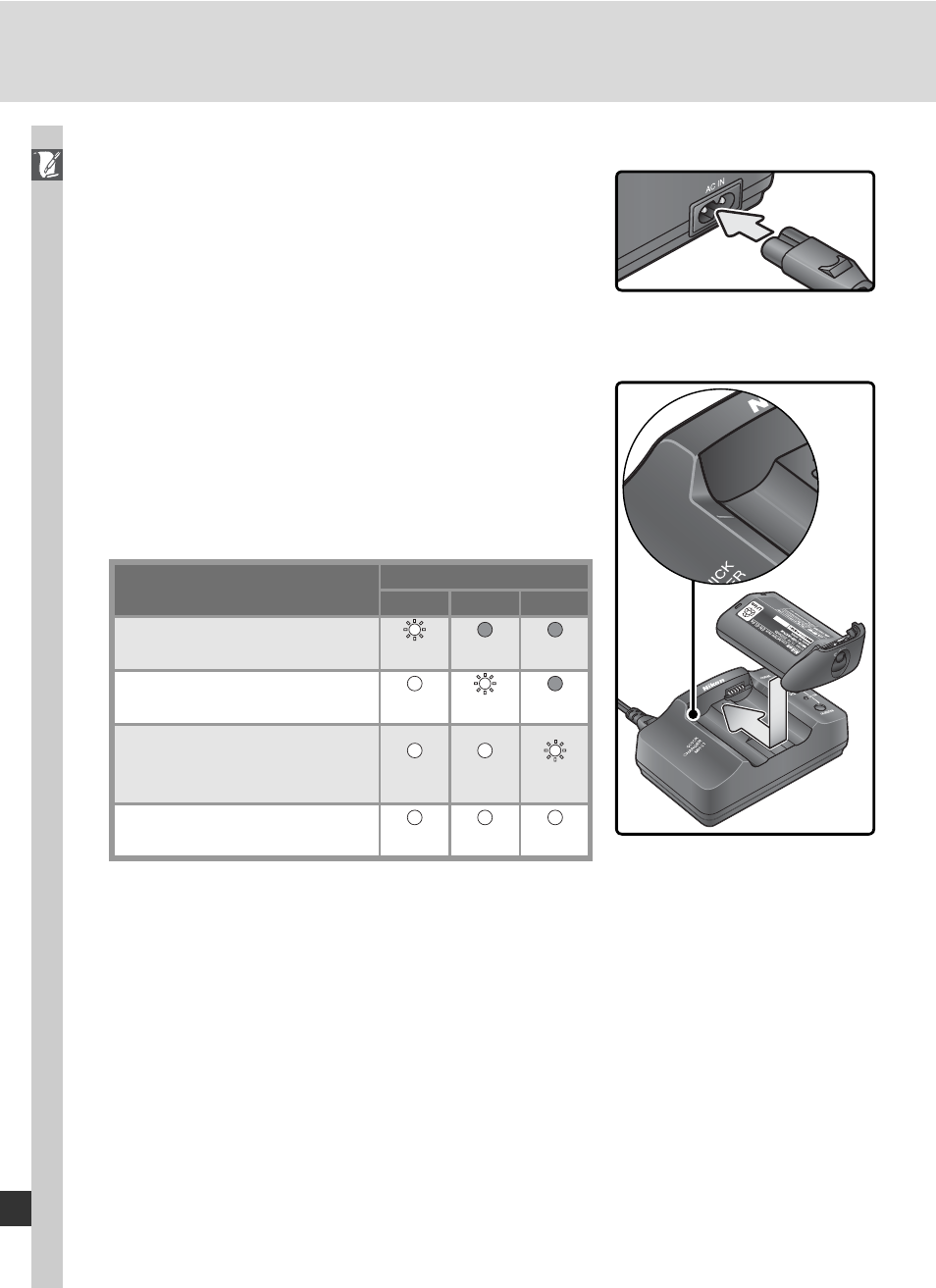
266
Technical Notes—Specifi
cations
2
Plug the wall plug into a power outlet. The charge and calibration lights
will remain off.
3
Insert the battery (terminals fi rst), aligning the
end of the battery with the guide and then
sliding the battery in the direction indicated
until it clicks into place. Charging will begin
when the battery is inserted. The charge state
is shown by the charge lamps:
Charge state
Charge lamps (green)
50%
80%
100%
Less than 50% of maximum
capacity
Blinks
Off
Off
50–80% of maximum
capacity
Glows Blinks
Off
More than 80% but less
than 100% of maximum
capacity
Glows Glows Blinks
100% of maximum capac-
ity
Glows Glows Glows
4
When charging is complete, slide the battery out of the charger and un-
plug the charger.
When the charger is not in use, replace the contact protector to prevent dust
from accumulating on the charger contacts.
Using the Charger
1
Plug the AC adapter plug into the battery
charg er.
- D800 (472 pages)
- D800 (38 pages)
- D800 (48 pages)
- N80 (116 pages)
- n65 (116 pages)
- D300 (452 pages)
- D80 (162 pages)
- F100 (57 pages)
- D200 (48 pages)
- D200 (221 pages)
- D40X (139 pages)
- D100 (212 pages)
- D60 (204 pages)
- D40 (139 pages)
- Coolpix S3000 (184 pages)
- Coolpix L110 (156 pages)
- F3 (3 pages)
- F3 (71 pages)
- D50 (148 pages)
- D700 (472 pages)
- COOLPIX-P100 (216 pages)
- COOLPIX-S8100 (220 pages)
- D90 (300 pages)
- D90 (2 pages)
- D3000 (216 pages)
- D3000 (68 pages)
- D5000 (256 pages)
- D3100 (224 pages)
- D300s (432 pages)
- EM (34 pages)
- FG (34 pages)
- fe (49 pages)
- fe2 (66 pages)
- f2 (70 pages)
- n2000 (54 pages)
- COOLPIX P500 (252 pages)
- Coolpix S550 (2 pages)
- Coolpix 5400 (4 pages)
- Coolpix 775 (2 pages)
- Coolpix 2500 (120 pages)
- Coolpix S4 (28 pages)
- Coolpix S4 (8 pages)
- Coolpix S560 (172 pages)
- SQ (116 pages)
- Coolpix 990 (50 pages)
