Port submenu [2,1, Figure 4.11 port submenu, Table 4.4 – Avaya M-ACCF/SF User Manual
Page 82: Operational meanings of port submenu items
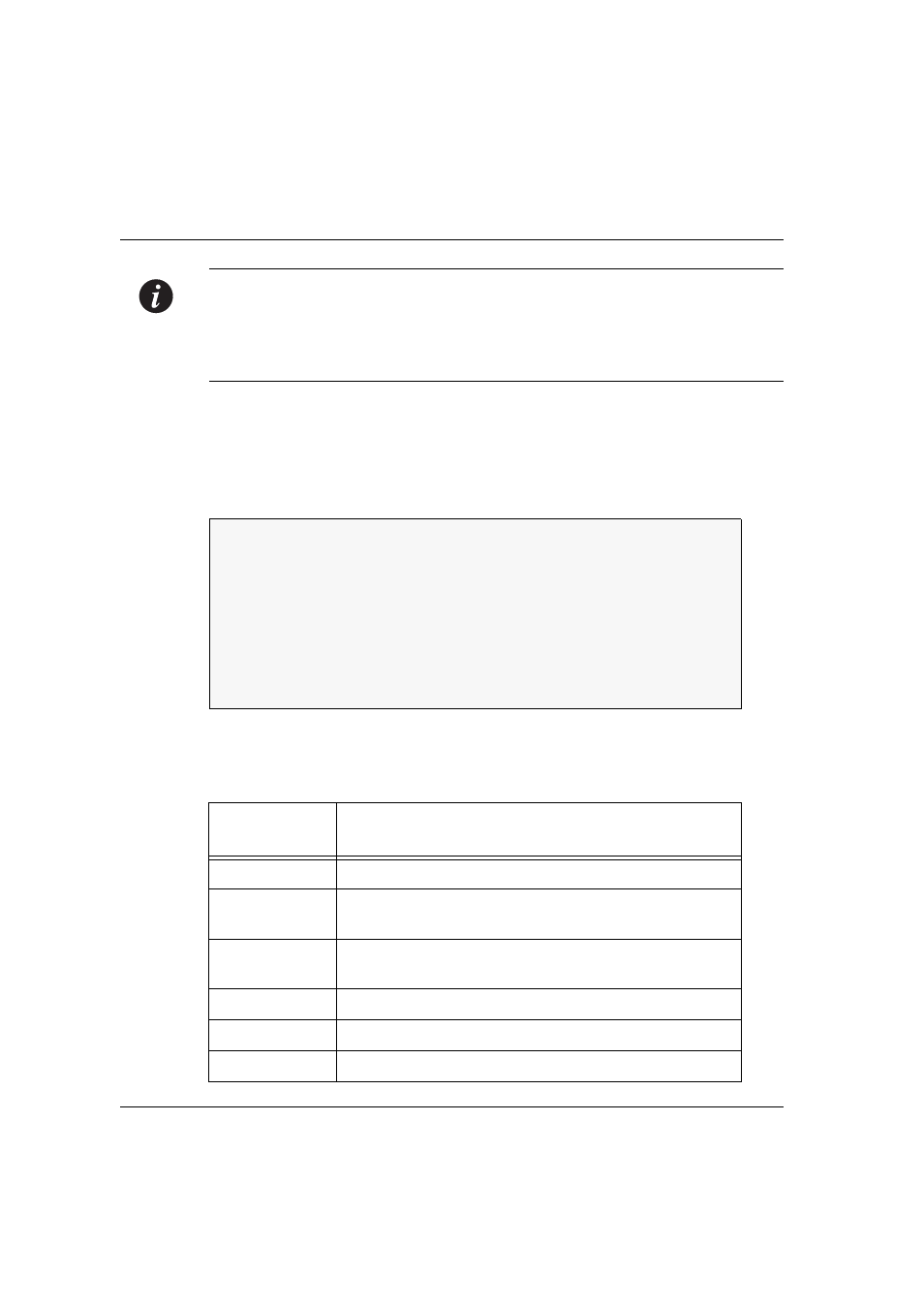
Chapter 4
X-Switch CLI & ATM Terminal Interface
66
Avaya M770 M-ACCF/SF ATM Access Modules User’s Guide
Note:
Ensure that the ATM access module and the ATM Switch to which it is
connected are set up to use the same signalling and SONET/SDH standards. The
two devices should also use the same ILMI VCC, signaling VCC, and UNI version.
If the devices do not use the same standards, they cannot communicate with each
other.
Port Submenu [2,1]
The Port submenu enables port attributes display, statistics, and settings. See Figure
4.11.
Figure 4.11
Port Submenu
Table 4.4 below explains the operational meaning of each of the submenu items
above.
Table 4.4
Operational Meanings of Port Submenu Items
Port Submenu
Item
Operational Meaning
[1] display
Shows the current ATM port attributes. See Figure 4.12.
[2] statistics
Displays ATM port cell traffic statistics. See Monitoring
the ATM Access Module76
[3] uni
Allows you to set the system to network interface
version 3.0 or 3.1
[4] address
Displays the local ATM addresses
[5] sigTimeRes
Changes the Signalling time resolution
[6] physical
See ATM Port Physical Submenu below.
ATM Port Menu
=============
[1] display
- Display port attributes
[2] statistics
- Display port statistics
[3] uni
- Change UNI version 3.0/3.1
[4] address
- Display local ATM addresses
[5] sigTimeRes
- Change Signalling Time Resolution
[6] physical
- Administer ATM port physical parameters ->
