Commands tree chart, Logging on, Commands tree chart logging on – Avaya M-ACCF/SF User Manual
Page 74: Table 4.1, Users and their privileges
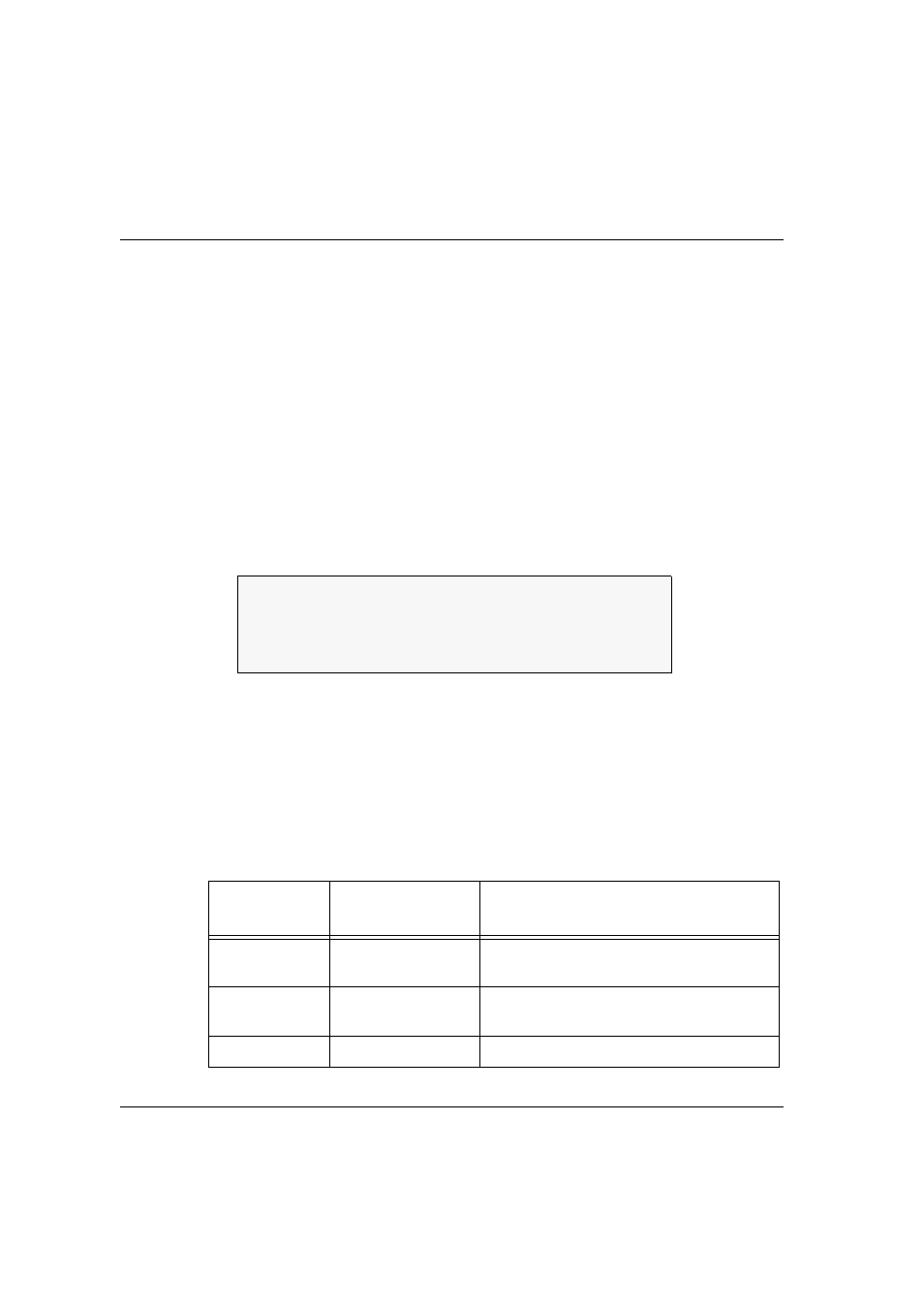
Chapter 4
X-Switch CLI & ATM Terminal Interface
58
Avaya M770 M-ACCF/SF ATM Access Modules User’s Guide
ATM Access Module Terminal Interface for Configuring ATM
Parameters
To use this terminal interface you must connect the terminal to the ATM Access
module Console port or start a Telnet session to the ATM module IP address.
You can establish a connection only after the ATM module has an IP address and
connectivity to the server. Use the M-ACC CLI to perform these two prelimiary
tasks (see the Section, X-Switch Command Line Interface (CLI)51).
Commands Tree Chart
Figure 4.1 shows a chart of available local management screens.
Logging On
1
To begin a Telnet session, open it to the ATM access module IP address. You
will be prompted by the following:
2
Type in your access level followed by your password. Note that they are both
case-sensitive:
— If you are logging on for the first time (after installation or initialization),
use a default user name and password to match your access requirements
and privileges, in accordance with Table 4.1.
— If you have been assigned a user name, access level and password, type in
these details.
Table 4.1
Users and their Privileges
User Type
Access Level/
Default Password
Privilege
junior
operator
read
Read but not Write
senior
operator
write
Read and Write
administrator
admin
Read, Write and can change passwords
ATM Access Module
Select access level (read, write, admin):
