Swiftech H20 220 BOOKLET User Manual
Page 10
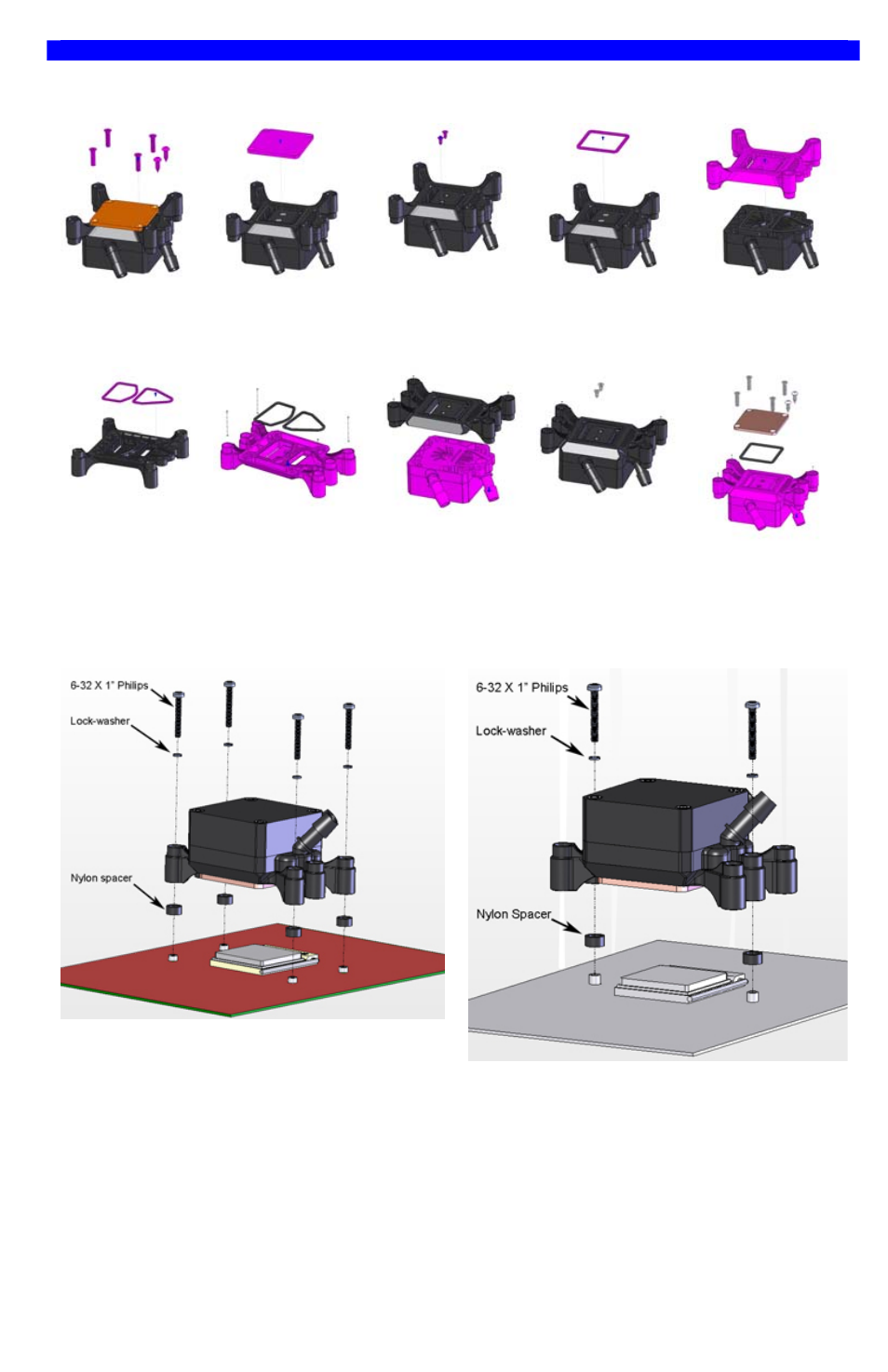
Page 8
1
1
0
0
/
/
S
S
U
U
P
P
P
P
L
L
E
E
M
M
E
E
N
N
T
T
A
A
L
L
A
A
M
M
D
D
®
®
I
I
N
N
S
S
T
T
A
A
L
L
L
L
A
A
T
T
I
I
O
O
N
N
G
G
U
U
I
I
D
D
E
E
a/ Apogee Drive conversion from Intel Socket 775 to AMD Universal housing
1. Remove and
set aside all 6
screws as
shown above.
2. Remove and
set aside the
copper base-
plate.
3. Remove and
set aside the 2
internal screws
4. Remove and
set aside the
base-plate o-
ring.
5. Remove the
socket 775
housing.
6. Remove the
o-rings from the
socket 775
housing …
…and install
them to the AMD
housing.
6. Place the
AMD housing
onto the Apogee
Drive body.
7. Fasten the 2
internal screws
8. Install o-ring,
base plate, and
fasten all 6
screws.
b/ Installation on the motherboard
Socket AM2
Socket 754/939/940, and F
See also other documents in the category Swiftech Computer Accessories:
- MCX159 (2 pages)
- MCX159 CU (4 pages)
- MCX159 P (2 pages)
- MCX159 R (2 pages)
- MCX V PRO (4 pages)
- MCX VCORE (3 pages)
- MCX370 (2 pages)
- MCX4000 (2 pages)
- MCX462 (5 pages)
- MCX462 (2 pages)
- MCX462 U (4 pages)
- MCX462 V (2 pages)
- MCX478 (2 pages)
- MCX478 V (2 pages)
- MCX603 R2 (2 pages)
- MCX603 V (4 pages)
- MCX603 V 1-10-04 (3 pages)
- MCX603 VSR2 (2 pages)
- MCX604 V (2 pages)
- MCX64 V (2 pages)
- MCX775 V (3 pages)
- MCX775 V R3 (1 page)
- POLARIS - AMD (2 pages)
- POLARIS - INTEL (2 pages)
- HD7900 series for Radeon HD7900 (2 pages)
- Crossfire bridges X2 and X3 for Komodo 7900 (2 pages)
- SLI/Crossfire bridges for MCW60/80/82 (2 pages)
- MCB 120 Radbox (2 pages)
- MCB 120 Radbox R2 (2 pages)
- MCB 120 Radbox REV3 (2 pages)
- FS020 ALL MODELS (15 pages)
- QPOWER (12 pages)
- QPOWER P180 (2 pages)
- MCW NBMAX (1 page)
- MCW20 A (2 pages)
- MCW20 P (2 pages)
- MCW20 R (4 pages)
- MCW30 (3 pages)
- MCW30 HARD MOUNT (4 pages)
- MCW40 (2 pages)
- MCW50 (2 pages)
- APOGEE (9 pages)
- APOGEE DRIVE (8 pages)
- APOGEE DRIVE II - Socket 775/1155/1366 (6 pages)
- APOGEE DRIVE II - Socket 2011 (5 pages)
