Operation, Smarttouch touchscreen control – Blodgett Mark V-100 XCEL User Manual
Page 36
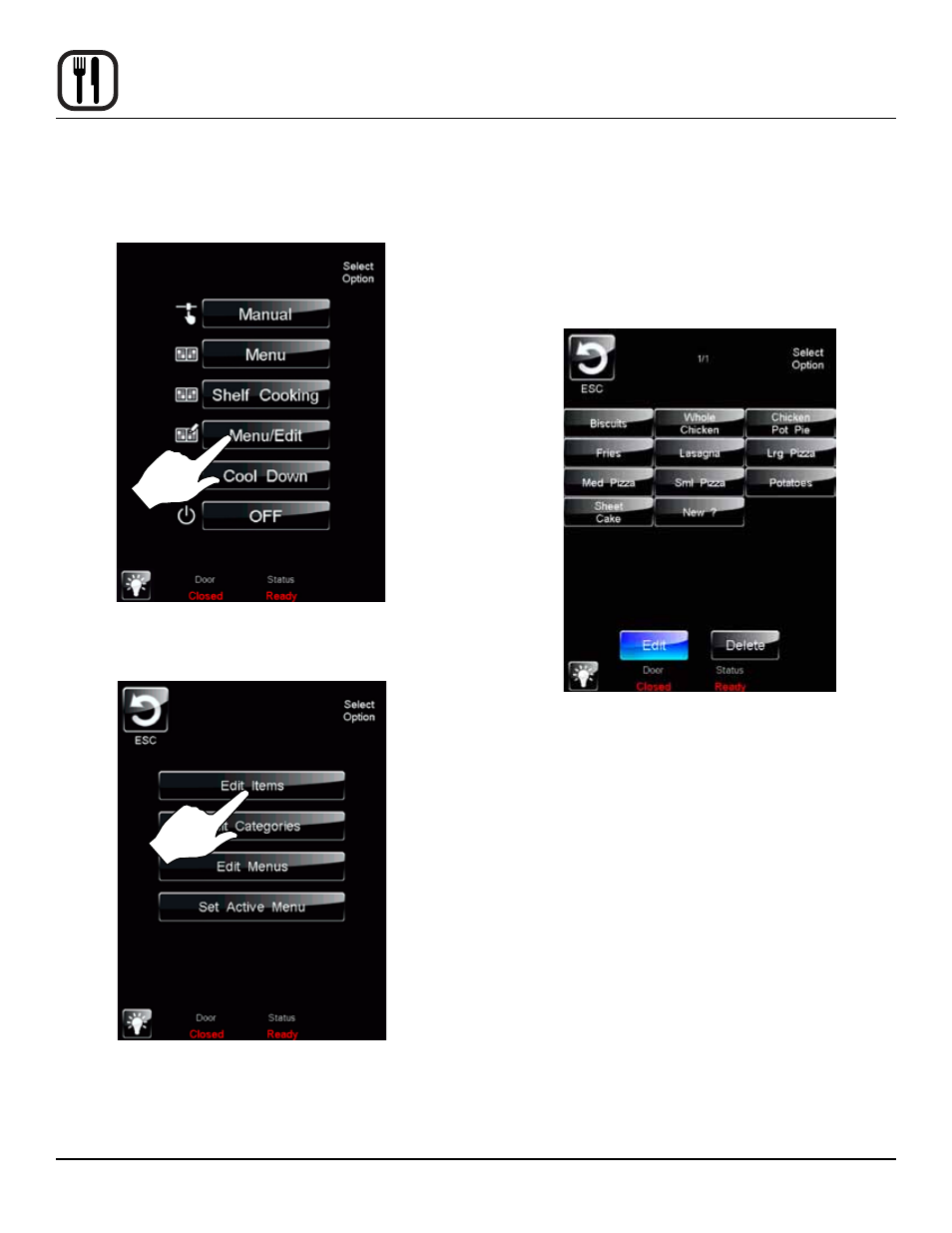
34
Operation
Smarttouch touchscreen control
eDitinG a menU
1. Select the MENU/EDIT icon to edit the recipes in the
menu mode.
Figure 25
2. Select the EDIT ITEMS icon to edit the menu items.
Figure 26
3. To edit an existing item, select the item while the EDIT
key at the bottom is highlighted.
To delete an Item, select the item while the DELETE
key is highlighted.
To create a new item, select the NEW ? icon while the
EDIT key is highlighted.
Figure 27
See also other documents in the category Blodgett Kiln:
- SG3240G (7 pages)
- MT3255G (2 pages)
- BCX-14G (60 pages)
- B36-RAD (24 pages)
- 1200 (3 pages)
- MT3240E/G (2 pages)
- SN-5G (20 pages)
- SC-7G (20 pages)
- 900 SERIES (22 pages)
- B48N-CCCC (2 pages)
- 1201 (2 pages)
- Conveyor Oven (3 pages)
- 966 (2 pages)
- COMBI B-142G (2 pages)
- AC-500 (15 pages)
- BE2136 (2 pages)
- BC-CCNE (2 pages)
- MT3870 (2 pages)
- KLT-12G (2 pages)
- KLT-12G (26 pages)
- ELECTRIC CONVEYOR OVEN MT1828E (2 pages)
- BG3240 (36 pages)
- R11021 (17 pages)
- RE-42 (2 pages)
- MT3855G (2 pages)
- COMBI COS-20G (2 pages)
- COS (2 pages)
- 1400 SERIES (18 pages)
- COMBI BC142EDS (2 pages)
- BG2136 (2 pages)
- 1415 (2 pages)
- 1415 (13 pages)
- ZEPHAIRE-E PLUS (2 pages)
- SHO-G (2 pages)
- S1820G (50 pages)
- MT2136E/G (2 pages)
- 1405 (2 pages)
- 1200 SERIES (16 pages)
- BCM (24 pages)
- BCT (47 pages)
- BC-20E (30 pages)
- BCP (52 pages)
- BDO-100-E (15 pages)
- DFG-100-ES (26 pages)
- Zephaire-100-G-Es (25 pages)
