Allied Telesis AT-WA7501 User Manual
Page 94
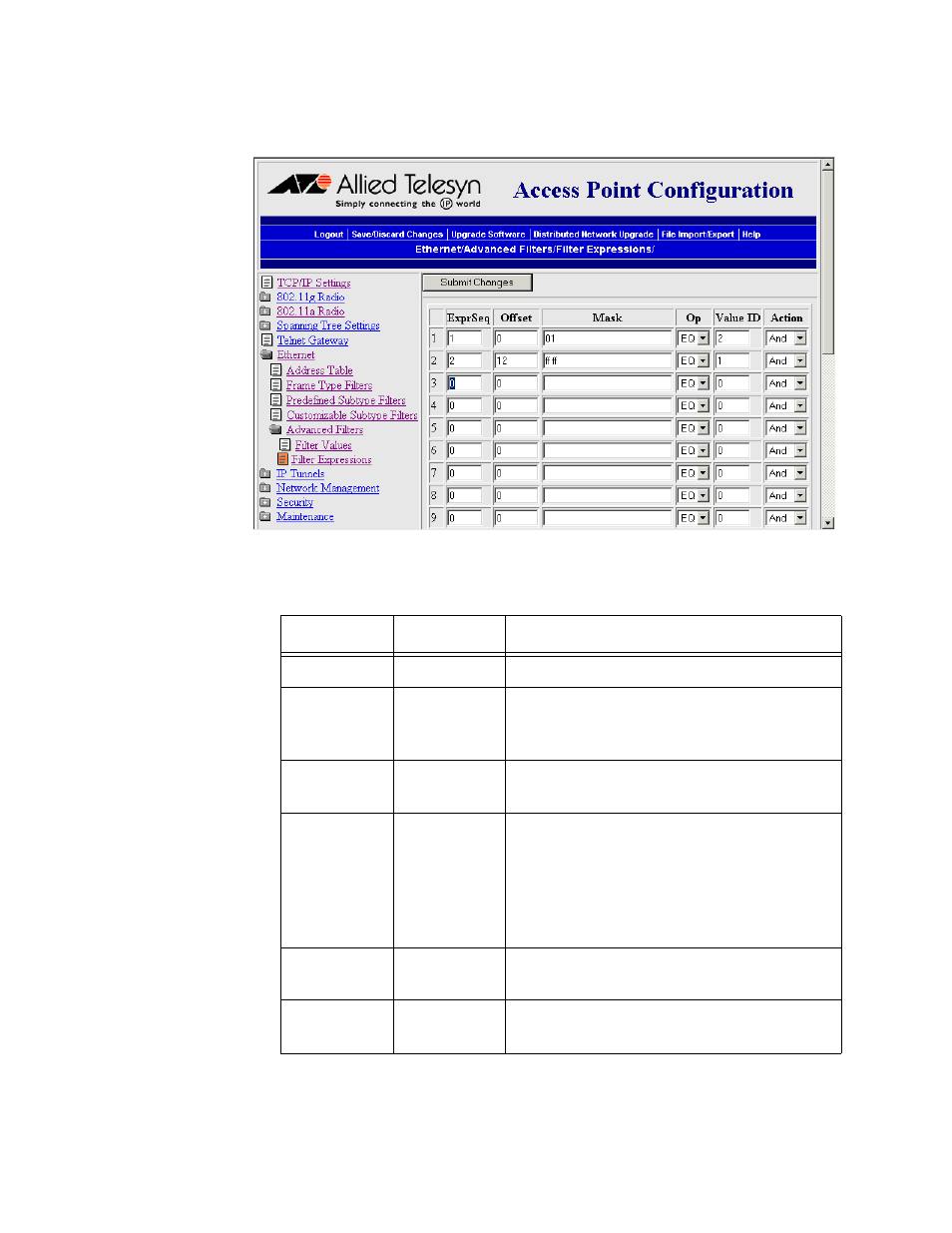
Chapter 3: Configuring the Ethernet Network
94
Set the second filter expression as shown below.
Table 26. Example 2 – Second Filter Expression
Parameter
Value
Explanation
ExprSeq
2
The second expression that is executed.
Offset
12
Checks for the DIX IP frame type, which
starts 12 bytes from the destination
address.
Mask
ff ff
Checks the 2-byte DIX IP frame type for
an exact match.
Op
EQ
Compares the value after the offset and
mask are applied to the value of the Value
ID from the Filter Values menu to see if
they are equal. (If the value at the offset
equals the specified value on the Filter
Values menu, the frame is DIX IP.)
Value ID
1
This filter expression applies to value ID 1
from the Filter Values menu.
Action
And
If this filter expression is true, continue to
the next expression.
