Allied Telesis AT-WA7501 User Manual
Page 257
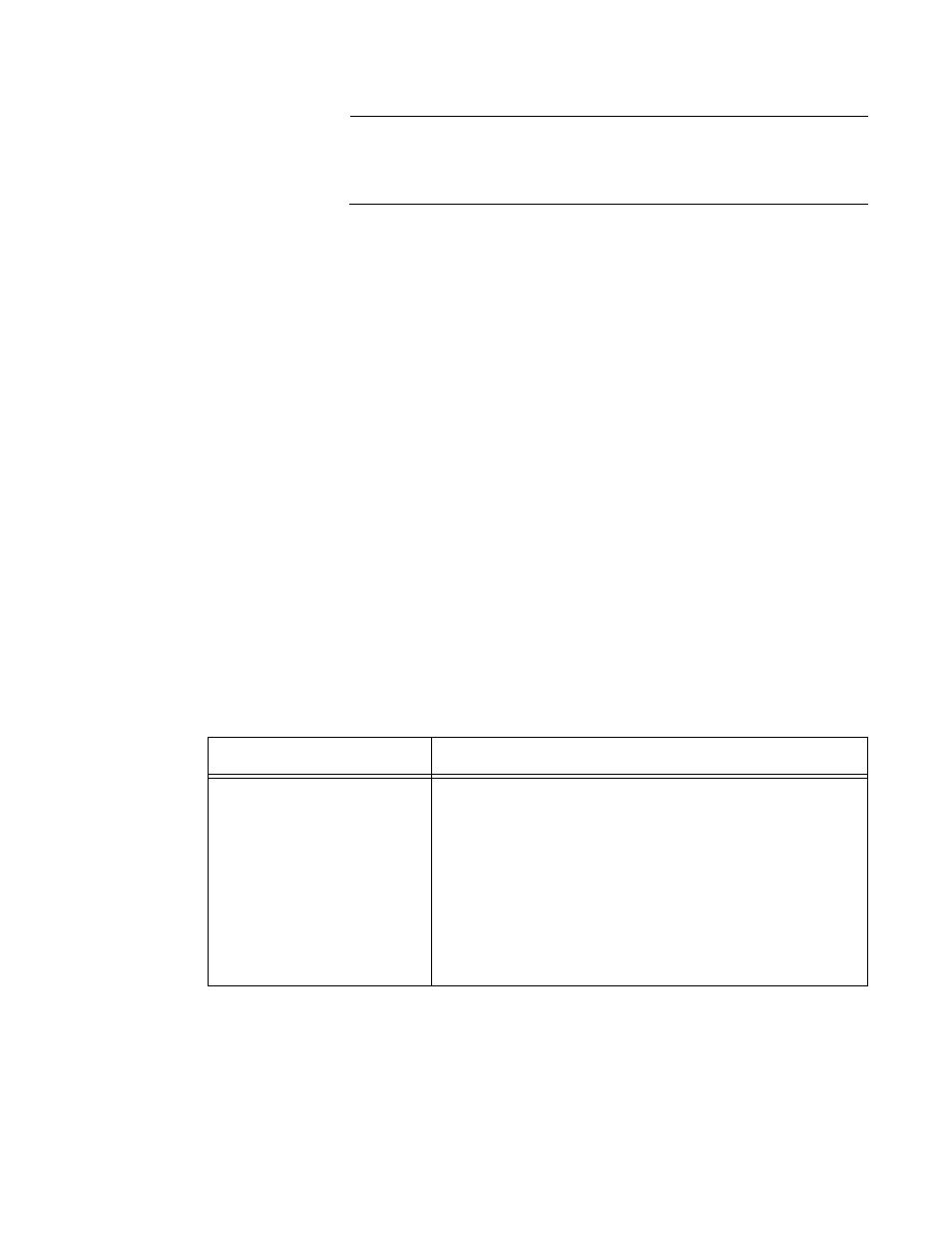
AT-WA7500 and AT-WA7501 Installation and User’s Guide
257
Note
If you use an SNMP management station or another network
management tool, the age represents how much time has passed
since the access point was booted that this event occurred.
Exporting the Security Events Log
You can export the Security Events log from the web browser interface to
a comma-separated file. You can open this file using Microsoft Excel or
Notepad.
To export the security events log
1. From the menu, click Security > Security Events. The Security Events
log appears.
2. Click Export the Security Events Log from this access point. A File
Download box may appear.
3. Click Save. The Save As dialog box appears.
4. Choose where you want to save the SECLOG.CSV file and click Save.
General Security Troubleshooting
This section provides you with information on getting help with your secure
network and some problems and solutions.
Table 75. General Security Troubleshooting
Problem/Question
Possible Solution/Answer
You enabled secure IAPP
in your network, but the
access points do not
communicate with the root
access point.
Verify that the root access point is running software
release 1.80 or later. Upgrade all access points to
the same software release as the root access point.
Verify that you enabled secure IAPP on all access
points.
In the root access point, click Maintenance > AP
Connections. If any access point station radios are
blocked, re-enter the IAPP secret key in all access
points.
