Troubleshooting with the leds – Allied Telesis AT-WA7501 User Manual
Page 245
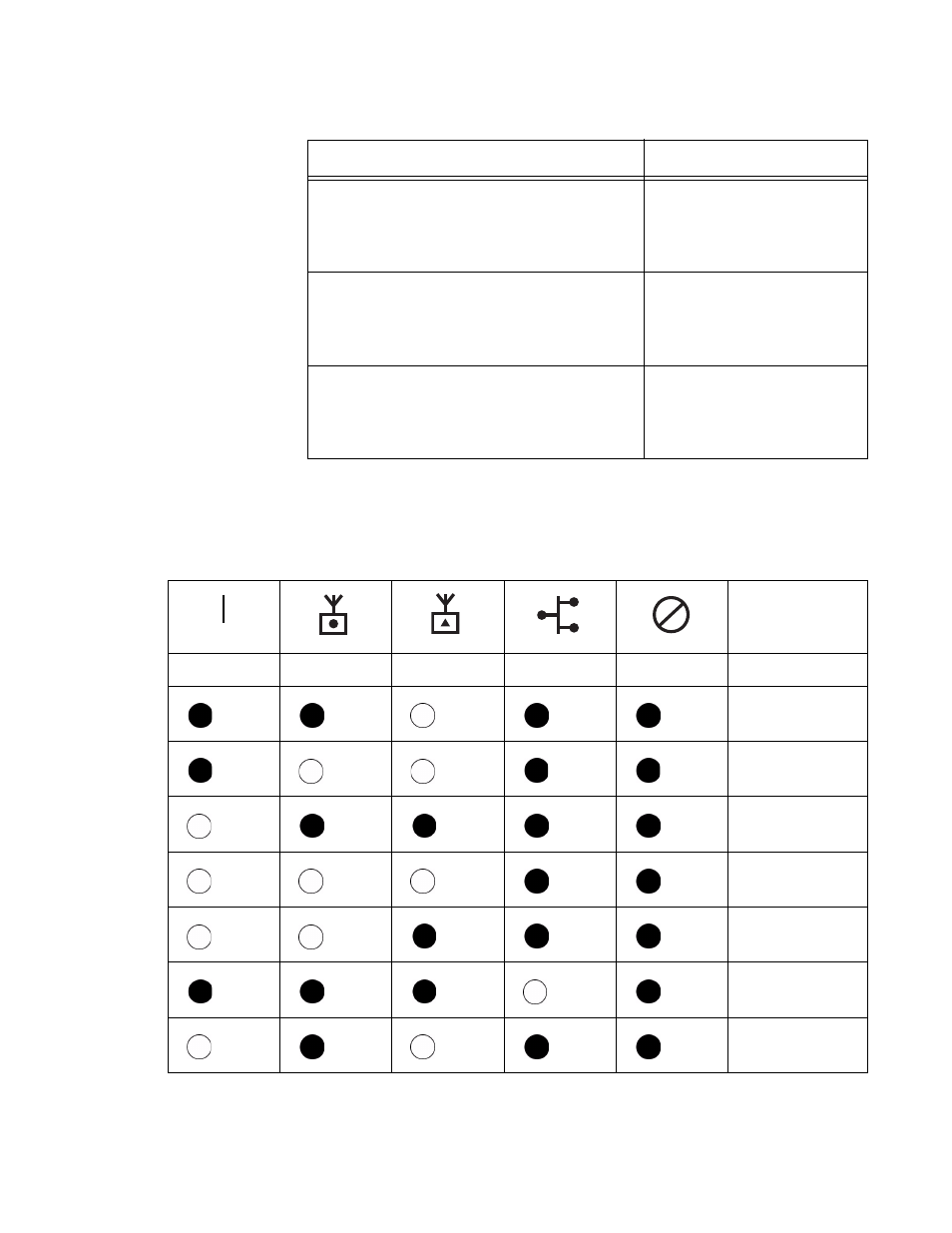
AT-WA7500 and AT-WA7501 Installation and User’s Guide
245
Troubleshooting
With the LEDs
When the access point boots, it performs internal diagnostics and the
LEDs display the pattern shown in the next table.
You have enabled the embedded
authentication server but you have not
installed a server certificate to identify this
device.
You need to install a server
certificate. For help, see
“Installing and Uninstalling
Certificates” on page 208.
You have enabled TLS authentication but
you have not installed a server certificate
to identify this device.
You need to install a server
certificate. For help, see
“Installing and Uninstalling
Certificates” on page 208.
You have enabled WPA pre-shared key
for a radio port but the pre-shared key for
that port is empty.
For help, see the Table 54,
”WPA PSK Security
Parameter Descriptions”
on page 202.
Table 68. Alphabetized List of Configuration Error Messages (Continued)
Configuration Error Message
Additional Information
Table 69. MobileLAN access LED Boot Sequence for Release 2.2 (or later)
Power
Wireless #1
Wireless #2
Wired LAN
Root/Error
Description
Checksum Test
starts
Checksum Test
fails
Monitor Load
PCI Bus Test
starts
PCI Bus Test
fails
RAM Test starts
RAM Test fails
