Allied Telesis AT-WA7501 User Manual
Page 62
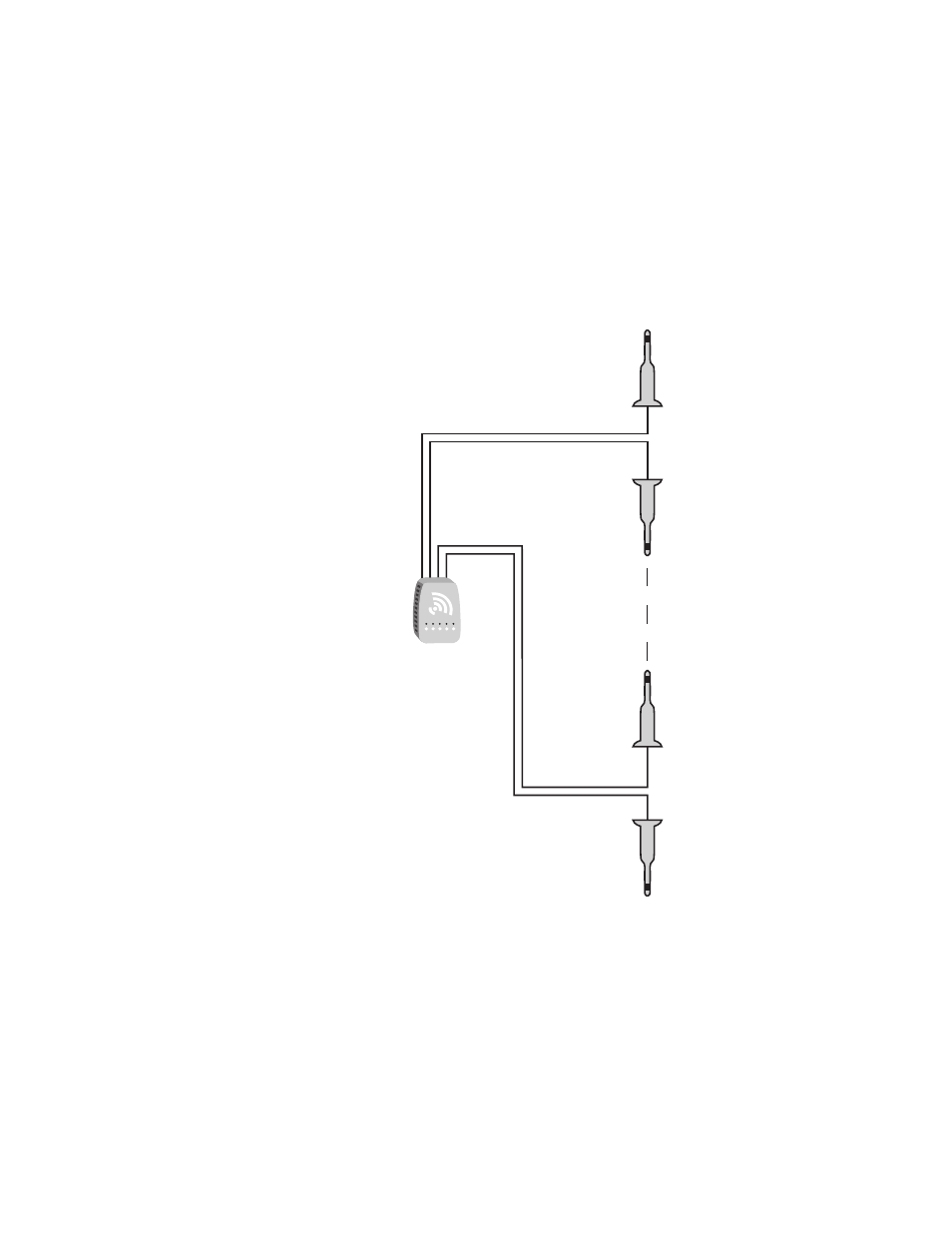
Chapter 2: Installing the Access Points
62
Follow the recommended antenna separation precisely when using the
closest distances. Movement of as little as 3.05 cm (1.2 in) may
strongly affect performance. You should choose the greatest distance
possible within the constraints of your environment.
Stacked Antenna Positioning for Dual Radio Access Points
As an alternative to the physical separation of omni antennas, you can
mount them along a single axis to minimize the antenna-to-antenna
coupling.
Note that antenna diversity works differently for 802.11g, 802.11b, and
802.11a radios.
About Antenna Diversity for 802.11g Radios
The 802.11g radios support antenna diversity, but it is not automatically
enabled. You must manually enable this feature using the Access Point
Configuration menu. From the main menu, click 802.11g Radio >
Advanced Configuration. The Antenna Control field, let you choose
Diversity.
Access Point
Primary antenna
for Radio 1
All four antennas
are mounted along
a single axis.
Secondary antenna
for Radio 1
Secondary antenna
for Radio 2
Primary antenna
for Radio 2
