Using simple network management protocol (snmp) – Allied Telesis AT-WA7501 User Manual
Page 226
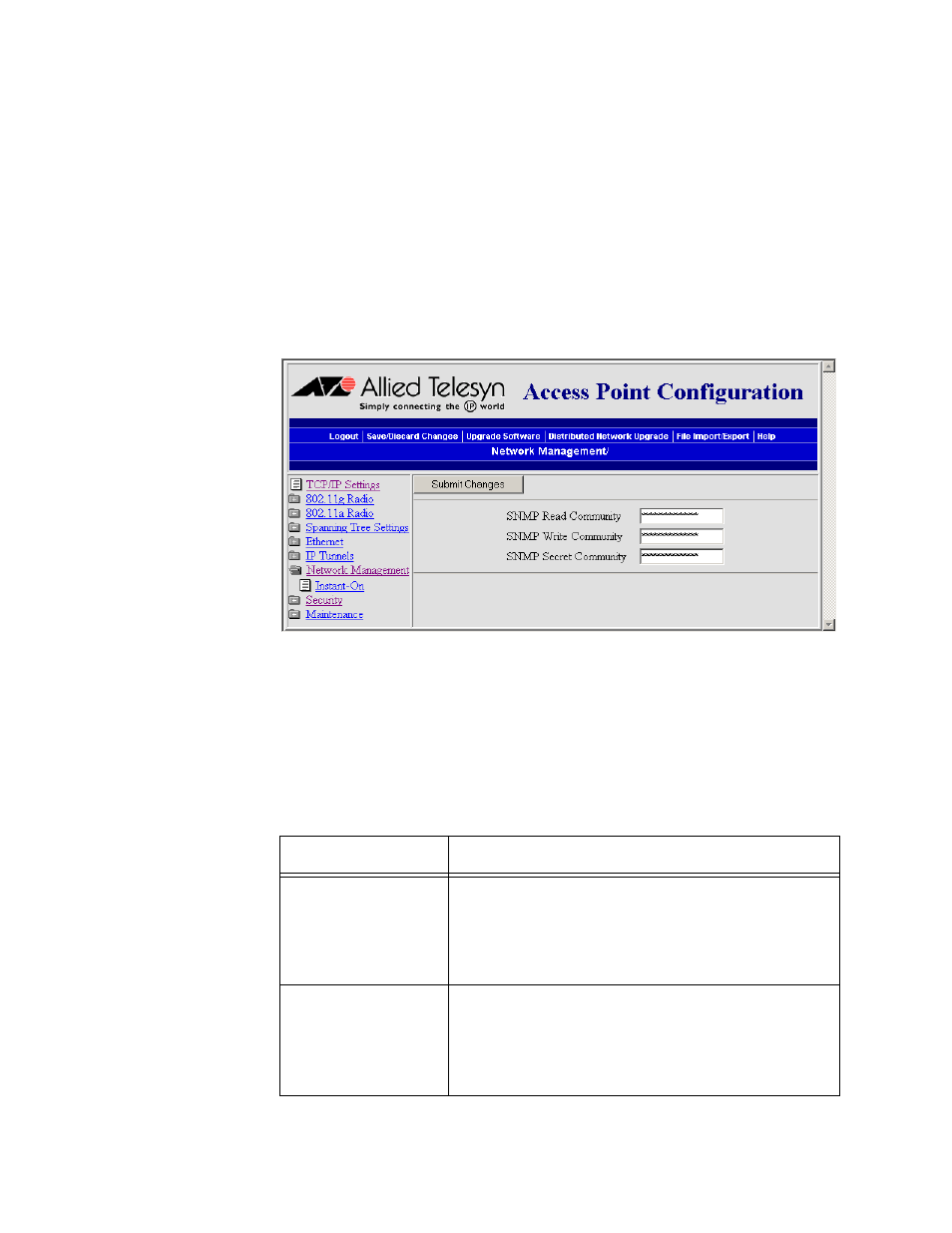
Chapter 8: Managing, Troubleshooting, and Upgrading Access Points
226
Using Simple
Network
Management
Protocol (SNMP)
The access point can be managed using Simple Network Management
Protocol (SNMP); that is, you access the access point from an SNMP
management station. Contact your Allied Telesyn representative if you
need to obtain a copy of the MIB.
Before you can use an SNMP management station, you must define the
access point’s SNMP community strings.
To configure the SNMP community strings
1. From the menu, click Network Management. The Network
Management screen appears.
2. Configure the SNMP community parameters. For help, see the next
table.
3. Click Submit Changes to save your changes. To activate your
changes, from the menu bar click Save/Discard Changes, and then
click Save Changes and Reboot. For help, see “Saving Configuration
Changes” on page 46.
Table 63. SNMP Community Parameter Descriptions
Parameter
Description
SNMP Read
Community
Specify a password that provides read-only
access. This password can be from 1 to 15
characters and is case sensitive.
The default is public.
SNMP Write
Community
Specify a password that provides read and write
access. This password can be from 1 to 15
characters and is case sensitive.
The default is CR52401.
