Allied Telesis AT-S97 User Manual
Page 90
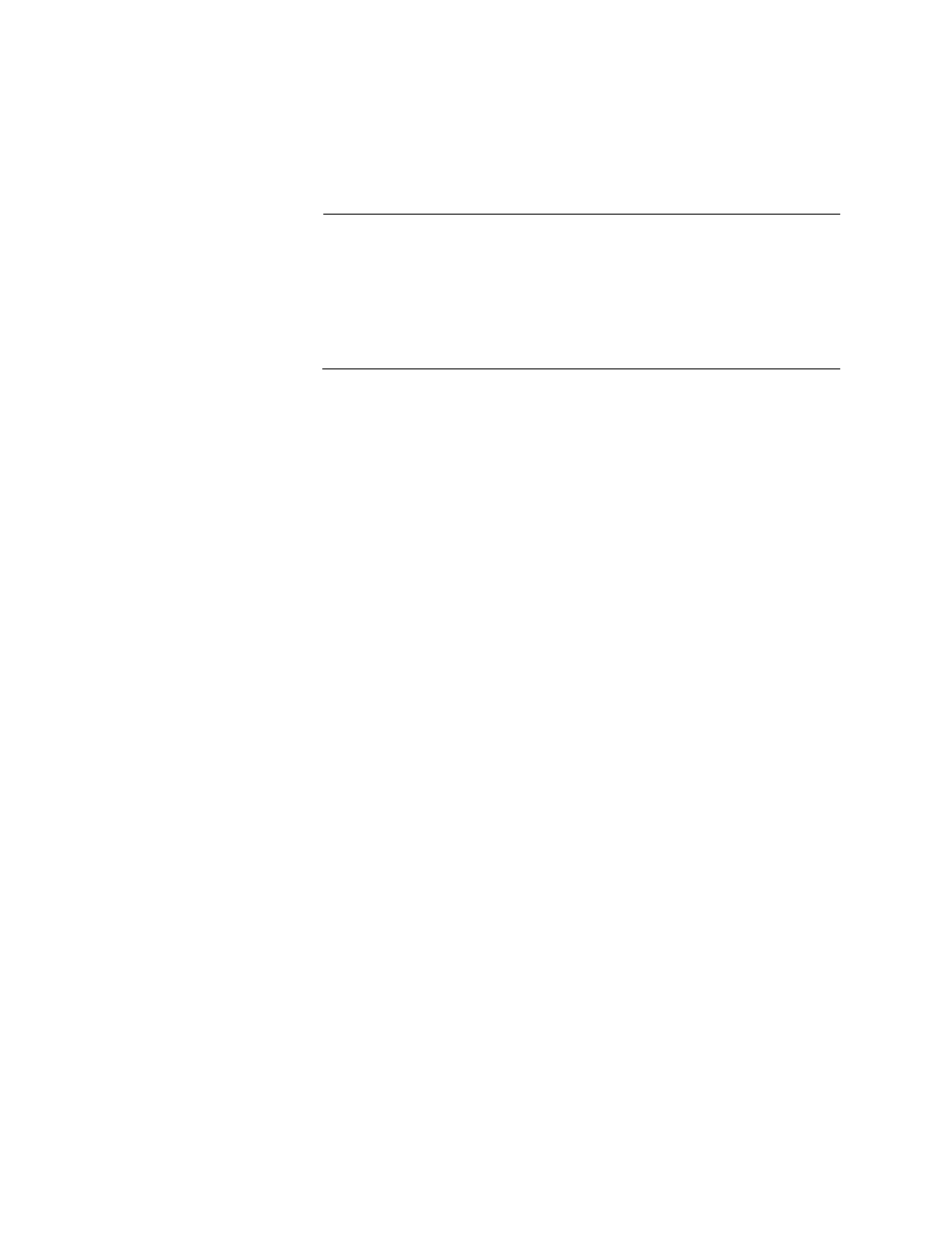
Chapter 6: Port and Module Commands
90
This command can also set the operating parameters of the 10/100/
1000Base-T Management port on the management module. To view the
current settings of a port, refer to “SYSTEM SHOW INTERFACE” on
page 99.
Note
You should refer to the media converter module’s documentation for
operating specifications before configuring the port parameters. This
is to avoid the possibility of applying an inappropriate setting to a
port. For example, the twisted pair ports on the AT-MCF2012LC
media converter module support speeds of 10 and 100 Mbps, but
not 1000 Mbps.
The PORT-STATE parameter enables and disables a port. A disabled port
does not forward ingress or egress packet traffic. You might disable a port
to secure it from unauthorized use or when troubleshooting a network
problem. The default setting for a port is enabled.
The AUTO-NEG parameter enables and disables IEEE 802.3u Auto-
Negotiation and auto-MDI/MDIX on a twisted pair port in a media
converter channel. (Auto-Negotiation is not applicable to the fiber optic
ports on the AT-MCF2012LC and AT-MCF2012LC/1 Media Converter
Modules.) When Auto-Negotiation is enabled, the speed, duplex mode,
and MDI/MDIX settings of a port are set automatically. When Auto-
Negotiation is disabled, the port’s operating parameters can be set
manually.
Auto-Negotiation should only be used on a twisted pair port when the
device connected to the port is also using Auto-Negotiation. Otherwise, a
duplex mode mismatch may occur, resulting in reduced network
performance. A port using Auto-Negotiation defaults to half-duplex if it
detects that the port on the other network device is not using Auto-
Negotiation. The result would be a duplex mode mismatch if the port on
the other network device is operating at a fixed duplex mode of full-duplex.
To avoid this issue, you should disable Auto-Negotiation on a media
converter port and set the speed and duplex mode manually when the
network device connected to the port can only operate in full-duplex mode.
Alternatively, you can reconfigure the port on the network device to Auto-
Negotiation or, if it does not support that feature, to half-duplex mode.
The SPEED, DUPLEX, and CROSSOVER parameters are used to set the
speed, duplex mode, and MDI/MDIX settings, respectively, on a twisted
pair port when Auto-Negotiation is disabled.
The DUPLEX parameter can also be used to set the duplex mode on a
fiber optic port in a media converter channel.
For best network performance, all the elements of a media converter
channel, meaning the two ports of a channel and the two network devices
