Turning bluetooth on or off, Search – Samsung SCH-U810GNAVZW User Manual
Page 87
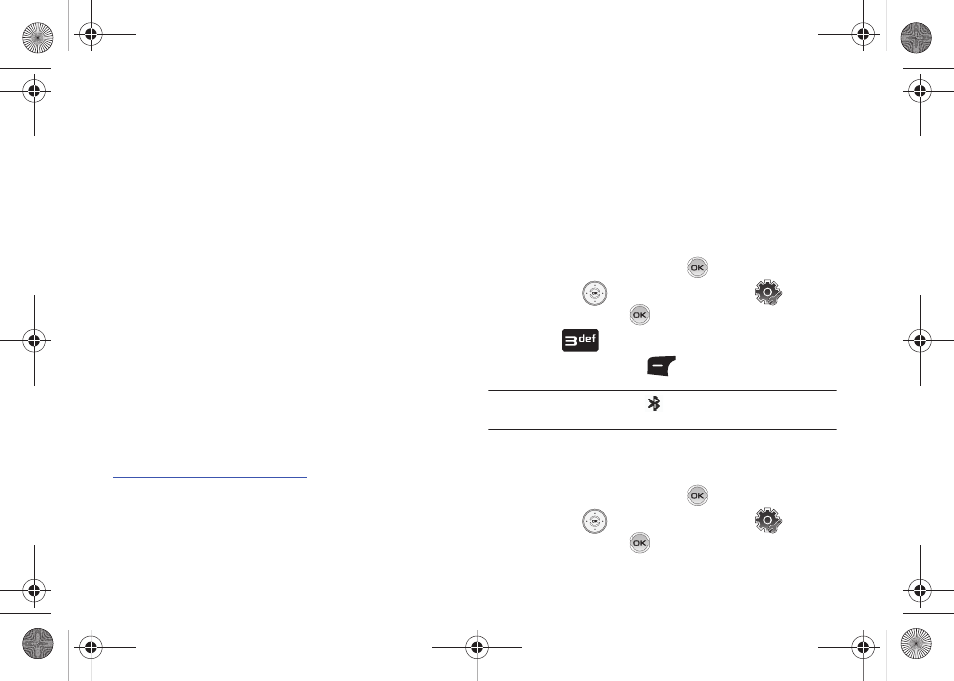
Changing Your Settings 84
Your phone supports the following Bluetooth profile services:
–
Voice Calls are supported using any of the following depending on the
accessory:
• HSP - Headset
• HFP - Hands-free profiles*.
–
Transfer Object allows sending an OPP - Object Push Profile
which allows transfer of vCard (i.e., Contact information)
between devices and vCalendar (i.e. Calendar events).
–
File Transfer allows a Bluetooth Client (typically a PC program) to
connect to the phone via FTP – File Transfer Profile to transfer files to
and from My Sounds, My Pictures and My Videos on the phone.
–
Bluetooth Stereo uses A2DP - Advanced Audio Distribution Profile and
AVRCP - Audio/Video Remote Control Profile.
–
Automobile Kits can use any of the following: HFP - Hands-free or
PBAP - Phone Book Access Profiles*.
–
Connectivity Connections (i.e. computer) are supported using
SPP - Serial Port (connecting two BT devices) or DUN - Dial Up
Networking (to access the internet).
–
BPP - Printing is supported using basic printing profiles.
* For vehicle/accessory compatibility, go to
. Phone does not support all
Bluetooth OBEX profiles.
The following Bluetooth options are available:
Turning Bluetooth On or Off
When the Bluetooth radio is turned on, you can use the Bluetooth
features available. When the Bluetooth radio is turned off, you
cannot send or receive information via Bluetooth. To save battery
life or in situations where radio use is prohibited, such as airline
traveling, you can turn off the Bluetooth wireless technology.
NOTE: The menu navigation instructions for this section uses the
default Twilight display theme, Grid menu layout.
1.
From the home screen, press
MENU.
2.
Press the
Directional key to highlight
Settings
& Tools and press
.
3.
Press
Bluetooth Menu.
4.
Press the left soft key
to Turn On or Turn Off.
Note: If Bluetooth is turned on, the
Bluetooth icon displays in the top line
of the display.
Search
This option searches for a recognized Bluetooth wireless device.
1.
From the home screen, press
MENU.
2.
Press the
Directional key to highlight
Settings
& Tools and press
.
u810.book Page 84 Friday, May 1, 2009 12:03 PM
