Unassign an emergency contact – Samsung SCH-U810GNAVZW User Manual
Page 62
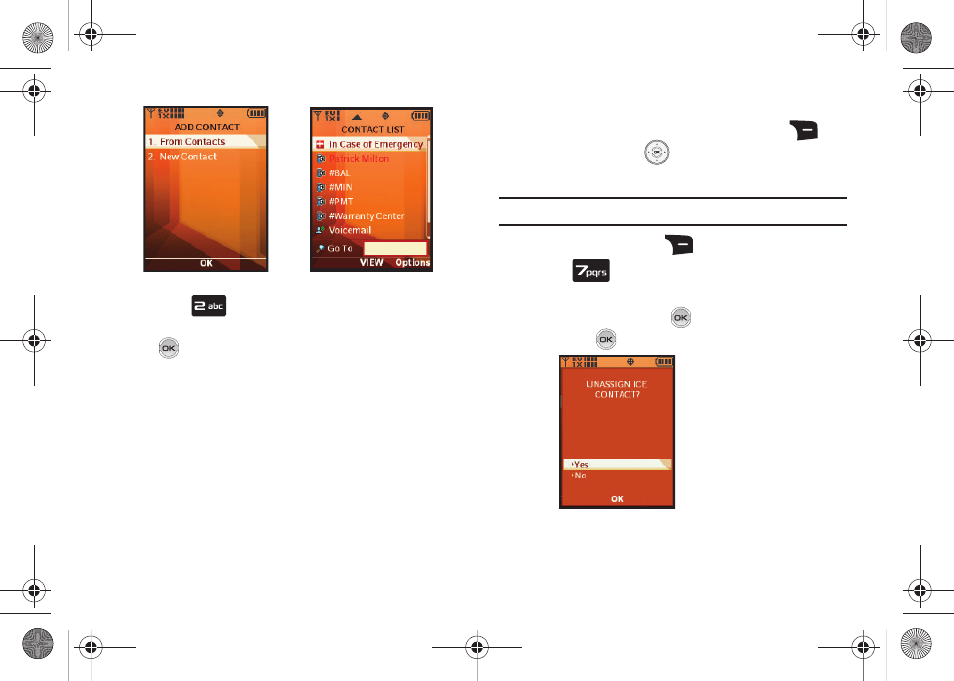
59
5.
Press
New Contact to enter a new contact as an
emergency number. Enter Contact information and press
SAVE.
6.
The Emergency Contact is added and is displayed in the
Contact List in red font.
Unassign an Emergency Contact
1.
From the home screen, press the right soft key
Contacts. Press the
Directional key to highlight the
Emergency Contact you want to unassign.
Note: Emergency contacts are displayed in red font.
2.
Press the right soft key
Options.
3.
Press
Unassign ICE Contact. The “UNASSIGN ICE
CONTACT?” confirmation screen appears in the display.
4.
Yes is highlighted, press
to confirm or highlight No
and press
to return to your contact list.
Add Contact
Emergency Contact Added
Unassign ICE Contact
u810.book Page 59 Friday, May 1, 2009 12:03 PM
- Galaxy 3 (128 pages)
- intensity 2 (193 pages)
- Gusto (152 pages)
- E1125 (2 pages)
- C3110 (2 pages)
- SGH-D780 (49 pages)
- SGH-S200 (80 pages)
- SGH-C100 (82 pages)
- SGH-C100 (80 pages)
- E1100T (2 pages)
- SGH-X100 (2 pages)
- SGH-M600 (7 pages)
- SGH-C110 (152 pages)
- B2700 (63 pages)
- C5212 (57 pages)
- SGH-i750 (26 pages)
- SGH-X640 (73 pages)
- SGH-I900C (110 pages)
- E600 (97 pages)
- SGH-M610 (49 pages)
- SGH-E820N (102 pages)
- SGH-X400 (83 pages)
- SGH-E400 (79 pages)
- E2100 (2 pages)
- SGH-X520 (2 pages)
- SCH N391 (75 pages)
- SPH i700 (186 pages)
- SCH-A302 (49 pages)
- A930 (216 pages)
- SCH-A212 (63 pages)
- A790 (226 pages)
- SCH i830 (224 pages)
- 540 (41 pages)
- SCH-A101 (40 pages)
- SPH-A920WSSXAR (272 pages)
- SPH-A840BKSXAR (273 pages)
- SPH A740 (150 pages)
- SCH-X969 (54 pages)
- SCH-2500 (57 pages)
- SPH-N105 (62 pages)
- SCH-470 (46 pages)
- SPH-N300 (167 pages)
- SCH-T300 (180 pages)
- SGH-200 (43 pages)
- GT-C3050 (2 pages)
