Play movies & tv, Play music, Play newsstand – Samsung SCH-R890ZKAUSC User Manual
Page 87: Play store, Polaris office 5, See “play store” on
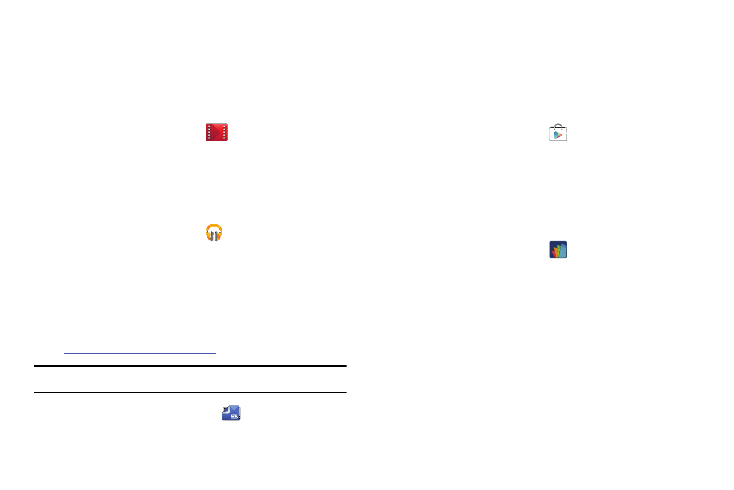
Play Movies & TV
With Google Play Movies & TV, you can rent thousands of
different movies, to watch instantly, or download for offline
viewing later. You’ll need to have a Google account set up on
your device to download content.
� From the Apps screen, tap
Play Movies & TV.
Play Music
With Google Play Music, you can play music you’ve
downloaded, and music you copied from your computer.
You’ll need to be have a Google account to download content.
� From the Apps screen, tap
Play Music.
Play Newsstand
Formally Google Play Magazines, Play Newsstand combines
Play Magazines and Google Currents—bringing you free and
paid news, magazine subscriptions, and much more all in
one place.
Visi
to learn more.
Note: This app requires a Google
Account.
� From the Apps screen, touch
Play Newsstand.
Play Store
All your favorite books, movies, apps, and games are all in
one place that’s accessible from the Web and your Android
device. You’ll need to have a Google account set up on your
phone to download a new application.
� From the Apps screen, tap
Play Store.
Polaris Office 5
Polaris Office 5 is a Microsoft Office compatible office suite.
This application provides a central place for managing your
documents online or offline. The application can also open
Adobe PDF (Portable Document Format) files.
� From the Apps screen, tap
Polaris Office 5.
Applications 80
