Samsung SCH-R890ZKAUSC User Manual
Page 58
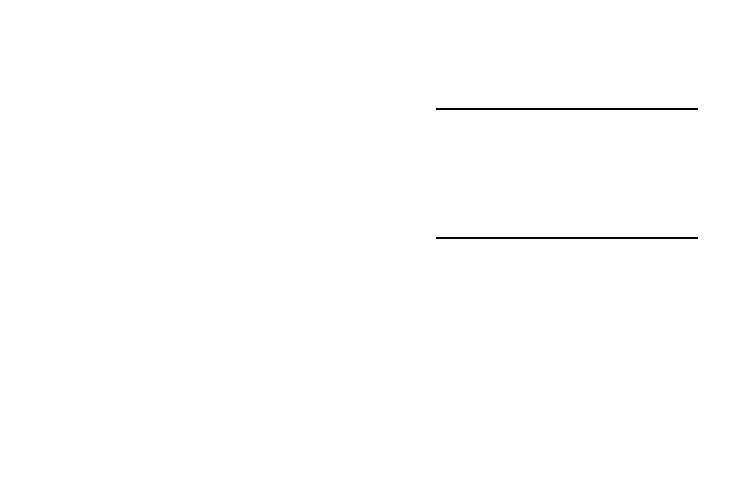
• Roaming auto retrieve: Control whether message attachment(s)
are automatically downloaded while your phone is in roaming
mode.
• MMS alert: Set the phone to alert you when you make a change
to a message that will convert the message to a multimedia
message (MMS).
• Bubble style: Control how messages appear on the screen.
Bubbles are the boxes that surround each message.
• Background style: Set the background of the message screen.
• Use the volume key: Enable changing the text size while reading
a message by pressing the Volume Key up or down.
• Notifications: Control whether notifications for new messages
display in the Status bar.
• Select ringtone: Set the ringtone for your message notifications.
• Vibrate: Set whether vibration plays along with the ringtone for
new message notifications.
• Message alert repetition: Set how often your phone notifies you
of new message(s).
• Preview message: Control whether a preview of a new message
appears in the Status bar with the message notification.
• Emergency Alerts: Configure emergency alert settings. You can
enable or disable some alerts: Extreme Alert, Severe Alert, Amber
Alert, and Emergency alert test messages. You cannot disable
Presidential alerts.
Warning! The Commercial Mobile Alert System
(CMAS) system provides the government
the ability to send geographically targeted
notifications of emergencies, such as
threats to public safety, severe weather
events, a hazardous material spill or a
missing child in the phone user's area.
• Emergency notification preview: Play a sample emergency
alert tone.
• Vibrate: Set vibrate options for emergency messages.
• Alert Sound: Play a sound for emergency messages.
• Alert reminder: Sets the reminder interval.
• Add signature: Add a text signature to all messages you send.
• Signature text: Create your text signature.
• Spam settings: Filter incoming messages for spam messages.
51
