Zoom, Entering a url, Maps – Samsung SCH-R890ZKAUSC User Manual
Page 83: Messaging, Mobile data security, Maps messaging mobile data security
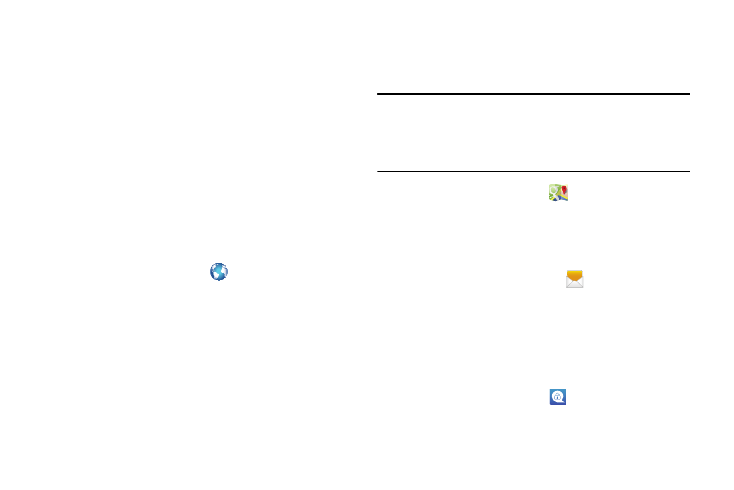
Zoom
•
Tap the screen twice (that is, double tap) to zoom in or out.
•
“Pinch” the screen to zoom out, or “spread” the screen to
zoom in. (For more information, refer to “Pinch and Spread” on
Selecting Items on a Page
While browsing pages, use gestures and menus to navigate:
•
Touch an item to select it.
•
Touch a hyperlink to follow the link.
•
Touch and hold on a hyperlink for options.
Entering a URL
Access a website quickly by entering the URL.
1. From the Home screen, tap
Internet.
2. Touch the URL field at the top of the screen to enter the
URL using the virtual QWERTY keyboard; then touch Go.
Maps
Use Google Maps to find your current location, plus get
directions and other location-based information.
Note: You must enable location services to use Maps, and
some features require Standalone or Google location
services. (For more information, see “Location Services”
on page 138.)
� From the Apps screen, tap
Maps.
Messaging
Send and receive text and multimedia messages.
For more information, see “Messaging” on page 46.
� From the Home screen, touch
Messaging.
Mobile Data Security
A subscription to Mobile Data Security provides a
comprehensive mobile security, privacy, and recovery
solution to keep your data safe and secure in the event of a
lost or stolen phone.
� From the Apps screen, tap
Mobile Data Security.
Applications
76
