My account, Help, Bluetooth – Samsung SGH-T659OSBTMB User Manual
Page 93: My account help bluetooth
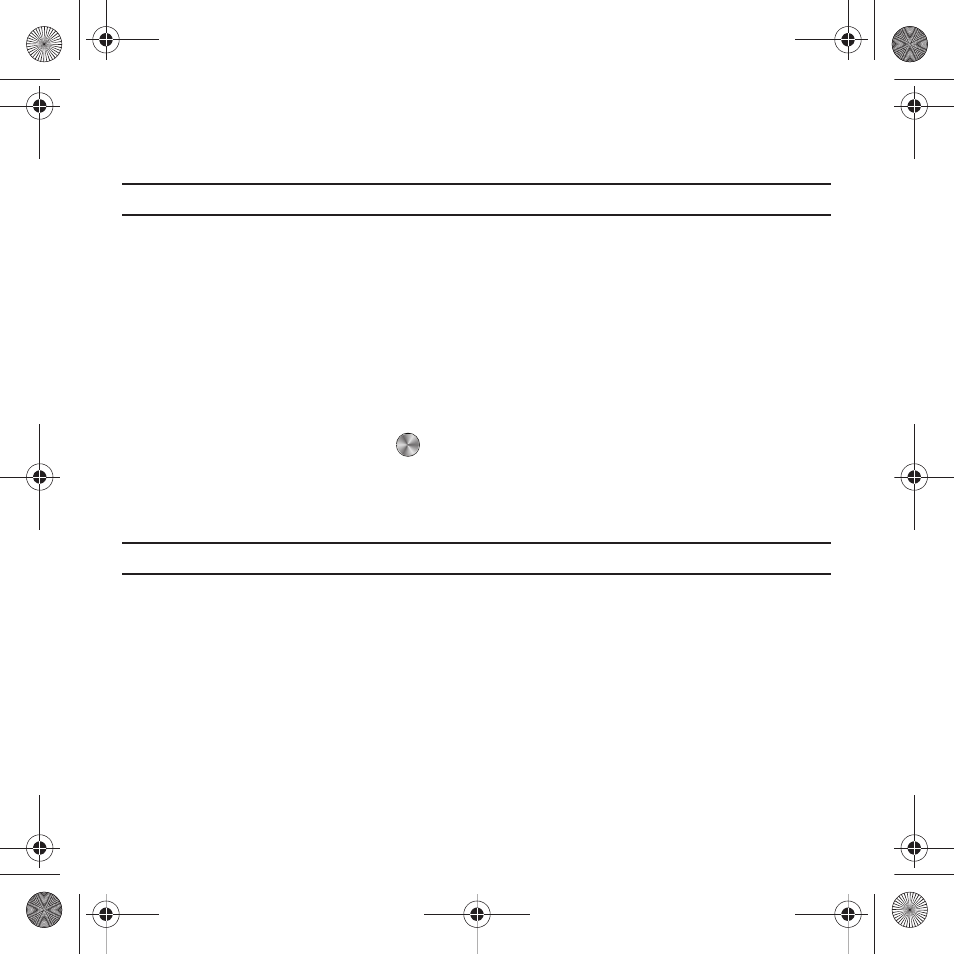
Changing Your Settings 90
5.
To change other options, use the Left or Right Navigation key to select the desired setting.
6.
Press Save to save your changes, or Back to cancel.
Note: Automatic updates of time and date do not change the time set for alarm settings or calendar memos.
My Account
This option provides you with account specific information such as your current activity, Monthly Usage, Bill
Summary, Plan & Services, My Downloads, MobileLife
(SM)
, Store Locator, Support, and Help.
Help
This option uses the Browser to display the T-Mobile Help menu.
Diagnostic Tools
A customer care (diagnostic) solution is provided on this handset. This solution allows your carrier to efficiently
solve subscriber service issues from a T-Mobile portal. To use this feature:
ᮣ
From the Idle menu, dial 611 then press
from the handset to diagnose.
Self-Help software immediately captures the call and displays a menu screen that displays frequently asked
questions, troubleshooting and other tips and tricks. Using this portal, you can automatically configure your
handset, using step-by-step instructions. You can also make account inquiries and pay bills.
Note: For more information, please contact T-Mobile customer service.
Bluetooth
About Bluetooth
Bluetooth is a short-range wireless communications technology capable of exchanging information over a distance
of about 30 feet, without requiring a physical connection.
Unlike infrared, you don't need to line up the devices to beam information with Bluetooth. If the devices are within a
range of one another, you can exchange information between them, even if they are located in different rooms.
t659.book Page 90 Wednesday, July 29, 2009 10:11 AM
