Stopwatch, Rss reader, Stopwatch rss reader – Samsung SGH-T659OSBTMB User Manual
Page 83
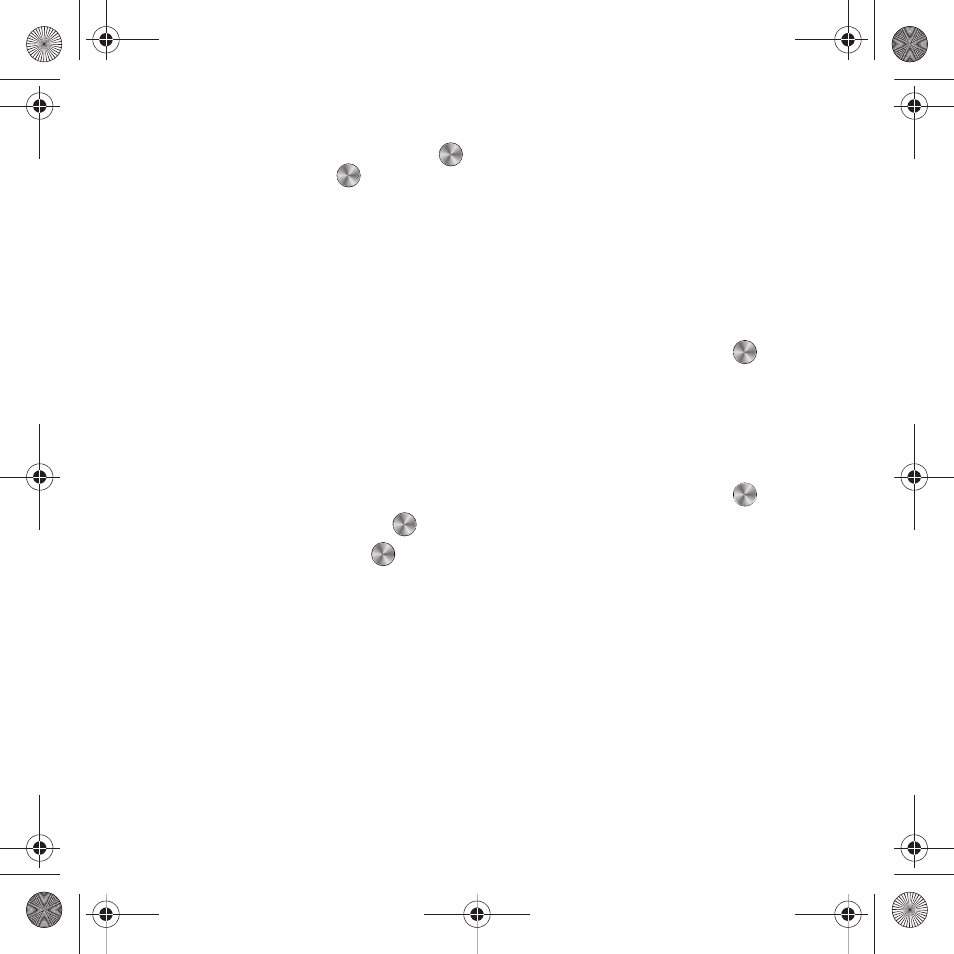
Organizer 80
Stopwatch
This feature allows you to use a stopwatch. Press
to start the stopwatch. Press Reset to erase all previously
recorded stopwatch times. Press
to view the lap time. You can view up to 50 lap times.
RSS reader
The RSS reader feature allow you to read up-to-date web pages, news, and other information (such as updates)
distributed through an RSS feed.
Enter the RSS feed address in the RSS reader to create an entry, then set options to periodically update the entry
manually or automatically.
To set up the RSS reader feature:
1.
From Idle mode, press Menu
➔
Organizer
➔
RSS reader and press the Select soft key or
.
2.
Press Options
➔
Add.
3.
Enter a URL for the RSS feed, then press the OK soft key.
The URL automatically retrieves.
To configure the RSS reader settings:
1.
From Idle mode, press Menu
➔
Organizer
➔
RSS reader and press the Select soft key or
.
2.
Press Options
➔
Settings and press
.
3.
Highlight Auto update and press
.
4.
Press the Right Navigation key to select the frequency the RSS reader updates: Daily, Weekly or on RSS
reader launch.
5.
Press Save to confirm and save your selections.
t659.book Page 80 Wednesday, July 29, 2009 10:11 AM
